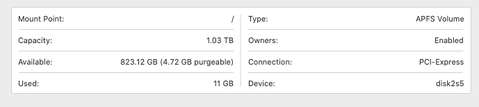Adobe Community
Adobe Community
- Home
- Photoshop ecosystem
- Discussions
- Re: Photoshop hangs at 99% when saving to local ha...
- Re: Photoshop hangs at 99% when saving to local ha...
Photoshop 21.1 hangs at 99% when saving to local hard drive on macOS Catalina
Copy link to clipboard
Copied
After the recent update when I save a file on my computer it hangs at 0% or 99% longer than usual even with a small file. I'm running MacOS Catalina 10.15.3 and photoshop version 21.1
very annoying when it was working properly before and now it takes longer to save disrupting my workflow. If anybody could please help
{Thread title edited by moderator}
Explore related tutorials & articles
Copy link to clipboard
Copied
Hi there,
We are sorry about the experience while trying to save files from Photoshop. Would you mind checking the format of your computers local drive?
If the drive is in the exFAT format, please check: https://feedback.photoshop.com/photoshop_family/topics/photoshop-2019-cc-vs-macos-catalina-doesnt-sa...
If the drive is in a different format, you can try to reset the preferences of Photoshop using the steps mentioned here: https://helpx.adobe.com/photoshop/using/preferences.html
Please backup your actions, brushes, etc. prior to resetting the preferences. You can check: https://helpx.adobe.com/photoshop/using/preset-migration.html
Regards,
Nikunj
Copy link to clipboard
Copied
I don't think my drive is exFAT format looks like APFS?
I've reset preferences before I posted here and still having the issue
Copy link to clipboard
Copied
Hi there,
Thanks for sharing the details and we are sorry about the delay in response. Please update Photoshop to version 21.1.1 through the Creative Cloud desktop application and check if the issue persists.
Also, please ensure that you provide the necessary permissions to Photoshop under the Accessibility and Full Disk Access lists, by going to Security and Privacy under the System Preferences of your Mac, then selecting the Privacy tab.