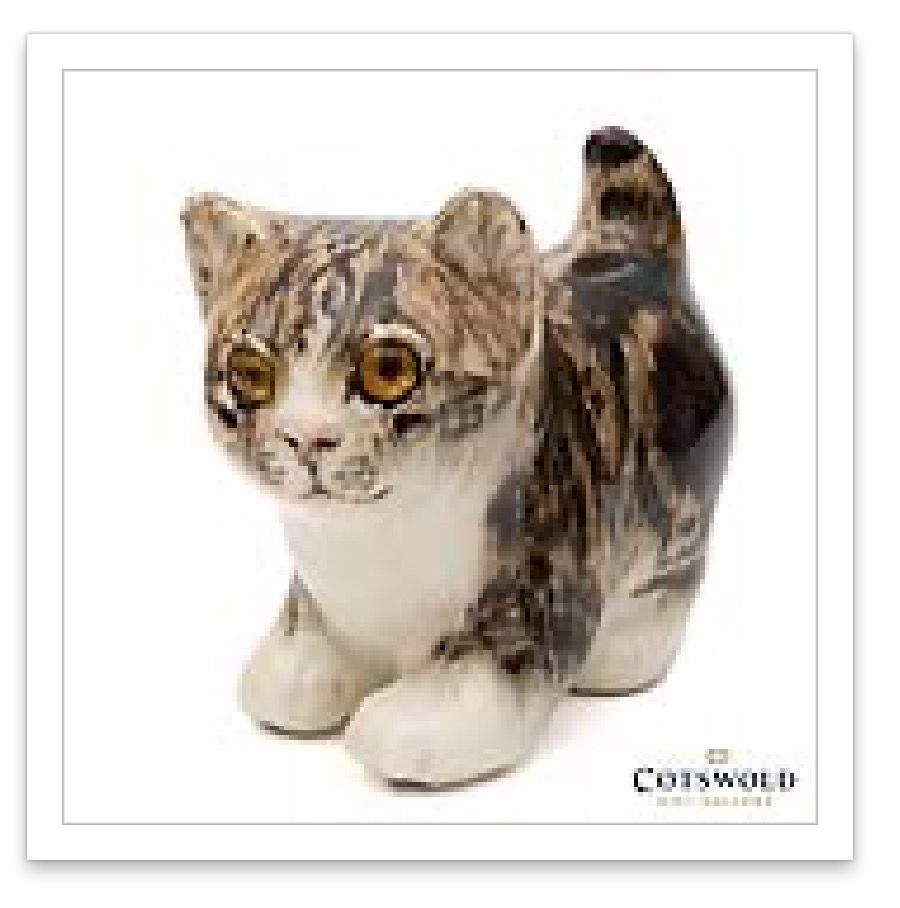Adobe Community
Adobe Community
- Home
- Photoshop ecosystem
- Discussions
- Photoshop 21.2.1 thumbnails are very low resolutio...
- Photoshop 21.2.1 thumbnails are very low resolutio...
Photoshop 21.2.1 thumbnails are very low resolution. Fix?
Copy link to clipboard
Copied
When Saving as in Photoshop 21.2.1 has started generating nasty low-res thumbnails.
Anyone know why, and how to fix this?
I'm using Catalina 10.15.6
Explore related tutorials & articles
Copy link to clipboard
Copied
Hi there,
Sorry that Photoshop 21.2.1 is saving very low resolution thumbnails of images.
Does the problem occurs while saving a specific image or image type?
Would you mind restoring the preferences for Photoshop & see if it helps? See this article for reference: https://t.co/ulJI7cGn1G
You may want to backup your settings beforehand: https://t.co/4dX7gkr36D
Thanks,
Akash
Copy link to clipboard
Copied
I woudl try this, but the instrcution are not clear on how to backup settings.
Copy link to clipboard
Copied
Are you looking to backup Photoshop workspace? You can simply export the presets, actions.
If you're looking to backup app setting, simply copy the folder located at:
Mac: <Username>/Library/Preferences/Adobe Photoshop <version> Settings
Windows: C:\Users\<username>\AppData\Roaming\Adobe\Adobe Photoshop <version>\Adobe Photoshop <version> Settings
Then reload them after resetting the preferences.
~Akash
Copy link to clipboard
Copied
Could this be a Catalinas problem?
Jack