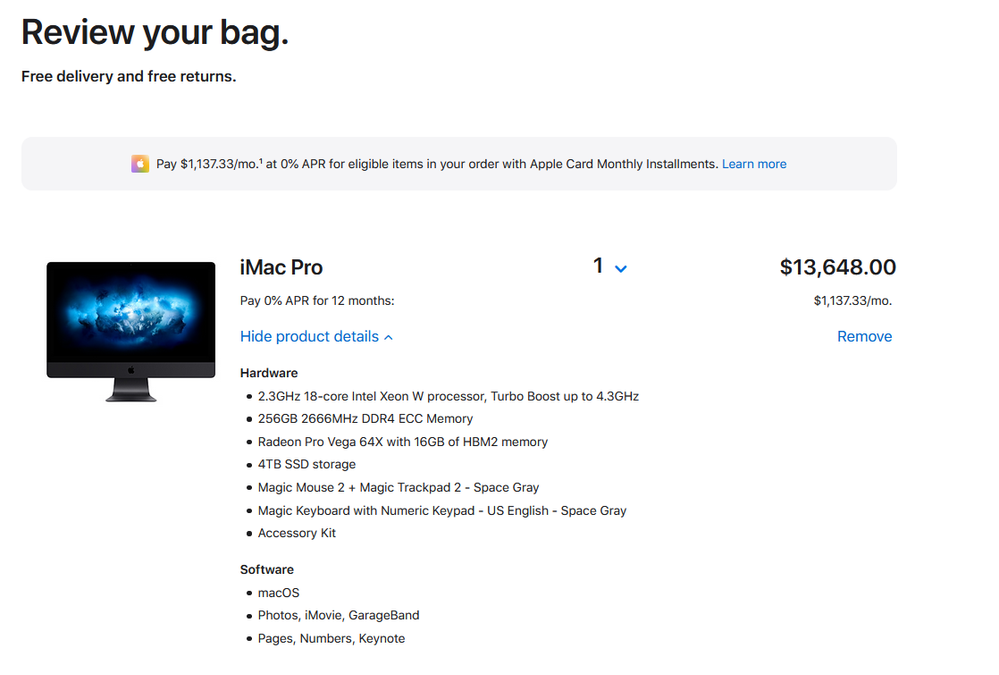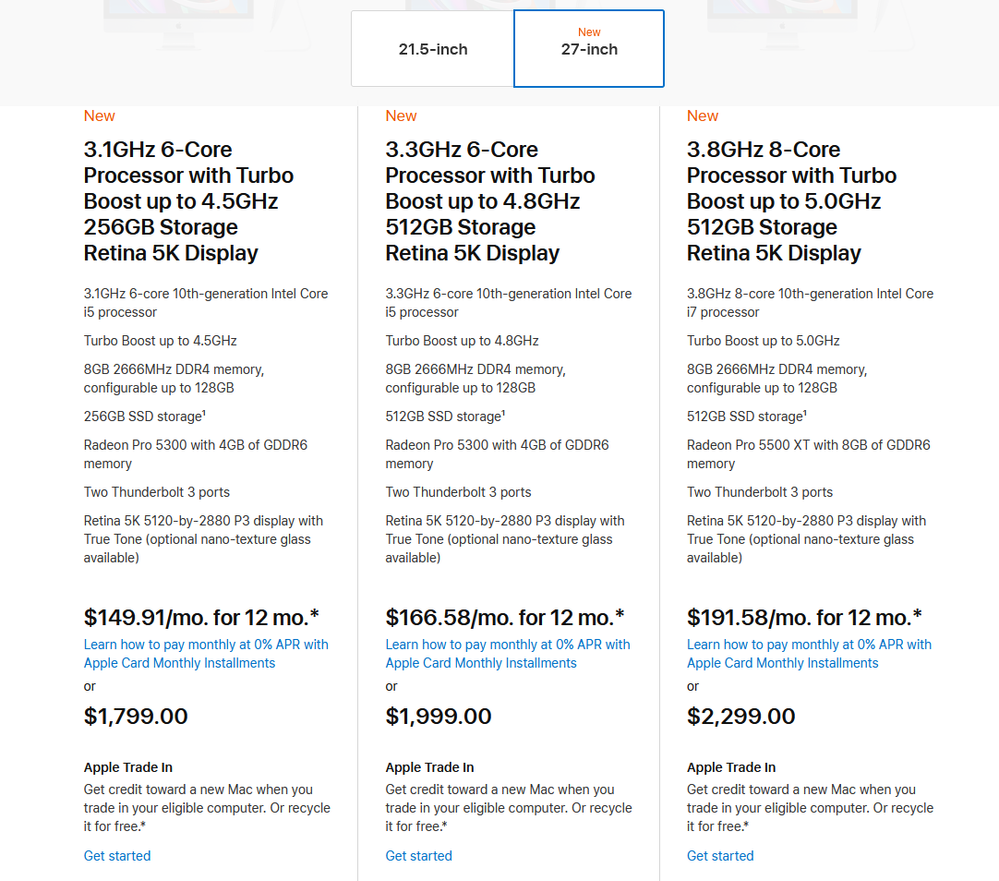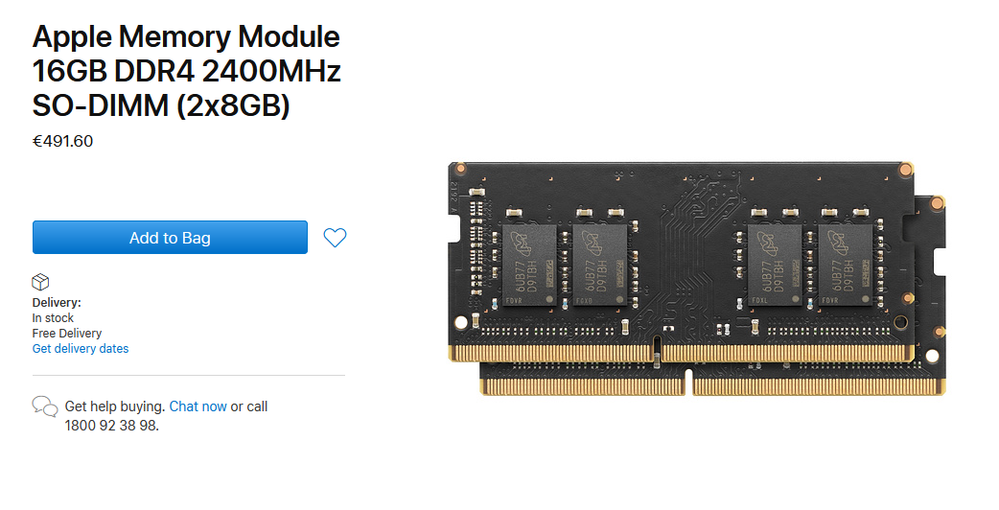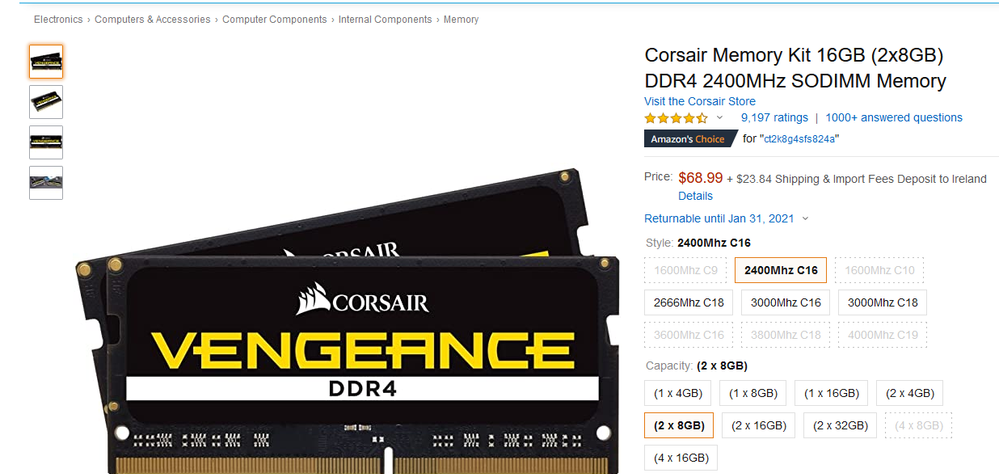Adobe Community
Adobe Community
- Home
- Photoshop ecosystem
- Discussions
- Photoshop 21.2.4 Unable to open because scratch di...
- Photoshop 21.2.4 Unable to open because scratch di...
Photoshop 21.2.4 Unable to open because scratch disk is full
Copy link to clipboard
Copied
My operating system is High Sierra
To correct the scratch disk, it says to select the command and option keys (mac) as I launch photoshop. I did, but I still get the scratch disk box, but it doesn't allow me to do anything with it. I uninstalled and reinstalled Photoshop, but still am in the same spot. I'm unable to open Photoshop to make any necessary adjustments.
Are there any work arounds for this?
Hope someone can help me.
Explore related tutorials & articles
Copy link to clipboard
Copied
The message is very real. You have 5.74 GB free, which is practically nothing. You will soon have much bigger problems than Photoshop not opening. The whole machine can freeze up at any moment. I have single files that are bigger than 5.74 GB.
Photoshop moves large amounts of data around, and so it has to store temporary working data on disk as you go. Scratch disk is real physical disk space. If you don't have disk space, no Photoshop preference setting can change that. You should normally have around 300 - 500 GB free to be on the safe side, depending on the size of your files and how many you have open at the same time.
Copy link to clipboard
Copied
I finally was able to open up Photoshop and the scratch disk is now 12.78 GB free. I know, still very low, how can I adjust the size of it. May I ask what kind of computer do you have as far as it's memory size, ram, etc. if it is a Mac. I'm going to need a larger computer to handle the work that I do. Thank you for the feedback with explaining Photoshop.
Copy link to clipboard
Copied
"How can I adjust the size of it."
"You can adjust the size of it by freeing up more space. The scratch disk is looking for space that is not being used.
https://helpx.adobe.com/photoshop/using/scratch-disks-preferences.html
Jane

Copy link to clipboard
Copied
My PC is a 7 year old i7 3770k PC but it runs like new 🙂
A 500GB SSD for the OS and apps
Another 256GB SSD for the scratch disk
2 * 4TB HDD, one for storage and the other to backup the storage
32GB of RAM
RTX2060 Super 8GB GPU
Windows 10
Copy link to clipboard
Copied
"My PC is a 7 year old i7 3770k PC"
Ged, @cfishman is on a Mac. If (I know that's a big "if") you were buying a Mac today, what would you choose?
https://www.apple.com/imac-pro/specs/
~ Jane

Copy link to clipboard
Copied
Well if I won the lotto I'd go for this one 😋

Copy link to clipboard
Copied
Just realised how expensive MAC's are
3.1GHz 6-core 10th-generation Intel Core i5 processor
Turbo Boost up to 4.5GHz
8GB 2666MHz DDR4 memory, configurable up to 128GB
256GB SSD storage
Radeon Pro 5300 with 4GB of GDDR6 memory
For $1,799.00, a normal PC with that config would cost about €800
Copy link to clipboard
Copied
Ged, you forgot to factor in the apple logo: gold plated, with ruby inlays and diamond-sprinkled highlights: $1200 😉
That MacPro looks impressive, but there are two dealbreaker problems with it:
- you can't put in more disks. You'll need to have them dangling by thunderbolt or USB wires, and what does that do to the sleek design. It ruins it, that's what. I currently have 25 TB of disks in my box.
- the screen. iMac screens aren't particularly good (about on Dell level, or good laptop grade) - but you've paid for it and you're stuck with it.
Come to think of it, there's a third problem: Over in the Lightroom forum, someone just needed to upgrade the OS, and the advice was to get an Apple technician to do it. Us Windows folks do this before breakfast, replace the video card by lunchtime, and update all drivers between snacks. This is routine stuff. Plus, you learn how computers work in the process.

Copy link to clipboard
Copied
Holy Buddha
Look at this price of their RAM
and in the real world
Copy link to clipboard
Copied
BTW Microsoft wasn't on the list for 2019, so I don't know what they did last year.
https://www.visualcapitalist.com/the-worlds-20-most-profitable-companies/
Copy link to clipboard
Copied
@D Fosse ,
I bought Apple stock a very long time ago. All I'll say is that it was a wise investment. 😊
Copy link to clipboard
Copied
software on hers to see what it has. She rarely used it for large projects
like I use my mac for. Thank you for the input.