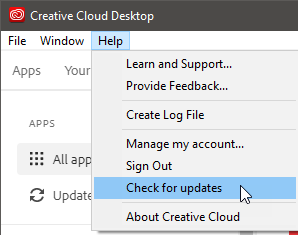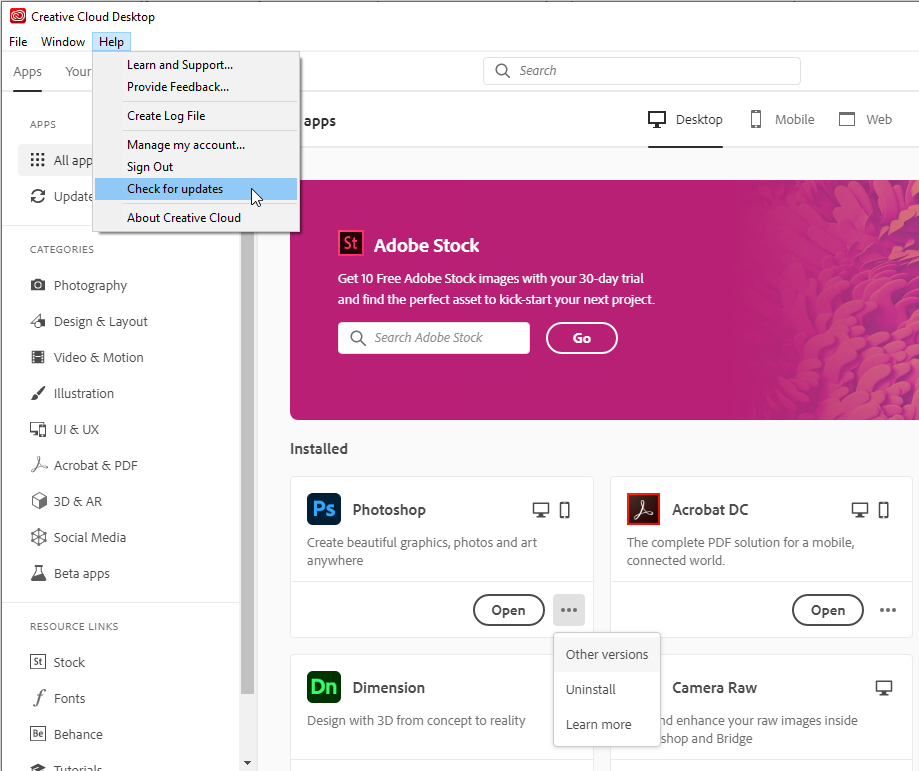Adobe Community
Adobe Community
- Home
- Photoshop ecosystem
- Discussions
- Have you tried clicking Check for updates? That's ...
- Have you tried clicking Check for updates? That's ...
Photoshop 21.2 is now available.
Copy link to clipboard
Copied
We are happy to announce the release of Photoshop 21.2.
What’s in the 21.2 update?
- New features and enhancements
- Improved Select Subject for portraits
- Auto-activation of missing Adobe Fonts
- Rotatable patterns
- and more!
- Bug fixes
To update Photoshop to 21.2, click "Update" in the Creative Cloud desktop app next to Photoshop.
Explore related tutorials & articles
Copy link to clipboard
Copied
Great build, digging the new icon
Copy link to clipboard
Copied
My Creative Cloud on both of my computers doesn't show the updates, they just say Open, for both Lightroom Classic and Photoshop. Both apps are still the older version.
Copy link to clipboard
Copied
Have you tried clicking Check for updates? That's what made them appear for me.
Copy link to clipboard
Copied
Rotatable Patterns – great!
But the reports on new problems already trickle in …

Copy link to clipboard
Copied
21.2 isn't recognising older GPU's, reverting to 21.1.3 fixes the issue
Copy link to clipboard
Copied
As Legacy Compositing now malfunctions on some configurations at least the question arises:
Does the current Compositing Engine realiably work as intended now with »all« recognized GPUs?
Copy link to clipboard
Copied
Already uninstalled this update.
Copy link to clipboard
Copied
The latest update isn't showing up on my CC desktop app - it still shows that 21.1.3 is the most recent version. Is there a delay to certain users?

Copy link to clipboard
Copied
There's some bugs in this new update as is always the case with Adobe, if you have an old GPU 21.2 may not detect it
Copy link to clipboard
Copied
My GPU is NVIDIA GeForce GTX 680MX....is that old already?

Copy link to clipboard
Copied
The GTX 680mx was release in 2012, it may work, the only way to find out is to install the update and check the performance tab in preferences
If your GPU doesn't show up there, you'll need to revert back to 21.1.3
You can check for updates via the CC app
Copy link to clipboard
Copied
My problem was that the update to 21.2 isn't showing up as available on the Creative Cloud app dashboard online so I can't install it. Creative Cloud is telling me that the latest version available is 21.1.3, which I'm already running (but the bugs are making it really annoying). Thanks for trying to help though, I appreciate it!
Copy link to clipboard
Copied
Thanks Sea16, sorry the update isn't showing up for you.
Typically that means you'll want to check for updates as Ged suggests above.
More info on that and some other ways to get the app updates to show up here: Updates not listed in Creative Cloud desktop app
Copy link to clipboard
Copied
Pete, are updates still rolled out by time zones to ease the load on servers? I remember a few years ago we could log out of the Desktop Application Manager and log back in to get the jump on that feature, but I have a feeling it doesn't work like that now.
Copy link to clipboard
Copied
Trevor, I'm not sure exactly how the updates are rolled out timewise/loadwise geographically. From what I can tell these days, logging out and back in is no better than choosing the "Check for Updates" option or CMD+Option (Ctrl+alt) + R to relaunch Creative Cloud desktop.
Cheers

Copy link to clipboard
Copied
Hi Pete
The issue with Photoshop version 21.2 not detecting older GPU's has been fixed in version 21.2.1 but there's no mention of it in the bug fixes
Copy link to clipboard
Copied
I can remember threads about issues with the 600 series GPUs from a while back, but a lot of those old threads have been deleted sad to say. The bottom line is that yes, your GPU could be causing your problem. In order to make the most of newer hardware, it seems that older hardware and operating systems can become incompatible with the latest software versions.