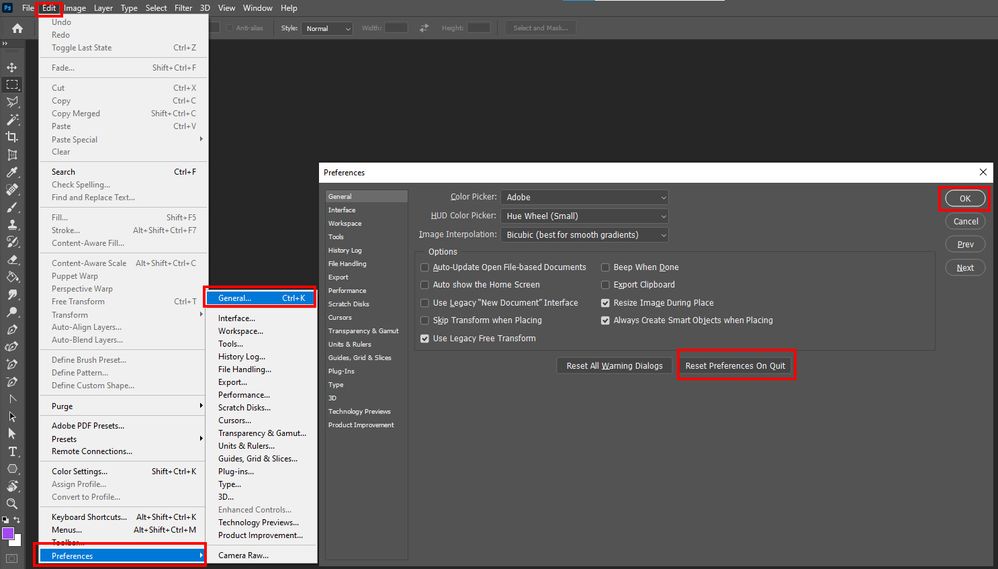Adobe Community
Adobe Community
- Home
- Photoshop ecosystem
- Discussions
- Re: Photoshop 21.2: Won't "save as".
- Re: Photoshop 21.2: Won't "save as".
Copy link to clipboard
Copied
Photoshop 21:2 won't save. I have unistalled several times including powering down my computer. I have pushed alt-ctrl-shift and deleted preferences. Nothing I do works. I have had to revert back to 21.1.3. Anyone know the fix for this problem? Is anyone else having this problem?
 1 Correct answer
1 Correct answer
An Adobe engineer fixed my problem. He had to log into my computer. He ran a clean up program, deleted every instance of Adobe anything, and reinstalled. It works now! Thank you for your time and your help!
Explore related tutorials & articles
Copy link to clipboard
Copied
What happens when you try to use "Save As"? What is your environment platform OS version hardware? Adobe testing is poor but not so poor that they would release an update that brakes Save as on all machines.
Copy link to clipboard
Copied
Thank you for your reply and your time!
Here is my environment info:
Processor: Intel(R) Xeon(R) CPU E5-1620 V2 @ 3.70-GHz 3.70 GHz
System type: 64-bit Operating System, x64 based processor
Edition: Windows 10 Pro
Version 1903
Copy link to clipboard
Copied
Also, when I click "Save as" it does absolutely nothing. When I then attempt to close PS 21.2, it asks me it I want to save my file before exiting. I reply "yes" and it goes but does nothing at all. I ended up having to just say "no" so it would close. Thank you for your help.
Copy link to clipboard
Copied
You can try this solution:
Copy link to clipboard
Copied
This did not fix the problem but thank you very much for your time and help!
Copy link to clipboard
Copied
Your Photoshop Preferences may be corrupt. Un-installing Photoshop does not delete users preferences. and installing Photoshop does not initialize users preferences. Use Photoshop menu Edit>Preferences>General Ctrl+K then Click on "Reset Preferences On Quit" the click OK then close Photoshop. Open Photoshop see if Save As works...
Copy link to clipboard
Copied
Ok, I just did this and it did not fix the problem. I can export and save but I cannot save as which is what I need to do to create a .psd. Any other ideas?
Copy link to clipboard
Copied
An Adobe engineer fixed my problem. He had to log into my computer. He ran a clean up program, deleted every instance of Adobe anything, and reinstalled. It works now! Thank you for your time and your help!
Copy link to clipboard
Copied
Good to hear...
Copy link to clipboard
Copied
How did you get an Adobe Engineer? I am on a MAC.