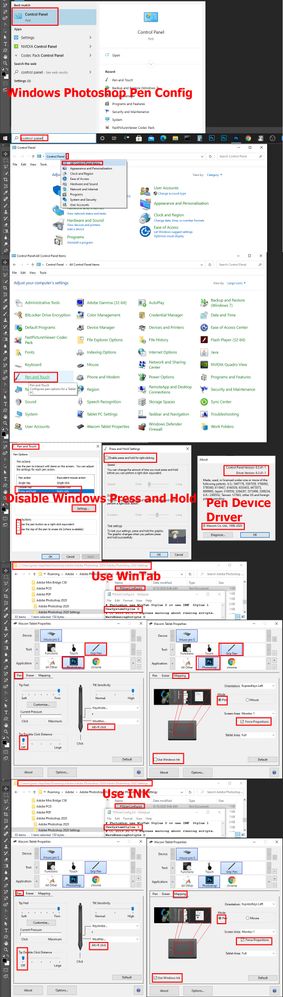Adobe Community
Adobe Community
- Home
- Photoshop ecosystem
- Discussions
- Re: Photoshop 22.1.0 & Wacom Intuos Pro pen pressu...
- Re: Photoshop 22.1.0 & Wacom Intuos Pro pen pressu...
Photoshop 22.1.0 & Wacom Intuos Pro pen pressure
Copy link to clipboard
Copied
Windows 10 Home
Version 2004
OS Build 19041.685
Photoshop 22.1.0
Wacom Intuous Pro S PTH-451
Driver 6.3.41-1
Use Windows Ink: Selected
I have recently installed the latest version of Photoshop on a brand new desktop (no previous versions installed) and downloaded the latest driver from Wacom for my Intuos Pro.
I was totally surprised to then find that when selecting the "Pen Pressure" option in the brush settings the dreaded warning triangle appears, denoting "control by pen pressure requires the use of a pressure sensitive tablet". The corresponding wacom driver version listed in the Device Manager is 3.8.10.33 (31 Aug 2020) however, strangely from another driver website https://www.drvhub.net/devices/input-devices/wacom/tablet-14 there is a later driver Version: 7.7.2.13 (06 Nov 2020). Inundated by the number of posts both past and present that appear on this forum on this particular subject it becomes an impossible task to filter out what what might actually assist me, rather than to further add to my confusion.
A clear solution to the problem would be much appreciated
Explore related tutorials & articles
Copy link to clipboard
Copied
IMO WinTab interface performs better with Photoshop than INK. You can configure your machine to use one or the other supported interfaces. With Wintab support there is a minor Problem. Tools like the lasso tool will not Switch to the hand Tool when you press and hold the space bar. It that is a deal breaker you can configure to use Windows INK interface, However, brushes tools will not perform as well as they do with WinTab support and you will also get annoying feedback icons on screen when modify keys are pressed.
Copy link to clipboard
Copied
Hi JJMack,
Thanks for your swift reply.
So basically, which ever option one takes, Photoshop needs a config file to tell it that choice?
It is so confusing to see posts (for different versions of Photoshop) that switch between the combinations of using/not using a config file/windows ink.
Also, for it to be so vitally important for a drawing tablet to work seamlessly with Photoshop I fail to understand why Adobe does not generate the required config file in their installation set-up.
I will try the WinTab option and update post with the outcome.
Kind regards
Copy link to clipboard
Copied
After following your setup instructions for WinTab the pen pressure warning has now dissapeared and after switching brush and re-selecting again the "tip preview" now illustrates the brush tip correctly and ultimately "performs" as expected.
Many Thanks
Copy link to clipboard
Copied
Oh wow! Thanky you so much!!! This finally made my pen pressure work again (Wacom One)!
I had tried everything else before (set back to previous Verison of Photoshop, reinstalling Wacom Drivers, other Version of PSUserConfig-files), nothing helped.
So really thanks alot 🙂 this made my day!