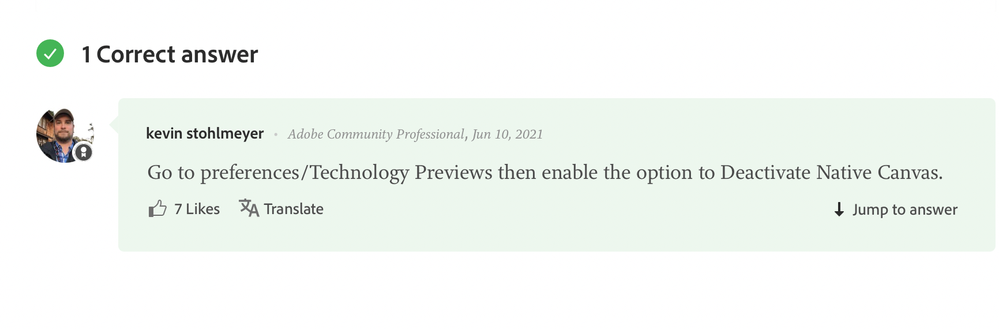Adobe Community
Adobe Community
- Home
- Photoshop ecosystem
- Discussions
- Photoshop 22.1.1. - screen flickers while working ...
- Photoshop 22.1.1. - screen flickers while working ...
Photoshop 22.1.1. - screen flickers while working on apps outside Photoshop on macOS
Copy link to clipboard
Copied
I have Photoshop 22.1.1 running on a late 2015 iMac 27" (3.3GHz, 32GB RAM, AMD Radeon M395 2GB graphics) with an external Asus 1440p monitor connected via Displayport. I'm having an issue with Photoshop periodically flashing constantly between the image I'm working on and black every half second or so. From my experience so far, this happens when I am working outside of Photoshop (as I type this it's happenning sporadically). The moment I click into Photoshop, it stops. I initially thought that it was because I've only just recently acquired the 2nd screen, and that because the graphics card only has 2MB RAM, it might be struggling. However, this is only happening with Photoshop. Is this a known glitch? If it is, I'll downgrade as this has only started happening within the last couple of days, even though I've been using this version of Photoshop for a little while. Thanks in advance.
{Thread title edited by moderator}
Explore related tutorials & articles
Copy link to clipboard
Copied
Hi,
We're sorry about the trouble with Photoshop. Would you mind telling us which macOS version are you working on? Have you tried disabling the option to Use Graphics Processor from Photoshop to check if the issue persists? If not, please try it by going to the Preferences, then Performance. Once done, quit & relaunch Photoshop to check if that helps.
Also, do you still experience the issue if you have the external monitor disconnected?
Regards,
Nikunj
Copy link to clipboard
Copied
Hi. I'm using Mojave 10.14.6. Will check on how it performs with Graphics Processing switched off. Having the external monitor disconnected isn't an option regarding my everyday use of the machine, so if it continues to do this, depending on whether there are any other workarounds to try or not, I might need to end up downgrading. I'll keep you updated. Thanks for your reply.
Copy link to clipboard
Copied
This is no longer a correct answer, as the problem has returned.
Copy link to clipboard
Copied
found correct answ -
Copy link to clipboard
Copied
update: now that that is fixed, when enlarging a photo in photoshop, it gets chopped in half/weird effect until I zoom in or out; ALSO, now if I try to manually put a watermark on a photo, the screen goes black. Fixed one problem and created another. Anyone else have this? I'm on a m1pro macbook pro running latest software and newest cc
Copy link to clipboard
Copied
Hi, I have the same problems I have Mac Book Pro 21 in Ventura 13.1 sofatware.
Copy link to clipboard
Copied
@Que Vision Grafica Your screen is blinking when using software outsdide Photoshop?
If not, you are posting on an unrelated thread please start a new post to describe your problem in detail including Photoshop version.