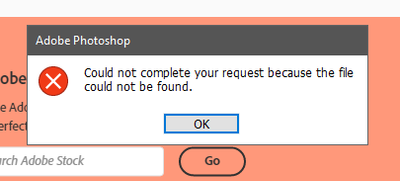- Quit Photoshop.
- Hold down the following keyboard shortcut and launch Photoshop: macOS: command + option + shift Windows: ctrl + alt + shift
- Open Photoshop.
- Click Yes in the dialog that asks "Delete the Adobe Photoshop Settings file?"
 Adobe Community
Adobe Community
- Home
- Photoshop ecosystem
- Discussions
- photoshop 22.3.1 completely crashes on startup
- photoshop 22.3.1 completely crashes on startup
photoshop 22.3.1 completely crashes on startup
Copy link to clipboard
Copied
No error report
Explore related tutorials & articles
Copy link to clipboard
Copied
whats happened to it can you describe it brefily, Please.
Copy link to clipboard
Copied
Hi, what OS are you running Photoshop on? What are the features of your computer?
Copy link to clipboard
Copied
Hi guys I have a problem too, when I start the program, I immediately get this error, please help
Copy link to clipboard
Copied
Hi, try resetting Photoshop preferences. I am attaching the steps to take:
Copy link to clipboard
Copied
did not work. I as well tried probably all possible options to fix it, reinstall, reboot my pc, re instaled creative cloud, repaired it, still the same issue.
Copy link to clipboard
Copied
Have you tried uninstalling the software with the Creative Cloud Cleaner tool?