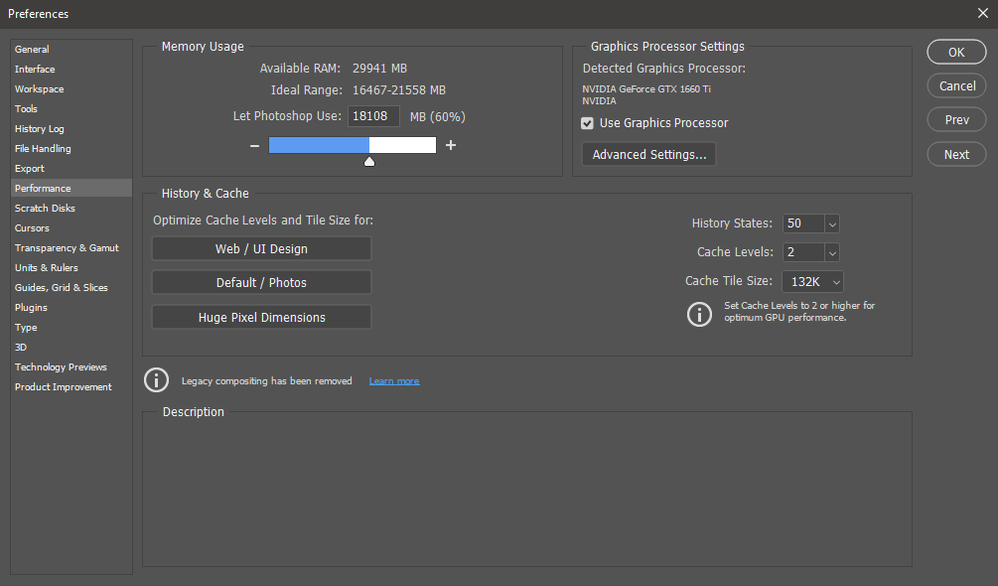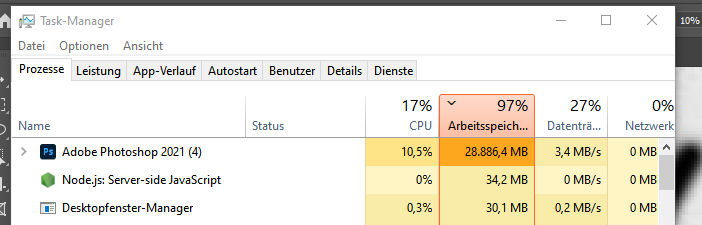Adobe Community
Adobe Community
- Home
- Photoshop ecosystem
- Discussions
- Re: Photoshop 2021 crashes shortly after starting ...
- Re: Photoshop 2021 crashes shortly after starting ...
Photoshop 22.3.1 crashes shortly after starting (black screen) on Windows 10
Copy link to clipboard
Copied
I just recently updated my Windows 10 Pro and since I made these Updates my Photoshop is not really working anymore. When I start it, it opens normally, but only after I made a few clicks it starts to freeze and I can't do anything and suddenly the screen turns black. When that happens all I can do is restart my computer.
I have already tried to adjust the performance settings, I re-installed Photoshop and my GPU drivers so everything is up to date but the problem still accurs.
My Graphics Processor is a NVIDIA GeForce GTX 1660 Ti
What I have noticed is that the memory usage is being awfully high, I'm no expert in this but maybe this is why it's making trouble? I hope someone can help me
{Thread title edited by moderator}
Explore related tutorials & articles
Copy link to clipboard
Copied
Hi,
We're sorry about the trouble with Photoshop 22.3.1. Please try disabling the option to Use Graphics Processor from Photoshop by going to Preferences, then Performance. Once done, quit & relaunch Photoshop to check if that helps.
If the issue persists, you can try to reset the preferences of Photoshop using the steps mentioned here: https://adobe.ly/2Qzc0K3
Please backup your settings prior to resetting the preferences. You can check: https://adobe.ly/2vNz6FG
Let us know how it goes!
Regards,
Nikunj
Copy link to clipboard
Copied
Hey, thank you for the reply!
I have already tried all of these things, but unfortunatly none of them helped with my problem.