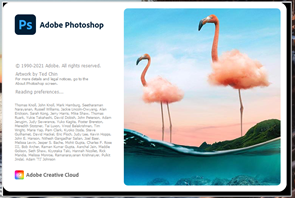Adobe Community
Adobe Community
- Home
- Photoshop ecosystem
- Discussions
- Photoshop 22.3 will not load on Windows 10 - App N...
- Photoshop 22.3 will not load on Windows 10 - App N...
Photoshop 22.3 will not load on Windows 10 - App Not Responding
Copy link to clipboard
Copied
When starting Photoshop 2021 v22.3 it Initializes and then sticks in "Reading Preferences..."
It shows a static circle of dots. When I click on it, the curser circle becomes a spinning blue one.
Shortly after that the message "Adobe Photoshop 2021 is not responding" appears.
I have uninstalled the program and re-installed it.
It is the desktop version.
Running an updated Win 10 64bit.
Lightroom Classic runs just fine.
{Thread title edited by moderator}
Explore related tutorials & articles
Copy link to clipboard
Copied
Hi,
We're sorry about the trouble with Photoshop. You can try to reset the preferences of Photoshop using the steps mentioned here: https://adobe.ly/2Qzc0K3
Please backup your settings prior to resetting the preferences. You can check: https://adobe.ly/2vNz6FG
If the issue persists, please try launching Photoshop as administrator by right clicking on the Photoshop icon & selecting Run As Administrator.
Let us know how it goes!
Regards,
Nikunj
Copy link to clipboard
Copied
Nikunj,
Thanks for the suggestions. However a problem still exists.
It turns out that I wasn't patient enough. Ps does open, but it takes about 4 minutes (Admin or normal).
I have timed it numerous times and it does not matter if I "click" on the opening image to turn the static dot circle into a spinning blue one. If I do click on the opening image to start the spinning circle, it also results in what appears to be a black frame behind/around the image.
I did find some remnants of Ps 2018 and 2019 still on my PC. Could they be creating a problem?
Creative Cloud opens routinely in about 30 seconds and LrC in about 10 seconds.
Mark
Copy link to clipboard
Copied
The problem continues as reported.
After the app is initiated, the opening screen indicates that it is going through initializing steps and by around the 8 second mark has locked into the "Reading rreferences..." mode. It stays in that mode until about the 4 minute point, when the application finall opens.