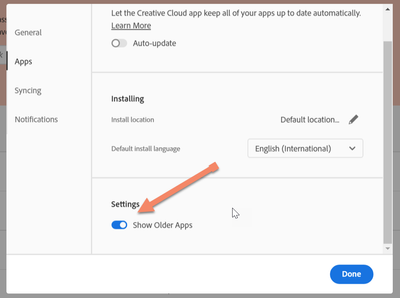Adobe Community
Adobe Community
- Home
- Photoshop ecosystem
- Discussions
- Re: Photoshop 22.31 hangs on load
- Re: Photoshop 22.31 hangs on load
Photoshop 22.31 hangs on load
Copy link to clipboard
Copied
I have uninstalled and reinstalled 5 times using the uninstall instructions and the Adobe Creative Cloud cleaner. I cannot disable or enable GPU because Photoshop does not load. I have updated the video drivers for my laptop. I have no options in the Creative Cloud app to install a previous version.
Any suggestions?
Explore related tutorials & articles
Copy link to clipboard
Copied
Here is how you can download previous versions using the CC desktop app
https://helpx.adobe.com/download-install/using/install-previous-version.html
If you dont see these options, make sure the CC desktop app is updated.
Copy link to clipboard
Copied
Get Outlook for iOS
Copy link to clipboard
Copied
It sounds like you are not logged in to your account or it is not an active account.
Copy link to clipboard
Copied
I am logged in. It is an enterprise account if that makes a difference.
Copy link to clipboard
Copied
The Enterprise Account shouldn't be that much of a problem. You need to enable in the CC preferences "Show Older Apps".
Copy link to clipboard
Copied
Copy link to clipboard
Copied
The main problem I am having is that photoshop was locking up on loading. Now it is crashing when it gets to the point where it says initiating panels or something like that. Then I get the message to send info to Adobe but that button doesn't work either. I have to ctrl-alt-delete then end task.
Copy link to clipboard
Copied
Some features may be handled by the Enterprise Administrator through the Enterprise Dashboard.
Auto update for sure should be turned off and if you can send a screen shot of the drop down for Advanced Options that would help too.
Copy link to clipboard
Copied
Is the only option to use a previous version of Photoshop? Isn't there a fix? I do not have an advanced option anywhere.
Copy link to clipboard
Copied
In your second screenshot there was a drop down called "Advanced Options".
Currently this is a widely reported bug with the latest PS update.
Rolling back to the pervious point version resolves for now.
Copy link to clipboard
Copied
Copy link to clipboard
Copied
You currently do not have "Remove previous versions checked" - do you have a copy of Photoshop 2020 in your applications folder?
If not you need to contact your administrator to either allow you to roll back your PS version or install the previous.