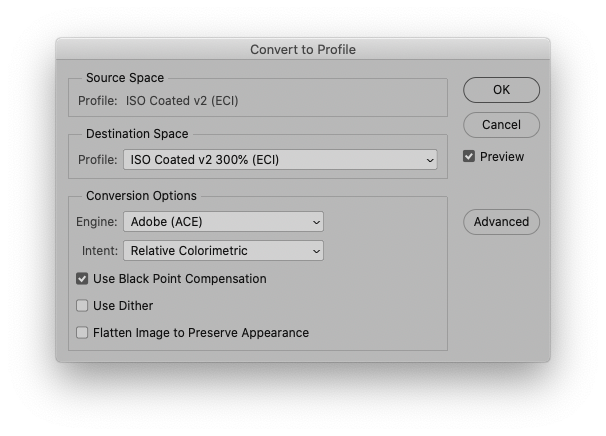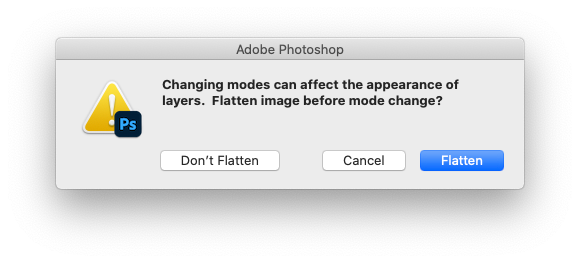Adobe Community
Adobe Community
- Home
- Photoshop ecosystem
- Discussions
- Re: Photoshop 22.4 - merge when changing color mod...
- Re: Photoshop 22.4 - merge when changing color mod...
Photoshop 22.4 - merge when changing color mode
Copy link to clipboard
Copied
We were able to change color mode CMYK to RGB without merging or flatenning. Why they change that?!?!
Explore related tutorials & articles
Copy link to clipboard
Copied
That was not changed, so what are you talking about?
Copy link to clipboard
Copied
Did you use Edit > Convert to Profile and forgot to uncheck »Flatten Image to Preserve Appearance«?
Edit:
Or did you use Image > Mode > RGB and clicked »Flatten«?
Copy link to clipboard
Copied
You can't convert color mode without flattening. It's not possible if you have adjustment layers - they won't apply in the other color mode.
You can, however, convert between color spaces within the same color mode - if you accept that the file will change appearance and the colors won't necessarily be the same. If you want the file to remain unchanged, you have to flatten. Again, because adjustment layers won't mean the same thing.
Copy link to clipboard
Copied
Yeah I found that. First time I have to convert color space with adjustment layers. I applied the ajustment layers to the layer and Voilà it works fine.
Thanks.