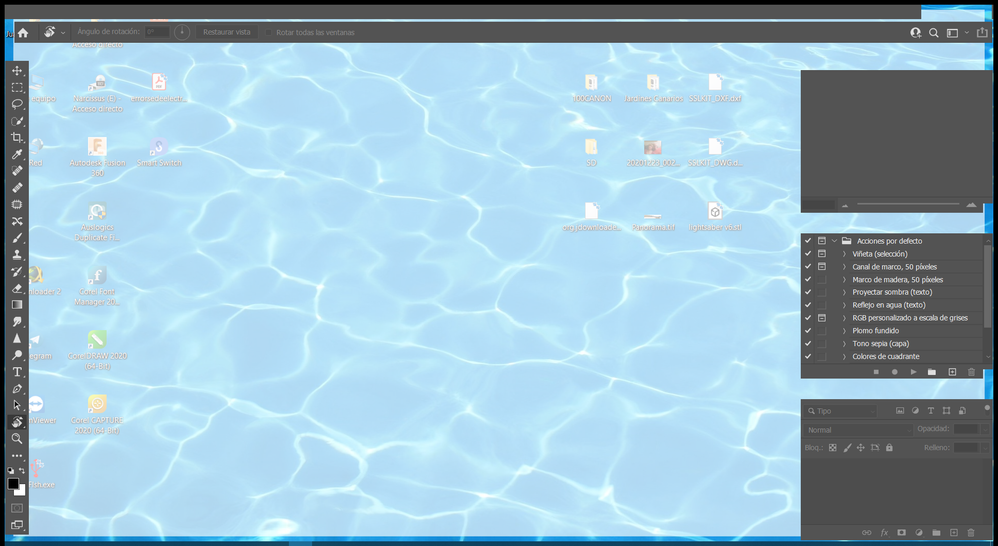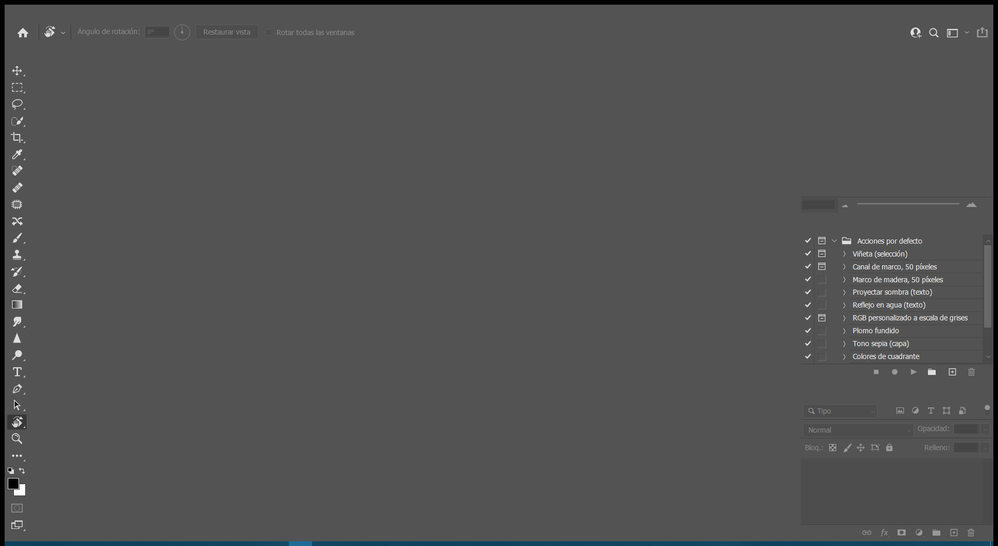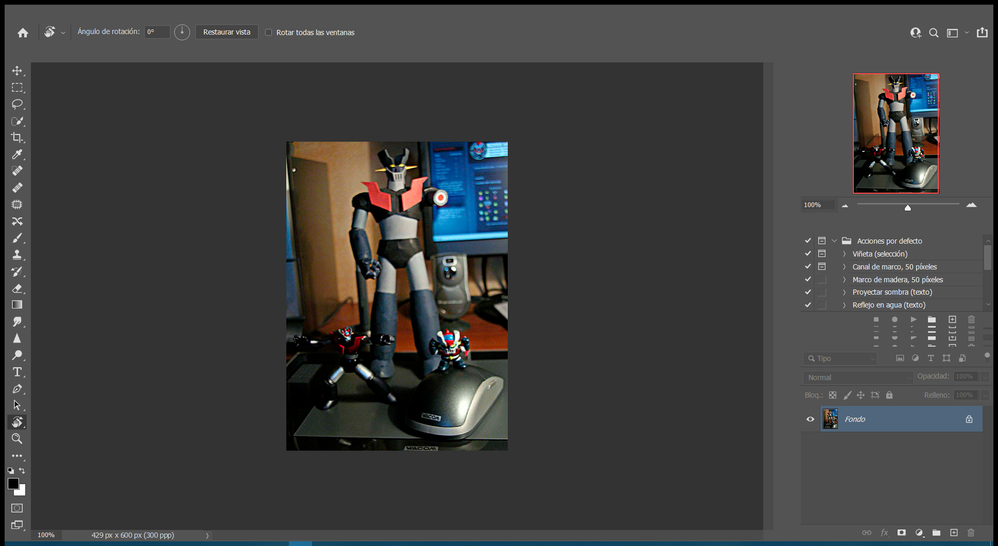Adobe Community
Adobe Community
- Home
- Photoshop ecosystem
- Discussions
- Re: Photoshop 22.x workspace broken on Windows 10....
- Re: Photoshop 22.x workspace broken on Windows 10....
Photoshop 22.x workspace broken on Windows 10. Part invisible or not rendered.
Copy link to clipboard
Copied
I have a problem with Photoshop 22.x in my Sony Vaio VPCCB4Q1E laptop running Windows10 x64. When I open Photoshop, part of the workspace is not shown. The main menu, the tabs, the borders of the panels, the background of the workspace, they are not rendered. They work but are invisible. If I click where the file menu should be, the file menu opens. If I click where the horizontal lines icon of a panel should be, the options for that panel appear.
In fact, everything works fine, GPU features like dynamic zoom or canvas rotation work, also working with 3D objects and 3D text runs properly. The only problem is the partially invisible interface and it is very difficult, almost impossible to work this way.
Here is a screenshot of the program just opened. The Windows desktop is still visible under a semitransparent white layer:
If I minimize and then maximixe again Photoshop, then all the semitransparent is replaced by grey:
Here I have loaded a picture and have resized up the Layers panel so you can see how the invisible bar moves over the bottom of the Actions panel leaving a trail of redraws of this bottom part (maybe this can throw some light on what is failing):
My graphic card is an AMD Radeon 6600M and 6700M Series. It is officially not supported by Photoshop anymore but as I have said, EVERYTHING ELSE works with proper GPU acceleration. It is not the fastest graphic card in the town but it works even with GPU intensive programs like Fusion 360 or 3D Studio Max. So a fix for this problem would save my laptop. If it can't run Photoshop anymore, it is of little use for me but I cannot afford a brand new laptop now.
Explore related tutorials & articles
Copy link to clipboard
Copied
Hi,
We're sorry about the trouble with Photoshop. Please check out the conversation here: https://feedback.photoshop.com/conversations/photoshop/photoshop-2020-menu-bar-missing/5f5f462c4b561...
If the issue persists after trying the steps suggested in the above mentioned thread, you can try to reset the preferences of Photoshop using the steps mentioned here: https://adobe.ly/2Qzc0K3
Please backup your settings prior to resetting the preferences. You can check: https://adobe.ly/2vNz6FG
Let us know how it goes!
Regards,
Nikunj