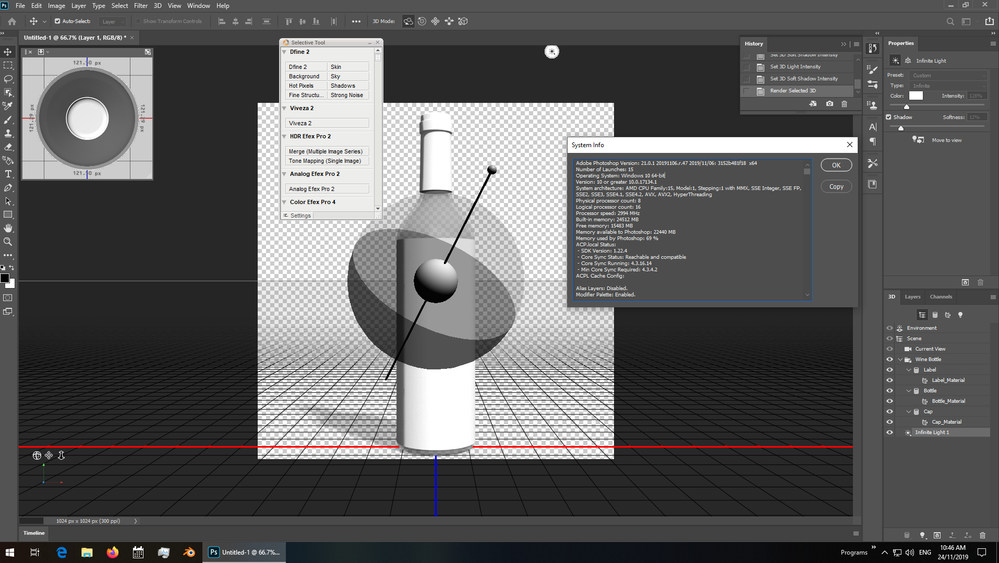Adobe Community
Adobe Community
Photoshop 3D Lighting Problem
Copy link to clipboard
Copied
Right now I am trying to make a bottle for a mockup using Photoshop's 3D function. But I keep running into this problem when I make an extrusion from a path, the shape is completely black. When I look at infinite light the highlights and shadows have swapped places. How do I fix this?
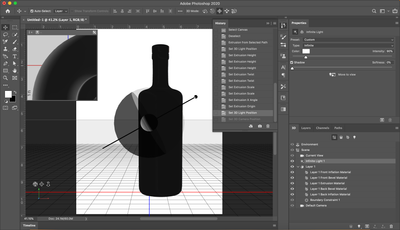
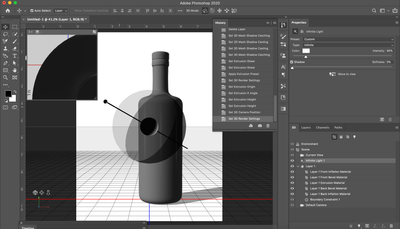
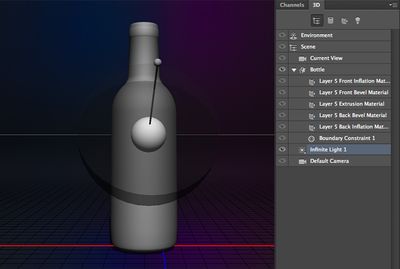
Explore related tutorials & articles
Copy link to clipboard
Copied
Hi
I raised a bug report about this a few days ago. You may wish to add your comments
https://feedback.photoshop.com/photoshop_family/topics/3d-gpu-preview-is-broken-in-v21
Dave
Copy link to clipboard
Copied
not seeing it at my end... you able to share a file or post the steps needed?
Photoshop Version: 21.0.1
system = https://valid.x86.fr/bwbkzl
Copy link to clipboard
Copied
I have the same problem.Is there a solution by now?
Copy link to clipboard
Copied
Using PS 2020 - same problem
Copy link to clipboard
Copied
As a temp workaround, try checking remove hidden backfaces in Scene properties.
Dave
Copy link to clipboard
Copied
I was able to get things to sorta work by dropping Performance to Normal.
Copy link to clipboard
Copied
It's rediculous, photoshop has just gotten worse and worse with every update. First all my plugins and patterns are now no longer compatible so there's thousands of euro wasted THANKS ADOBE! The nthe 3D infinite light is REVERSED to the point of being UNUSABLE, THANKS ADOBE, I will be cancelling my subscription with Adobe soon and going back to my old CS6 master collection because AT LEAST IT WORKED!