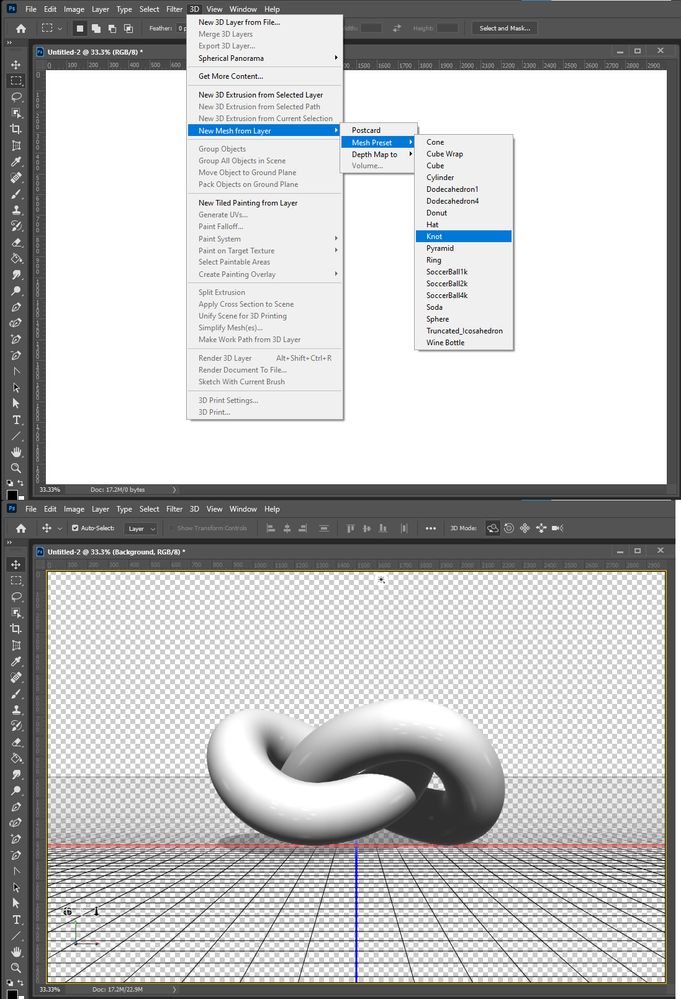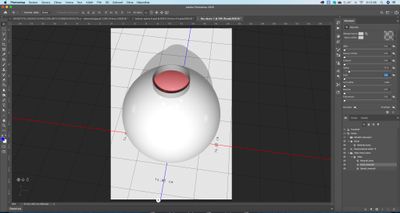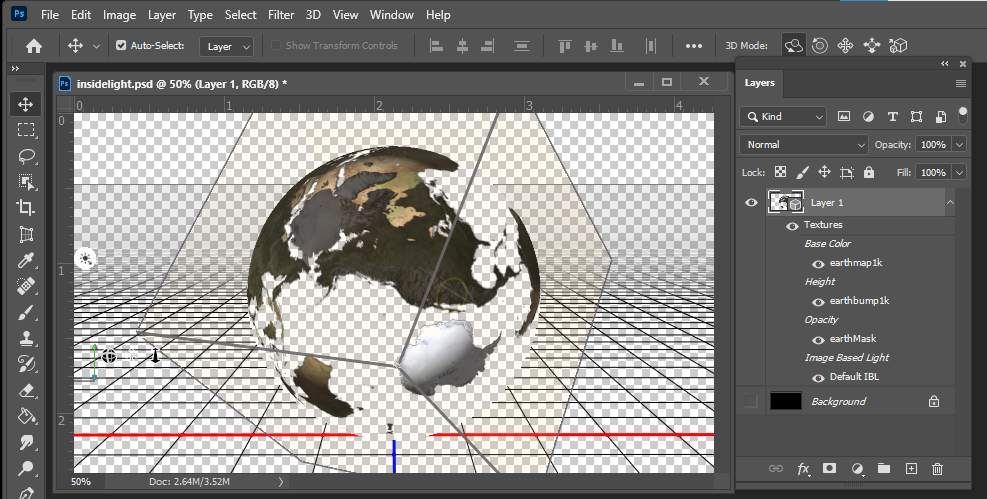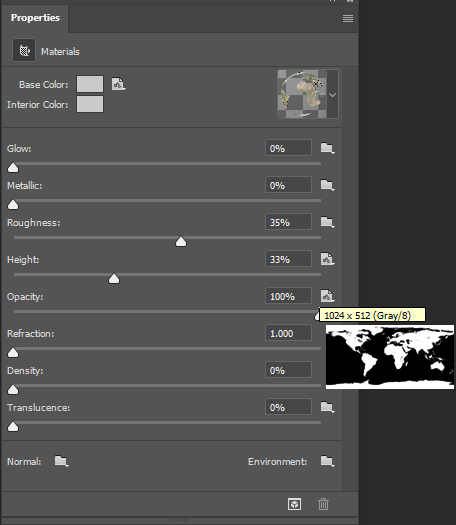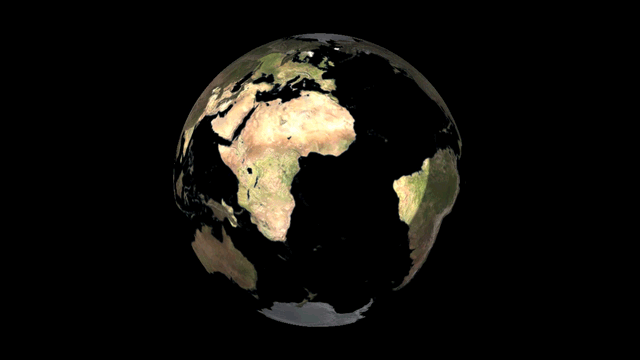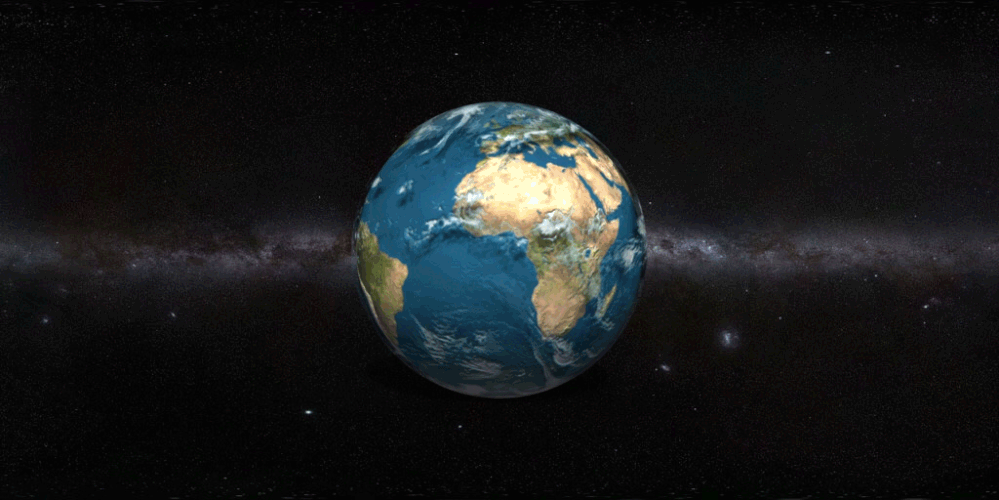Adobe Community
Adobe Community
- Home
- Photoshop ecosystem
- Discussions
- Re: It looks look you has several objects and if y...
- Re: It looks look you has several objects and if y...
photoshop 3D
Copy link to clipboard
Copied
Hi, I need to consult 3D in Photoshop. Is there any way to create a hole in an object or insert another object so that they do not intersect?
Explore related tutorials & articles
Copy link to clipboard
Copied
Photoshop has only very limited options for the creation of 3D models.
So depending on what you actually want to achieve you may have to use proper 3D software.
What exactly do you want to achieve?
Please provide a meaningful image, sketch, …
Copy link to clipboard
Copied
Photoshop has limited preset meshes. The ring preset has a hole. You can extrude shaped and text that will have holes, Import 3D Models with holes. Add preset meshes that contains holes and merges 3D layers and position objects so they do or do not intersect. Photoshop is not a full blown 3d Application. Adobe has other application that support 3D objects better and easier to use 3D then Photoshop, like Dimmension. I do not know if Adobe has a full blown 3d Application as powerful as open source Free Blender. I do not do 3D work for it looks that it would be a lot of work to learn 3D. I have played a bit with Photoshop 3D and know I do not want to pursue 3D work.
Copy link to clipboard
Copied
I need the red box on the ball to be removed
Copy link to clipboard
Copied
It looks look you has several objects and if you want to punch out part of a objects surface I believe you would need to add a bump map and opacity map like I did in this one... I added both. The opacity map will punch the hole in the object's surface
Copy link to clipboard
Copied
Thank you, that's exactly what I need
Copy link to clipboard
Copied
I have one more question. It is possible to insert 3D text into the object so that it is embedded inside the object?
Copy link to clipboard
Copied
do you have a video for that globe?
Copy link to clipboard
Copied
In Photoshop you have limited mesh controls.
To use one model to punch a shape through a second you would be better to use a full 3D application that allows Boolean operations, e.g. Blender 3D.
Dave
Copy link to clipboard
Copied
The video was rendered by Photoshop menu File>export>render video. I Created a video Time line then Animated the Photoshop 3D layer I created the Drained earth sphere I set 4 key frame with 4 different Sphere mesh rotations Photoshop rendered all the others frame in the MP4 and the Animated Gif I posted. I used menu File>Export>render Video and menu File>Export>Save for Web.
You can extrude a text layer to a 3D text Object Layers and then merge all the 3D layers into a single 3d scene layer that has several 3d objects. You cans animate each 3d object's mesh in the scene independently.
Here I merger 2 sphere 3D Layers a cloud sphere and an earth sphere. I Animated the two sphere with different rotation direction.
Like Dave Photoshop is not a feature rich 3D application. Photoshop 3D support consists of a few basic 3D tools added to Adobe Image editing application Photoshop.