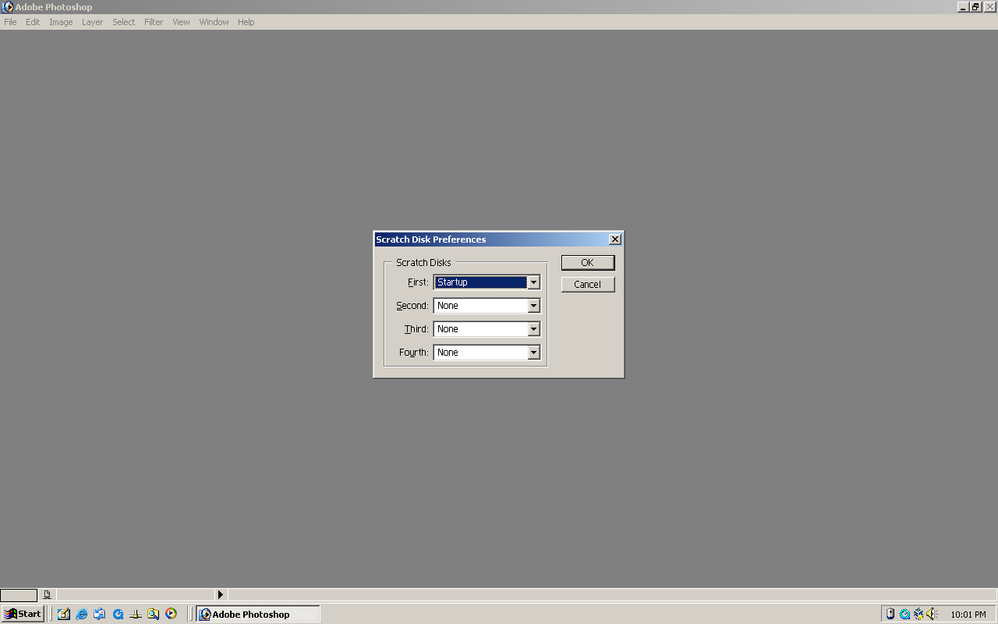Adobe Community
Adobe Community
Turn on suggestions
Auto-suggest helps you quickly narrow down your search results by suggesting possible matches as you type.
Exit
- Home
- Photoshop ecosystem
- Discussions
- Re: Photoshop 7 will not fully open - scratchdisc ...
- Re: Photoshop 7 will not fully open - scratchdisc ...
0
Photoshop 7 will not fully open - scratchdisc ful
New Here
,
/t5/photoshop-ecosystem-discussions/photoshop-7-will-not-fully-open-scratchdisc-ful/td-p/11891679
Mar 12, 2021
Mar 12, 2021
Copy link to clipboard
Copied
I could not save anything in Photoshop 7 so I adjusted some preferences . Now Photoshop will not fully open So I cannot reverse the changes.
Community guidelines
Be kind and respectful, give credit to the original source of content, and search for duplicates before posting.
Learn more
Explore related tutorials & articles
Community Expert
,
LATEST
/t5/photoshop-ecosystem-discussions/photoshop-7-will-not-fully-open-scratchdisc-ful/m-p/11893279#M520752
Mar 12, 2021
Mar 12, 2021
Copy link to clipboard
Copied
What operating system are you using?
Photoshop 7 will display the "Scratch Disk Full" message if your drive has more than 1 TB of free space, otherwise did you check to see if your hard drive was actually full?
You can change the Scratch Disk Preferences by holding down the Ctrl+Alt keys (Cmd-Option on mac) just after starting the launch of photoshop 7. In other words, double click on the ps 7 icon to start and immediately hold down Ctrl+Alt till you get the Scratch Disk Preferences dialog
Community guidelines
Be kind and respectful, give credit to the original source of content, and search for duplicates before posting.
Learn more
Resources
Quick links - Photoshop
Quick links - Photoshop Mobile
Troubleshoot & Learn new things
Copyright © 2023 Adobe. All rights reserved.