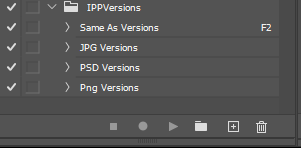Adobe Community
Adobe Community
- Home
- Photoshop ecosystem
- Discussions
- Re: Photoshop Action - change file name when savin...
- Re: Photoshop Action - change file name when savin...
Copy link to clipboard
Copied
Up front: I am new to using Actions, please bear with me.
Have created one that simply does Autotone and Autocontrast, which the for many old, low quality, yellow/orange coloured scanned photos is okay. The outcome is pretty decent.
The action also includes a "File > Save".
The idea is that from Bridge I will select photos and Tools > Photoshop run the action.
Q: Is there a way to automatically change the name when saving, for instance add a word to the file, like "Results", i.e. Photo.jpg > Results-Photo.jpg.
This way the original will still be there should the action not is not sufficiently enough.
Thanks.
 1 Correct answer
1 Correct answer
My 5 cents. You can add prefix or suffix to the file name when batch processing files using Image Processor Pro, here is my tutorial on that topic https://www.dezigneasy.com/2014/07/how-to-add-prefix-and-suffix-to-file.html
Image Processor Pro is not installed by default download it from here https://sourceforge.net/projects/ps-scripts/files/Image%20Processor%20Pro/v3_2%20betas/,
Here is link to video tutorial which also may help https://www.dezigneasy.com/2016/05/batch-process-in-photoshop-using-image.html
Explore related tutorials & articles
Copy link to clipboard
Copied
I think that would take a Script.
// 2020, use it at your own risk;
if (app.documents.length > 0) {
var myDocument = app.activeDocument;
try {
var theName = myDocument.name.match(/(.*)\.[^\.]+$/)[1];
var thePath = myDocument.path;
}
catch (e) {
var theName = myDocument.name;
var thePath = "~/Desktop"
};
var thePrefix = "Results-";
// duplicate;
var myDocument = app.activeDocument.duplicate("theCopy", true);
// jpg options;
var jpgopts = new JPEGSaveOptions();
jpgopts.embedProfile = true;
jpgopts.formatOptions = FormatOptions.STANDARDBASELINE;
jpgopts.matte = MatteType.NONE;
jpgopts.quality = 10;
myDocument.saveAs((new File(thePath+"/"+thePrefix+theName+".jpg")),jpgopts,true);
// close;
myDocument.close(SaveOptions.DONOTSAVECHANGES);
};Copy link to clipboard
Copied
Actions have limited abilities when it cons to saving files for they can not use logic to generate output file names. Actions Steps have fixed setting recorded. The Save as steps can be recorded out recording a file name in the step while recording an output folder. when the step is played the current document name will be save into the output folder. So an action do not have to same over the document original file. However ever time you play the action while editing the document that output file would be over written. Script can logic to generate output file names and locations. Image Processor Pro is free for downloading is a Plug-in So it cans be recorded in an action and record its the setting you use recording its dialog into the action step. When the action is played the Image processor Pro script step will not display its dialog the script will use the settings pass by the action.
Image Processor pro has a very flexible dialog. So it is possible to have it save versions of the current document. In its current folder. One nice thing about Actions is they can play other actions. Therefore once you record the single step action to have the Image Processor save a version of the current document. You have as action any action can play to save version of the current document. Two thing are required You need to Install IPP and Install the Action. The document has to have beem szvet. It can not save a new unsaved document they don't have folder location or file type.
Copy link to clipboard
Copied
I recorder an Action set IPPVersions.atn. You must Install Imager Processor Pro Plug-In before you can use the action set. Once installed you can set a function key like F2 to Action Set IPPVersion action "Same As Versions" That will save the Document you are editing into the same folder you opened the document from as "Same As" file extension as opened with the same Document Name Plus the next version suffix number. Download here
Copy link to clipboard
Copied
My 5 cents. You can add prefix or suffix to the file name when batch processing files using Image Processor Pro, here is my tutorial on that topic https://www.dezigneasy.com/2014/07/how-to-add-prefix-and-suffix-to-file.html
Image Processor Pro is not installed by default download it from here https://sourceforge.net/projects/ps-scripts/files/Image%20Processor%20Pro/v3_2%20betas/,
Here is link to video tutorial which also may help https://www.dezigneasy.com/2016/05/batch-process-in-photoshop-using-image.html
Copy link to clipboard
Copied
Many thanks for the replies! As said, Actions and Scripts is a new world to me.
Whilst I do appreciate the time spent on writing a script, I honestly have to confess that I don't know what, where and how and ....
So, I would first go for a plug-in then and see how far I can get.
Again, many thanks.
Copy link to clipboard
Copied
Save the text into a txt-file with the suffux »jsx« and put it into Photoshop’s Presets/Scripts-folder.
After restarting Photoshop the Script should be available under File > Scripts.
Copy link to clipboard
Copied
Thanks again. I did this as well.
OTOH, after a while of trying I've got the Image Processor Pro working right now, i.e. it runs the action and saves the file with some additional custom text in the same folder.
So,for the time being, the problem is solved.