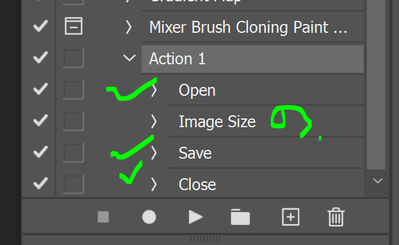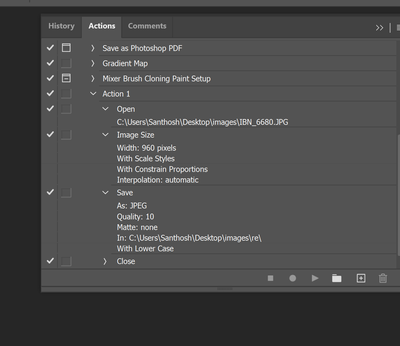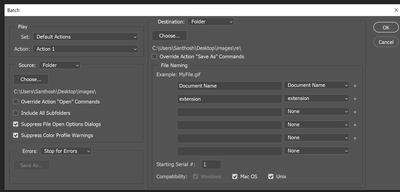Adobe Community
Adobe Community
- Home
- Photoshop ecosystem
- Discussions
- Photoshop Actions not Working Properly, MANY comma...
- Photoshop Actions not Working Properly, MANY comma...
Copy link to clipboard
Copied
Photoshop version: CC 2018
Action: https://graphicriver.net/item/rise-photoshop-action/10695658
Issue: I haven't used actions very much, but whenever I try to play this action I got off GraphicDrivers, most of my commands played are "Unavailable", therefore my image does not look like it is supposed to by the end of the action. I tried checking these boxes to see if that "enables" them but it doesn't check or anything. Am I missing any plug-ins or files for my photoshop?

 1 Correct answer
1 Correct answer
That column is for toggling the dialog off/on - if there is one for that action step. If there isn't, that box is empty. Things like "reset swatches" or "select layer" don't have dialogs - they're just events that either happen or don't.
You disable an action step by clicking the checkmark at the very left.
Troubleshooting actions step by step is not unexpected, especially not if you get them from somewhere else. Often it can be enough that you change some preference, and suddenly an action step t
...Explore related tutorials & articles
Copy link to clipboard
Copied
That column is for toggling the dialog off/on - if there is one for that action step. If there isn't, that box is empty. Things like "reset swatches" or "select layer" don't have dialogs - they're just events that either happen or don't.
You disable an action step by clicking the checkmark at the very left.
Troubleshooting actions step by step is not unexpected, especially not if you get them from somewhere else. Often it can be enough that you change some preference, and suddenly an action step that relies on that preference won't work as expected.
Copy link to clipboard
Copied
Command not available or not supported in this version of Photoshop is a common error massage action see when an action is played on documents that does not have something the action depend on. Most actions have some dependencies. Most actions will not work on any document. A document need to have what is required for the action steps execution. For example an action can not save a selection as an alpha channel if there is no active selection. A prior step may have been Select Color Range red. If there is no red in the document no selection will be made. So the Save Selection command will not be available and the Save selection step will fail with Command is not available. The action depends on the documents having some red pixels.
Copy link to clipboard
Copied
I have the same command missing issue:
while performing the above action, it does not resize..that command jumped and file saved to the destination folder without resize?
Copy link to clipboard
Copied
Expand the step so we can see what it's supposed to be doing. Then explain what actually happens.
Copy link to clipboard
Copied
Hi Thanks for the quick response..
Actually, I last week I did the same action perfectly with 1000 images...
Copy link to clipboard
Copied
So how many pixels wide do they save at?
Copy link to clipboard
Copied
same as above... width 960 and constain proportion
Copy link to clipboard
Copied
and this was my Batch setup setting... Is there is any problem here? (check box)
Copy link to clipboard
Copied
Photoshop actions are always a gamble, some work as described and some will never work. This is why they are cheap.