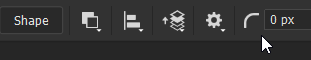Adobe Community
Adobe Community
Turn on suggestions
Auto-suggest helps you quickly narrow down your search results by suggesting possible matches as you type.
Exit
- Home
- Photoshop ecosystem
- Discussions
- Re: Photoshop adding corner radius to shapes witho...
- Re: Photoshop adding corner radius to shapes witho...
0
Photoshop adding corner radius to shapes without my permission
Enthusiast
,
/t5/photoshop-ecosystem-discussions/photoshop-adding-corner-radius-to-shapes-without-my-permission/td-p/12088203
Jun 03, 2021
Jun 03, 2021
Copy link to clipboard
Copied
(Pshop 22.4.1, Mac Catalina)
Today Photoshop has decided, against my wishes, that I want all shapes drawn with the rectangle shape tool to have a 10 px radius on all corners. What sort of Satanic software is Adobe selling? And how do I tell Photoshop I want all future rectangles drawn with the rectangle shape tool to default back to a 0 corner radius, and that the decision to add a corner radius is for reserved for me, and not Photoshop?
Community guidelines
Be kind and respectful, give credit to the original source of content, and search for duplicates before posting.
Learn more
Explore related tutorials & articles
Community Expert
,
/t5/photoshop-ecosystem-discussions/photoshop-adding-corner-radius-to-shapes-without-my-permission/m-p/12088265#M549840
Jun 03, 2021
Jun 03, 2021
Copy link to clipboard
Copied
Strangely, the round corners seem to be the default. You can change to square corners by setting zero in the Options bar.
Community guidelines
Be kind and respectful, give credit to the original source of content, and search for duplicates before posting.
Learn more
Community Expert
,
LATEST
/t5/photoshop-ecosystem-discussions/photoshop-adding-corner-radius-to-shapes-without-my-permission/m-p/12088269#M549842
Jun 03, 2021
Jun 03, 2021
Copy link to clipboard
Copied
Once you change to zero, that setting should stick, even if you close and relaunch Photoshop.
Community guidelines
Be kind and respectful, give credit to the original source of content, and search for duplicates before posting.
Learn more
Resources
Quick links - Photoshop
Quick links - Photoshop Mobile
Troubleshoot & Learn new things
Copyright © 2024 Adobe. All rights reserved.