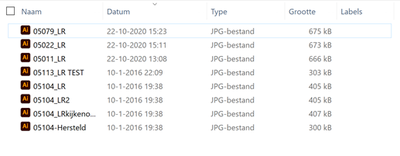Adobe Community
Adobe Community
- Home
- Photoshop ecosystem
- Discussions
- Photoshop adds a date from 2016 to a .jpg image I ...
- Photoshop adds a date from 2016 to a .jpg image I ...
Photoshop adds a date from 2016 to a .jpg image I created on the 22nd of october 2020
Copy link to clipboard
Copied
Since yesterday Photoshop adds an old date to the images I export as a .jpg.
I've spent over an hour online with the adobe helpdesk and she still didn't get what the issue was. Really frustrating. Does anybody have any idea how I can fix this?
I've already uninstalled and installed Photoshop, updated my OS and it didn't help.
Kind regards,
Femke
Explore related tutorials & articles
Copy link to clipboard
Copied
This could be Photoshop correctly remembering the date when it was photographed. Hard to say without detail. Where do you SEE this old date? Please give a screen shot showing it and tell us the date photographed.
Copy link to clipboard
Copied
Copy link to clipboard
Copied
This is what I get. Date from 2016 seems to be the production date, which is incorrect.
Copy link to clipboard
Copied
Photoshop isn't even set up as default editor for jpegs. See the Ai icon? If you open these, they will open in Illustrator. That's an OS setting.
This column in Windows Explorer lists created date, not modified date. That means the date shown will be the date set in the camera that took these images. If Photoshop had these open, it would be the modified date.
If you right-click a file and choose "properties", you can compare created and modified dates.
Copy link to clipboard
Copied
You can choose which date to show in Windows, but I can't at the moment remember how. But the date when a photo was taken is VITAL metadata to many photographers, so this is shown in preference to the date edited.
Copy link to clipboard
Copied
Date created or date modified? Date created is normally camera metadata.