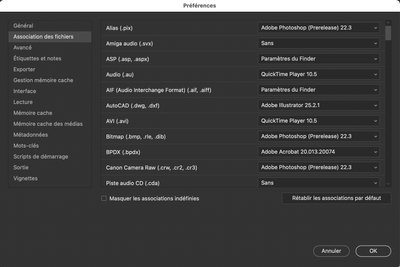Adobe Community
Adobe Community
Turn on suggestions
Auto-suggest helps you quickly narrow down your search results by suggesting possible matches as you type.
Exit
- Home
- Photoshop ecosystem
- Discussions
- Re: Photoshop as Default on M1 Mac
- Re: Photoshop as Default on M1 Mac
0
New Here
,
/t5/photoshop-ecosystem-discussions/photoshop-as-default-on-m1-mac/td-p/11862891
Feb 28, 2021
Feb 28, 2021
Copy link to clipboard
Copied
There seems to be an issue setting PS as the default photo editor in any way with a Mac M1. I'm running a Mac mini macOS 11.2.2 16GB. What's up with making PS and Bridge defaults for eveything? I can't find the option to do so anywhere. If I right click on a photo in Bridge, it gives no option to or ask if PS can be the default. Anybody run into this? Am I alone in this? If this has already been answered, could you point me? Thanks!
Community guidelines
Be kind and respectful, give credit to the original source of content, and search for duplicates before posting.
Learn more
 1 Correct answer
1 Correct answer
Community Expert
,
Mar 06, 2021
Mar 06, 2021
R egarding Bridge you can set this in Preferences > files associations (sorry for french UI) for any file types
Explore related tutorials & articles
Community Expert
,
LATEST
/t5/photoshop-ecosystem-discussions/photoshop-as-default-on-m1-mac/m-p/11876155#M518494
Mar 06, 2021
Mar 06, 2021
Copy link to clipboard
Copied
R egarding Bridge you can set this in Preferences > files associations (sorry for french UI) for any file types
Community guidelines
Be kind and respectful, give credit to the original source of content, and search for duplicates before posting.
Learn more
Resources
Quick links - Photoshop
Quick links - Photoshop Mobile
Troubleshoot & Learn new things
Copyright © 2023 Adobe. All rights reserved.