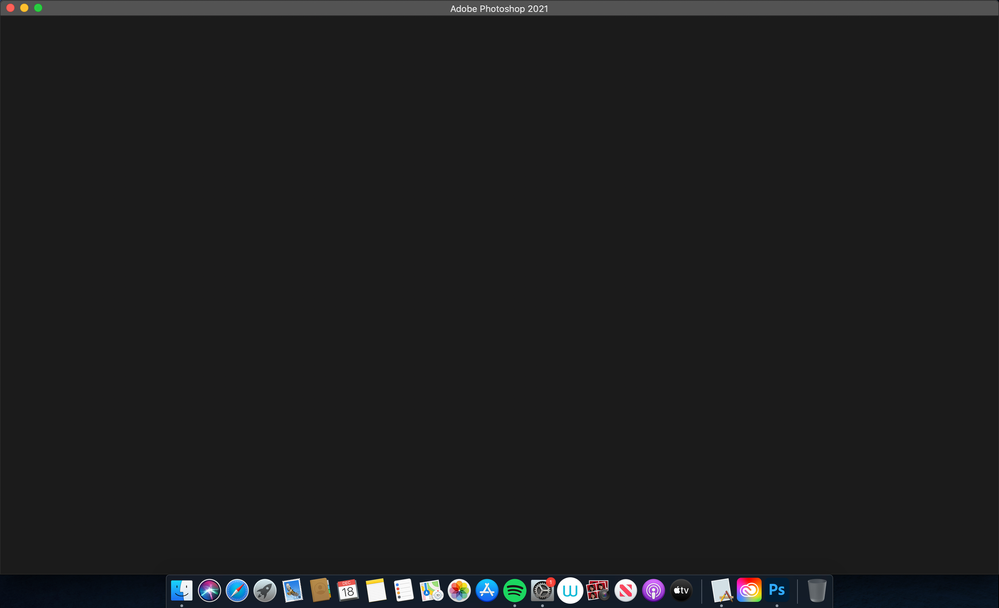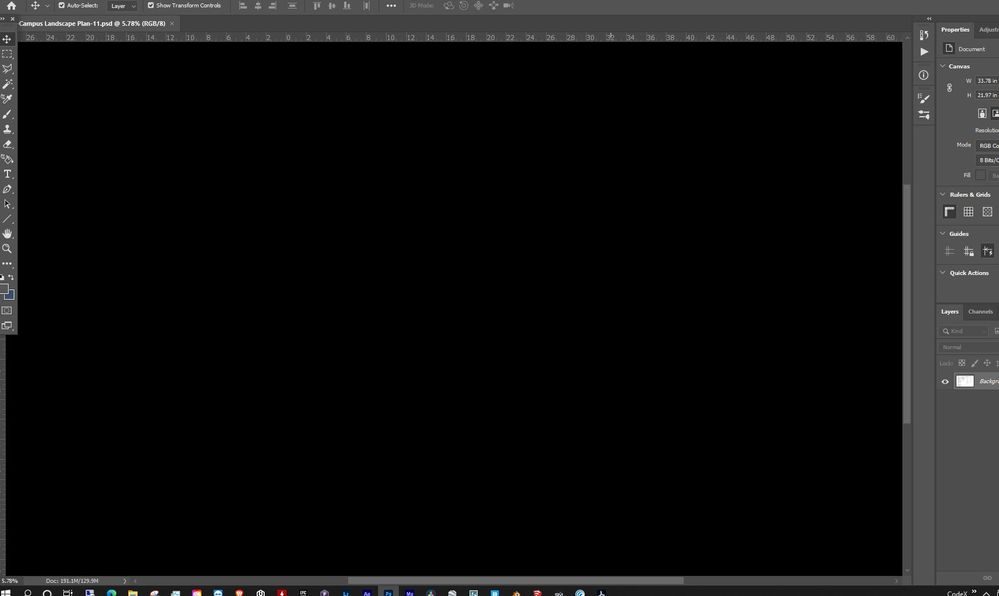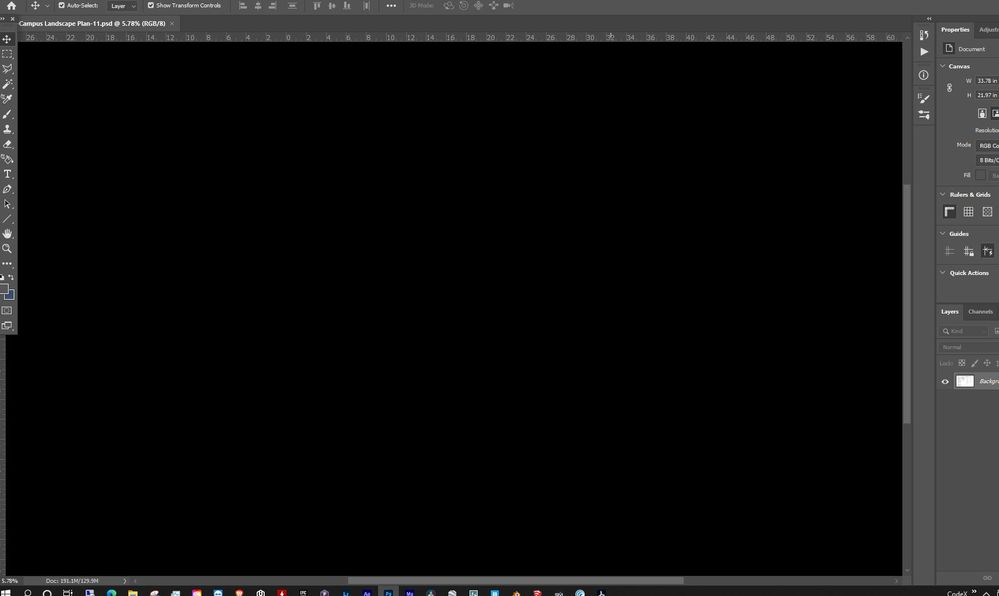Adobe Community
Adobe Community
Copy link to clipboard
Copied
Hi there,
It seems that every time I boot up Photoshop, it opens as a black screen. The bar with file, edit etc is there but the rest is black. When I try to open a new or old file, the screen remains black. I've tried using older versions, to no avail.
Any ideas?
Thanks!
 1 Correct answer
1 Correct answer
Take a look here and see if it helps
Troubleshoot Photoshop graphics processor (GPU) and graphics driver issues
You could also try this
Use the Creative Cloud Cleaner Tool to solve installation problems
Explore related tutorials & articles
Copy link to clipboard
Copied
Have you managed to fix yours? I'm having the same problem
Copy link to clipboard
Copied
I just opened up the performance window from preferences & pressed OK without making any changes & it worked !!!! Strange !!!!!
Copy link to clipboard
Copied
I just updated PS to vers 22 today. Got this black screen issue. First time I've ever seen it. After reading here I checked Nvidia for new Studio Drivers and there was a new one available as of today 10/20/20 and it is suggested for the new versions of Adobe apps specifically. Glad this thread exists, thanks.
Copy link to clipboard
Copied
Update to my previous. After the Graphics card update PS only worked for one day. The next day right back to black screens. Luckily I chose to keep the prev PS version installed (21.2.xxx whatever) which never black screens, but this is getting silly.
Operating system: Windows 10 pro Vers 2004 OS build 19041.572
Intel Xeon / Hp workstation
Graphics Processor: NVIDIA GeForce 2070 Super.
Nvidia Studio Driver vers 456.71 (meant specifically for Adobe apps)
RAM: 32 GB
Copy link to clipboard
Copied
Deleting preferences appears to have helped this today. At least for today. Nothing promised for tomorrow.
Copy link to clipboard
Copied
Today I was going through my files deleting them to create more storage on my mac (macOS Catalina version 10.15.7). Soon after I tried to open up photoshop but it just came up with a blank screen (shown in the screenshot I took above). I'm currently using photoshop 22.1. I have tried to delete and reinstall photoshop and adobe many times and I have also tried to deselect use graphics processor and rebooted the application but still came up with the blank screen. Can someone please help, it would mean the most 🙂
Copy link to clipboard
Copied
This is my exact issue as well. I hope someone can help...
Copy link to clipboard
Copied
any luck yet?
Copy link to clipboard
Copied
Hello! Yes, I have gotten help from the adobe help team. Click this link https://helpx.adobe.com/support.html and go to the bottom right where you will see the text box image. I hope this helps.
Copy link to clipboard
Copied
Here is a shot of my screen opening a current PSD file.
Copy link to clipboard
Copied
GPU - Nvidia GeForce 2080i RTX
CPU - Intel i900 Coffee Lake
Ram - 16 Gb
Copy link to clipboard
Copied
i feel so defeated. i've been trying to fix photoshop for three days now. this is my situation; i don't have my laptop with me (mac laptop 2015, that's all i remember about the laptop) and that's where i usually, with no issue, use photoshop but i'm currently across the county using my sisters laptop (macOS Catalina version 10.15.6) and upon downloading photoshop onto this computer i had a full scratch disk issue that wouldn't even let me open photoshop it would just automatically tell me the disks were full which i just fixed by clearing up some space and now that i can open up photoshop the only thing that pops up is a blank, black screen on photoshop. so i uninstalled and attempted to reinstall photoshop when i realized that when i tried opening up cc it was just a black white screen! what. do. i. do. i can't access cc or photoshop. when i try to access cc through safari or chrome it redirects me to the desktop app that i can't. access. please help me i have a job i need to survive
Copy link to clipboard
Copied
Hello! I recently had trouble opening adobe photoshop because whenever I boot it, it opened a black screen instead. I had no idea how to fix this but I managed to get help from adobe team by going to https://helpx.adobe.com/au/support.html?promoid=RGJ8NLP8&mv=other and go to the top right where it says 'support' and click 'contact us'. From there, adobe team can help in any way shape or form. I hope this helps because I was struggling a lot trying to figure out how to fix photoshop.
Copy link to clipboard
Copied
I was having the same problem but i fixed it.
Go to window>>workspace>>Essentials
if your essentials is checked, choose another workspace and check essentials again
it should work
-
- 1
- 2