 Adobe Community
Adobe Community
- Home
- Photoshop ecosystem
- Discussions
- How to Fix Disappeared Brush Outline in Photoshop?
- How to Fix Disappeared Brush Outline in Photoshop?
Copy link to clipboard
Copied
Hey Guys,
I can't see the outline of my brush anymore, I tried everything.
- reset by brush tools
- reinstalled photoshop
- and toggle back and forth on caps lock
It only shows the crosshair.. I have no idea on what to do next..
can you help?
 1 Correct answer
1 Correct answer
Hi JeppeVolander,
Sorry that you're having trouble using the Brush tool in Photoshop. Please take a look at this discussion Photoshop: My brush cursor is showing a cross instead of a circle (turn off CAPS LOCK) | Photoshop Family Customer Commu… and let us know if that helps.
Thanks,
Akash
Explore related tutorials & articles
Copy link to clipboard
Copied
Hi JeppeVolander,
Sorry that you're having trouble using the Brush tool in Photoshop. Please take a look at this discussion Photoshop: My brush cursor is showing a cross instead of a circle (turn off CAPS LOCK) | Photoshop F... and let us know if that helps.
Thanks,
Akash

Copy link to clipboard
Copied
Hi
Have you checked this option in preferenecs
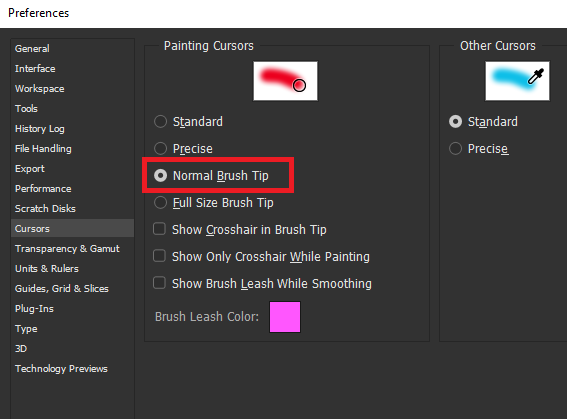
Copy link to clipboard
Copied
This worked for me when nothing else did - thank you!!
Copy link to clipboard
Copied
Hi,
So you go to the Preferences menu and choose Cursors, and sure enough, you’ve got Normal Brush Tip chosen as your preference, but for some strange reason, it’s not showing your brush size; it’s showing that stupid crosshair. Here’s the problem: Check your Caps Lock key. It’s turned on, and turning it on changes your Brush cursor from displaying brush size to displaying the crosshair. This is actually a feature to be used when you need to see the precise center of your brush. The problem is it’s assigned to the Caps Lock key, so every time you turn on Caps Lock when you’re working with type, you just temporarily switched your Brush cursor (or any cursor for that matter).

Copy link to clipboard
Copied
The OP already mentioned they tried toggling on and off the caps lock
Copy link to clipboard
Copied
I have two keyboards. The laptop was on Caps lock and my Apple keyboard caps was set to off. I was getting the same issue Jacob mentioned. But I discovered the issue.
Copy link to clipboard
Copied
This just saved me! Caps Lock was lit on my laptop and I'm using a different keypad!
Copy link to clipboard
Copied
that was the problem here, thank you!
Copy link to clipboard
Copied
Thank you so much! I have two keyboards and caps lock on the laptop 🙂
Copy link to clipboard
Copied
Yes!!!!!!!!!! thanks it was the laptop keyboard that had caplocks on and not my plugged in keyboard
Thanks this has saved me from shouting at adobe
Copy link to clipboard
Copied
Caps Lock works

Copy link to clipboard
Copied
No, it doesn't. Not for everyone.
Copy link to clipboard
Copied
Seconded, toggling Caps Lock has not solved the issue for me. Pressing Opt will display the circle until the cursor moves, but is def not adequate functionality
OSX 10.15.7
Photoshop 22.0.1
Copy link to clipboard
Copied
Hello There,
I have the same problem. I don't see the answer that worked for you. Can you share what fixed the issue?
Copy link to clipboard
Copied
Thanks man, you save my life.
Copy link to clipboard
Copied
You are a genius. thanks a lot.
Copy link to clipboard
Copied
Thank you! I was having the same problem. I didn't even notice I had CAPs lock on!
Copy link to clipboard
Copied
WINDOWS+ Caps Lock, works in photoshop 2019

Copy link to clipboard
Copied
I'm also having this issue.
And yes, like everyone else on Earth, I'm aware of the damn Caps Lock key. That is NOT the solution.
The size indicator randomly disappears and will only appear again if sizing up or down, but as soon as the user stops holding the button down it disappears again.
2019 Macbook Pro
Copy link to clipboard
Copied
Copy link to clipboard
Copied
Great! it reallt worked.
Copy link to clipboard
Copied
Has anyone found solution to this? My brush preview is fu*ked up too :(((
Copy link to clipboard
Copied
I downgraded to 21.2.4 and it works
So there is problem with 22xx
Copy link to clipboard
Copied
Confirmed for me. There is a brush issue with PS 22.1 on Mac OS Big Sur on my iMac (Retina 5K, 27-inch, 2019)
-
- 1
- 2
