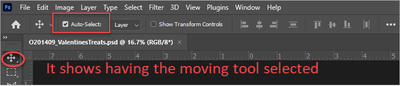Adobe Community
Adobe Community
- Home
- Photoshop ecosystem
- Discussions
- Re: photoshop bug. can't move layer.
- Re: photoshop bug. can't move layer.
Copy link to clipboard
Copied
psd 21.2.4
Trying to move a layer using the move tool.
I click on the layer, as soon as I move, it switches to a different layer, and moves that.
I've been using psd for a while, so this isn't a beginner's mistake.
Another problem just occurred. I just went back to the file. Suddenly, for no reason, it filled my
entire screen. I had to quit out. That could be some gadget I haven't used & am ignorant of how
to get it back to normal, but am in a crunch, and don't have time to hunt around.
What is most annoying is how slick and commercial this application has become.
I m constantly assaulted by advertising schlock, when I only want to work in the program.
I never wanted to upgrade to this garbage. I was forced because the old psd couldn't work
under the new mac upgrade. Lesson learned. never upgrade anything if you are comfortable
with your present workflowl.
 1 Correct answer
1 Correct answer
Yea, it sounds like you have auto select turned on for the move tool. Uncheck it. It's on the left in the options bar, under the main menu.
Explore related tutorials & articles
Copy link to clipboard
Copied
»I've been using psd for a while, so this isn't a beginner's mistake.«
And what are the Move Tool’s settings (like »Auto-select«)?
Could you please post screenshots with the pertinent Panels (Toolbar, Layers, Channels, Options Bar, …) visible?
Copy link to clipboard
Copied
I believe you are right, it is the move tools setting.
I'll be happy to post stuff when I'm off this tight deadline!
Copy link to clipboard
Copied
I have the same problem. So I am replying on the hope that when you can post with captures, I can find how to change those settings.Thanks for the advice.
Rocio
Copy link to clipboard
Copied
I look everywhere, preferences and I could not find it, until I finally did. Having the MOVE tool selected. You can see it on the top left as mentioned. Now I have disselected and I hope that will solve the issue.
Thanks for the lead!
Copy link to clipboard
Copied
»Suddenly, for no reason, it filled my entire screen.«
Again: Please post screenshots.
What have you done for general trouble-shooting so far?
Does turning off »Use Graphics Processor« in the Performance Preferences (Photoshop > Preferences > Performance > Graphic Processor Settings) and restarting Photoshop have any bearing on the issue?
Restoring Preferences after making sure all customized presets like Actions, Patterns, Brushes etc. have been saved might be a good starting point:
https://helpx.adobe.com/photoshop/kb/basic-trouble-shooting-steps.html
Copy link to clipboard
Copied
Yea, it sounds like you have auto select turned on for the move tool. Uncheck it. It's on the left in the options bar, under the main menu.
Copy link to clipboard
Copied
I wonder what »it filled my entire screen« is about, though; might be Full Screen Mode or a GPU issue or …
Copy link to clipboard
Copied
Thanks greatly!