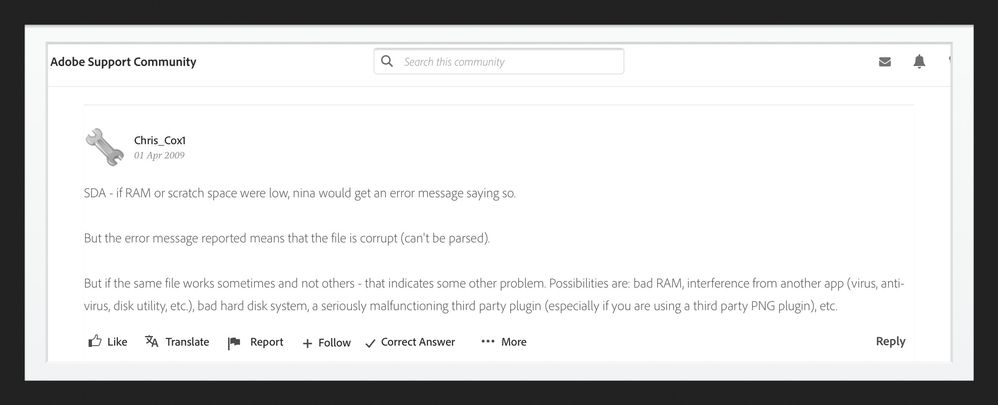Adobe Community
Adobe Community
- Home
- Photoshop ecosystem
- Discussions
- Photoshop can't parse postscript
- Photoshop can't parse postscript
Copy link to clipboard
Copied
I'm unable to use my Photoshop app at all. It freezes my whole computer and an error box just says Photoshop can't open because it can't parse postscript. This is photoshop app itself not a file I'm trying to open with it. HELP!!
 1 Correct answer
1 Correct answer
That, or a corrupt install? I'd reinstall.
Explore related tutorials & articles
Copy link to clipboard
Copied
If your whole computer freezes the problem is not Photoshop (at least not with any halfway recent version) but Photoshop revealing a flaw in another component (RAM, drivers, …).
How do you exit this state?
What have you done for all-purpose trouble-shooting so far?
Restoring Preferences after making sure all customized presets like Actions, Patterns, Brushes etc. have been saved might be a good starting point:
https://helpx.adobe.com/photoshop/kb/basic-trouble-shooting-steps.html
Does turning off »Use Graphics Processor« in the Performance Preferences (Photoshop > Preferences > Performance > Graphic Processor Settings) and restarting Photoshop have any bearing on the issue?
Copy link to clipboard
Copied
Sorry, I think you haven't understood. I cannot change any preferences etc because Photoshop app simply won't open and freezes on its error message. To get out of it I do ctrl alt delete to quit out of the app and then my computer works fine again. It was working fine a few weeks ago when I last tried it and I've not changed anything since nor done any Apple updates. I've tried to see if Creative Cloud had any updates that might fix a bug but that freezes on download at 40% too and does nothing.
Copy link to clipboard
Copied
Try this to delete Preferences: press down and continue holding Ctrl+Cmd+Opt+Shift as you launch PS from the Dock.
~ Jane
Copy link to clipboard
Copied
Sorry, I think you haven't understood.
You can restore the Preferences when starting the application, as explained by @jane-e and also in the linked link.
Copy link to clipboard
Copied
Hi @mimmylemoo
In addition to what @c.pfaffenbichler said, you might look at this post from Chris Cox, who was a Senior Computer Scientist at Adobe for 20 years. Try rebooting and turning off anti-virus, disabling plug-ins, doing a disk check (Disk Utility) on your HD. I don't know how to check for bad RAM.
~ Jane
Copy link to clipboard
Copied
That, or a corrupt install? I'd reinstall.
Copy link to clipboard
Copied
Thanks everyone. It was D Fosse's solution that worked in the end. Although not that simple to uninstall as even that kept freezing until I went into my system activity monitor and force stopped all adobe software before doing a 'repair installation' which finally worked. I found reference to a freezing bug that was happening with Photoshop in relation to the latest Apple operating system updates so perhaps it was caused by that. Either way, reinstalling helped and I see there is also an update for Photoshop that appeared today that addresses some known bugs so hopefully it won't recur.