 Adobe Community
Adobe Community
- Home
- Photoshop ecosystem
- Discussions
- Re: Photoshop CC 20.0.0 How to disable stuff at to...
- Re: Photoshop CC 20.0.0 How to disable stuff at to...
Copy link to clipboard
Copied
I finally admitted defeat, gave up on CS6, and subscribed to CC. I am using the new Photoshop release 20.0.0, and I am experiencing the new home screen/start workspace for the first time. I love the "Recent" list. However, my screen looks different from the one in the Adobe page describing the Start Workspace:
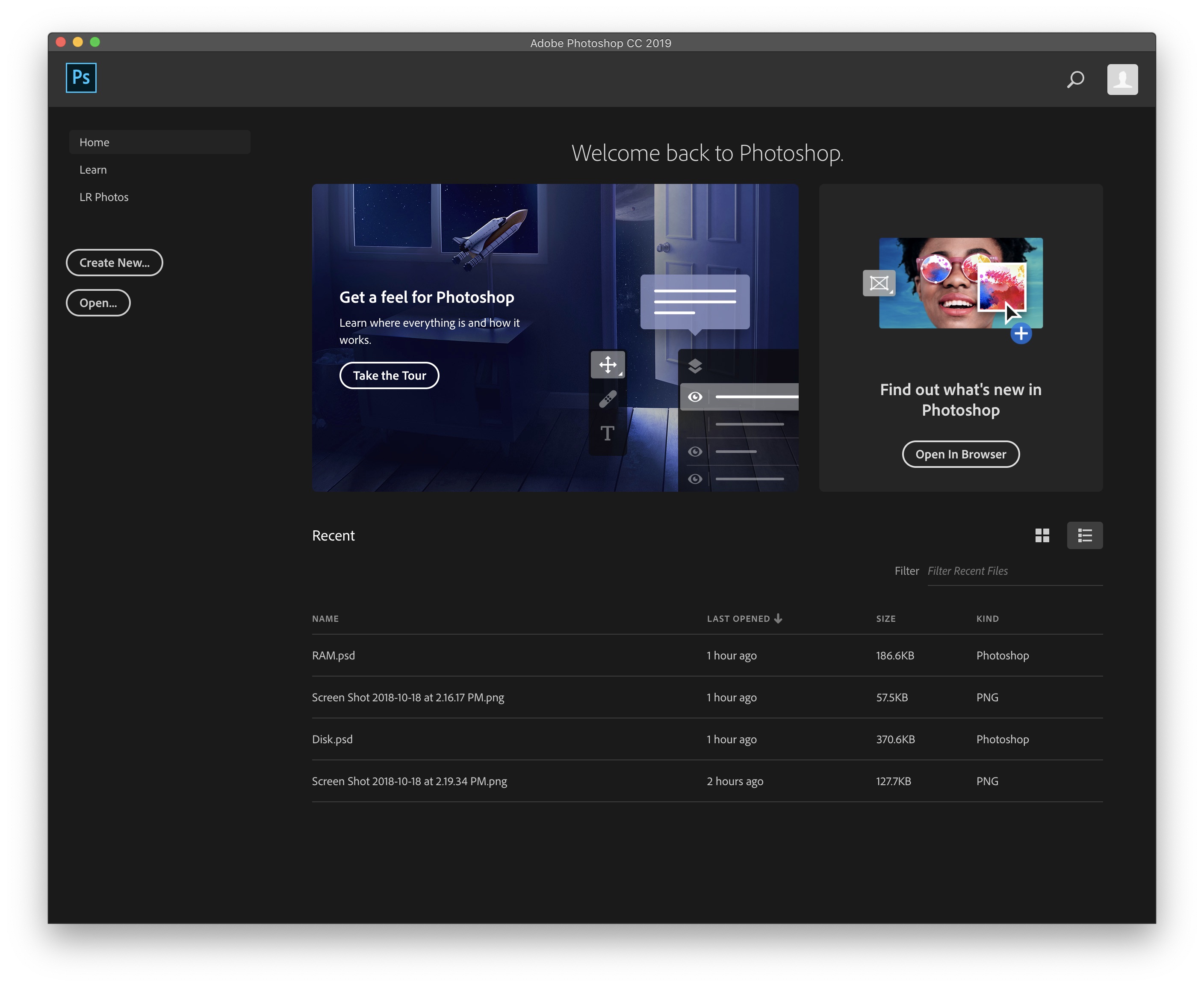
Is there a way to disable the "Welcome back/Get a feel/Find out what's new" stuff at the top of the screen? I know I can turn off the entire start workspace, but i do want to keep the recent file list, which I find very useful.
Thanks for the help!
 1 Correct answer
1 Correct answer
There is already a "File > Open Recent" item in the main menu, so there's no reason to keep the start screen just for that. In addition, you can set the number of recent files to list, in PS Preferences.
Personally I find the start screen is just in the way, and the very first thing I do is disable it. I think most experienced users do that, it seems made for beginners.
Explore related tutorials & articles
Copy link to clipboard
Copied
Can you use the work mode only?
https://helpx.adobe.com/creative-cloud/help/start-open-recent-files-workspace.html
Copy link to clipboard
Copied
https://forums.adobe.com/people/Francesco+Della+Peruta wrote
Can you use the work mode only?
https://helpx.adobe.com/creative-cloud/help/start-open-recent-files-workspace.html
In 20.0.0 the Work and Learn buttons do not appear at the top of the window. Take a look at my screenshot.
Copy link to clipboard
Copied
You can also try to use the "legacy new document dialog" workspace
Copy link to clipboard
Copied
https://forums.adobe.com/people/Francesco+Della+Peruta wrote
You can also try to use the "legacy new document dialog" workspace
The Legacy New Document Dialog changes the appearance of the dialog used to create new PS documents, but does not change the Start Workspace screen.
Copy link to clipboard
Copied
There is already a "File > Open Recent" item in the main menu, so there's no reason to keep the start screen just for that. In addition, you can set the number of recent files to list, in PS Preferences.
Personally I find the start screen is just in the way, and the very first thing I do is disable it. I think most experienced users do that, it seems made for beginners.
Copy link to clipboard
Copied
Hi check following video for new features of Photoshop...thanks.
Copy link to clipboard
Copied
lambiloon wrote
Hi check following video for new features of Photoshop...thanks.
Nice video, but it didn't answer my question.
Copy link to clipboard
Copied
I agree with you Dave.
I've tried everything as well. The start image is hugely annoying for us who work professionally with Photoshop on a daily basis and open and close 20-30 documents a day. The start image is probably useful for beginners, but quite the oposite for all the others!
I'm considering throwing out the Photoshop 2019 and replacing with the previous version.
Please Adobe - think again and do not just add more, but better features!
Eric
Copy link to clipboard
Copied
ericp48697863 wrote
I'm considering throwing out the Photoshop 2019 and replacing with the previous version.
That would be silly. Go to Preferences/General and check "Disable the Home Screen". You can also go back to the old File/New dialog if you want.
I am personally willing to put up with a lot of junk from Adobe to get the new Content Aware Fill in 2019.
Copy link to clipboard
Copied
Great! You got it 🙂
Thanks a lot Dave!
Copy link to clipboard
Copied
You rock...thanks for this tip. Changed my life!
