 Adobe Community
Adobe Community
- Home
- Photoshop ecosystem
- Discussions
- Re: Photoshop CC 2014.1 update now available
- Re: Photoshop CC 2014.1 update now available
Photoshop CC 2014.1 update now available
Copy link to clipboard
Copied
The Photoshop CC 2014.1 update now available.
Today we are releasing an update to Photoshop CC that includes new 3D printing features and enhancements designed to make it easier to create beautiful 3D printed designs and give you more printing options.
For more details on the release, see this announcement on the Photoshop team blog:http://blogs.adobe.com/photoshopdotco...
The update also includes several fixes, including fixing an issue with Edit In Photoshop not working from Lightroom and Photoshop commands missing from Bridge Tools menu.
Getting the update:
- Look for the update in the Creative Cloud application and click “Update”. If it doesn’t appear, you may need to quit and re-launch the Creative Cloud application.
- If you don’t have the Creative Cloud application running, start Photoshop and choose Help > Updates.
- The Adobe Application Manager will launch. Select Adobe Photoshop CC (2014) and choose Update.
Explore related tutorials & articles
Copy link to clipboard
Copied
Update does not show here in Help > Updates.
And offline package say it does not apply.
And, yes, I have correct version installed:
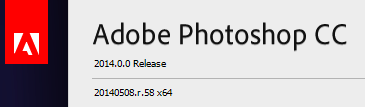
And the latest AAM:
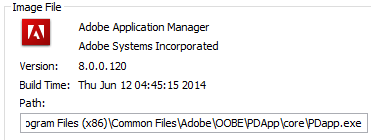
Copy link to clipboard
Copied
same problem here

Copy link to clipboard
Copied
This update seems to be all about 3d printing, have Adobe actually fixed any of the bugs with this update?
Example "Alt + Create new fill or adjustment layer still not working"
So can anybody explain exactly what bugs were fixed if any?
Copy link to clipboard
Copied
The announced features are 3d printing -- but there are a lot of bug fixes in the release as well.
Copy link to clipboard
Copied
You folks need to run the Creative Cloud application in order to install the update.
-Noel
Copy link to clipboard
Copied
@Noel Carboni, so is this the only update that forces the use of that bloated Creative Cloud application?
Then, why Adam wrote this:?
If you don’t have the Creative Cloud application running, start Photoshop and choose Help > Updates
Copy link to clipboard
Copied
I have no idea whether it's "the only update that forces" anything.
I just know that the Creative Cloud application is a way to get it installed successfully. I assume you'd like to install it.
I have personally disabled a whole bunch of programs from running on my (Windows) system after having used Creative Cloud to get updates, and my system is stable and lean. If you'd like to discuss details for doing that, please start a separate thread. I'll contribute if I see it.
Edit: Matter of fact, I've already posted it:
Re: How can I remove the Behance icon from the bottom left of PS CC?
-Noel
Copy link to clipboard
Copied
I'm saying that all/most other program updates don't depend on CCapp, but need only the Application Manager (PDapp.exe), which is the installer base of all updates (even those done by CC).
There was an old Illustrator CS6 update which had the same problem for installing, much before CCcrapp was released, and if I remember an update for Application Manager fixed it.
Copy link to clipboard
Copied
Did you ever got a response on this? I have the same problem and can not make the updates, ti says I am up to date which is not true, I started the CC app and nothing happens, I am still stuck on 2014.0
Copy link to clipboard
Copied
Looks like someone is deleting my answers. (twice already)
I did not get any answer beside what is above.
Copy link to clipboard
Copied
Maybe they don't want me to say I think CC Desktop App is not a nice piece of software.
Was this polite enough now, dear moderator?
Copy link to clipboard
Copied
After some search, I found this clear part of the logs:
[...]
09/27/14 16:55:25:234 | [INFO] | | UPDATER | CORE | | | | 6760 | CFU(Webfeed): Query licensing type for LEID = V7{}Photoshop-15-Win-GM
09/27/14 16:55:26:015 | [INFO] | | UPDATER | CORE | | | | 6760 | A valid perpetual license found for = V7{}Photoshop-15-Win-GM
09/27/14 16:55:26:077 | [INFO] | | UPDATER | CORE | | | | 6760 | CFU(Webfeed): Patch is meant only for subscription licenses, but client doesn't have a valid subscription license.
09/27/14 16:55:26:077 | [INFO] | | UPDATER | CORE | | | | 6760 | CheckForManualApplicableUpdates : default Locale was found to be---- = en_US
09/27/14 16:55:26:077 | [INFO] | | UPDATER | CORE | | | | 6760 | CheckForManualApplicableUpdates : The update is not applicable as per licensing checks
[...]
It means the update for Photoshop 2014.1 and 2014.2 can only be installed with subscription licenses, but not on perpetual licenses (our case).
To workaround that, it would be needed to change
<TargetLicensingType>1</TargetLicensingType>
to
<TargetLicensingType>3</TargetLicensingType>
inside "UpdateManifest.xml"
But it would broken the signature of that file as recorded in "UpdateManifest.sig"
As an information, technically we have
LicenseType 3 LicenseStatus 1 , mapped LEID V7{}Photoshop-15-Win-GM
Finally, I think only Adobe can fix this mess with PS update.
Copy link to clipboard
Copied
Photoshop CC is a membership/subscription product. I didn't see a Creative Cloud individual license under your Adobe ID. Are you an Enterprise License customer?
Copy link to clipboard
Copied
Are you an enterprise customer?
If so could you please check with your Admin if he has disabled/suppressed updates from Adobe and hosting in on a local server
Please refer:
http://helpx.adobe.com/creative-suite/kb/disable-auto-updates-application-manager.html
Make sure your updates are not disabled by admin, If so remove the files which suppress updates as mentioned in the link.
Regards,
Ashutosh
Copy link to clipboard
Copied
For what is worth, I removed Photoshop CC by following the normal uninstall procedure (windows control panel, etc), and reinstalled it using cc, that got me to 2014.1, then I got the update to 2012.2 I think that two days ago.