 Adobe Community
Adobe Community
- Home
- Photoshop ecosystem
- Discussions
- Re: Photoshop CC 2014 and 2015 Lagging
- Re: Photoshop CC 2014 and 2015 Lagging
Photoshop CC 2014 and 2015 Lagging
Copy link to clipboard
Copied
Both Photoshop CC 2014 and 2015 lag as hell on my computer. Im pretty sure it has the specs to handle them with ease. Photoshop CC was running smooth like silk. I don't know what might be causing this problem.
By lag I mean the dropdown menus are pretty much impossible to navigate and when I drag my canvas around pretty weird things start happening.
Any ideas how can I fix this issue?
Explore related tutorials & articles
Copy link to clipboard
Copied
My photoshop CC 2015 64 bit lag click (also dropdown menus lag) after click File > New for create a new document but will be ok when wait for a moment. My photoshop cc does not have this problem.
My computer is
Cpu: i5-4440 3.10 Ghz
VGA: Nvidia Geforce GTX 650 oc / 2GB ddr5
Ram: 16 GB
Windows 7 Sp1 Home Premuim 64 bit
Can Adobe fix this problem?
Thank you.
Copy link to clipboard
Copied
I get a small amount of mouse lag for a few seconds just after CC15 launches. I've updated my graphics drivers and its made no difference.
Copy link to clipboard
Copied
Updated... besides I get heavy lag after click File > New for create a new document, I also get the similar lag after open first .psd file (next .psd file not lag). But both lag take time for a moment.

Copy link to clipboard
Copied
strange, it should works quite well
Copy link to clipboard
Copied
i posted yesterday but the Moderators decided not to post my post.
Photoshop CC 2015 uses dnssd.dll, which is Bonjour's DNS module.
this module conflicts with large HOSTS file.
- similar to enabling DNS Service with large HOSTS files.
Symptoms: extreme lag, constant CPU throttling.
Google "Photoshop CC 2015 conflicts with HOSTS files".
REMEDY: disable the HOSTS file by renaming to HOSTS.bak
Copy link to clipboard
Copied
Could you explain how to fix it step by step?
and if disable HOST files, Will it affect to anything?
updated report
20150619... today is better than yesterday sometime I did not get the lag for this case
- after click File > New for create a new document
- after open first .psd file
strange?
20150620... I got lag between testing with some psd file while click on top menu bar.
Copy link to clipboard
Copied
This is strange ?
Copy link to clipboard
Copied
I am having the same problem with CC 2015 & Windows 7 64-bit.
After launching Photoshop and just hovering my mouse above the tools icons or the top dropdown menu, Photoshop just freezes and reacts with a huge (5-10 seconds) lag to any action that I do. After about a minute it starts working as it should - altought I think it still takes more time when switching between two documents than it did in CS6 where it was instant.
I have tried resetting my preferences, disabling HW acceleration, checked that I have the latest drivers for my video card but none of this helped.
It doesn't matter whether I use only mouse or Wacom tablet, happends on both.
Copy link to clipboard
Copied
Yes I get the freeze on startup too.
Copy link to clipboard
Copied
Photoshop CC 2015 uses dnssd.dll, which is Bonjour's DNS client.
this file conflicts with large/long HOSTS files.
if you're experiencing extreme lag, like i did:
- navigate to: C:\Windows\System32\drivers\etc
- rename HOSTS to HOSTS.BAK
if that helps.. than it's due to the HOSTS file.
you'll have to trim down the HOSTS file or switch back to CC 2014.
Copy link to clipboard
Copied
I have tried renaming "hosts" to "hosts.bak" but that made no difference. Still heavy lag few seconds after Photoshop launches.
Few months ago, I had CC 2014 installed on my machine for few days and I remember it lagged as well - but it also had the infamous brush lag. This lead me to uninstalling CC and sticking with CS6. With CC 2015 announced, I hoped these bugs would be fixed, but so far it seems they only fixed the brush lag for me.
Copy link to clipboard
Copied
if you were experiencing the lag in CC 2014.. then it's definitely not the HOSTS file.
- more than likely due to an external device, such as Pen.
Copy link to clipboard
Copied
For my pc computer, I try to re-install windows 7 64 bit and clean install adobe cc 2015 software but not install third party antivirus software, everything is better but photoshop 2015 still little lag on startup.
Copy link to clipboard
Copied
unsubscribe
Copy link to clipboard
Copied
By the love of Talos and the nine divines (Skyrim game reference), the hosts file has NOTHING TO DO WITH THIS PROBLEM!
Stop with this nonsense!
My hosts file is as Windows default and the problem still happens in PSCC 2015 AND 2014.
Copy link to clipboard
Copied
I too get heavy lag for a few seconds after opening Photoshop CC (newest version) every time. Like clockwork.
I have an i7-4790 quad core 3.6 GHz
32 GB RAM
Windows 8
So... yeah. I shouldn't be lagging.
Copy link to clipboard
Copied
You can fix this issue solve various ways. Just (Press Ctrl + I)
Copy link to clipboard
Copied
You're PS is using too many resources, and you need to dial the settings back a bit.
First:
Go to Preferences>Performace
Only let PS use about 30-40% of your Available RAM
Set Cache levels to 2-3, don't go over 200 History States.
Next:
While in Performance, go to Advanced Settings
Select Drawing Mode>Basic
(REALLY HELPS!)
This third step is optional:
While in Preferences panel go to 3D.
By default the VRAM usage is at 100%.
Pull it down to 50%
Restart PS.
If you have 8 Gigs of RAM and a decent NVIDIA or equal, PS should now work A LOT better.
Copy link to clipboard
Copied
Your tips made no difference.
I've reduced the amount of RAM, the history states to 1, disabled Hardware Acceleration, reduced 3D VRAM usage and nothing, NOTHING makes a damn difference.
By the way, why would there be a 32bit version of Photoshop if only 8GB of RAM would handle it smoothly?
Copy link to clipboard
Copied
I have the same problem.
The best I can do to make the lag go away is to have all the data and stuff that Photoshop uses go to my external hard drive..This has made my brush lag go away (for now)
Try it.
Copy link to clipboard
Copied
Hi, I am having the same problem I guess. After launching PS CC 2015.5 not only the app behave like an old lady but it bugs my computer completely.
I can smoothly zoom in/out, select and move layers, draw....anything which has something to do with creating. BUT hovering mouse over any tools and dropdown menus is a nightmare! It takes between 1-5 sec before you see anything happening.
I tried to open General preferences, play around with RAM, Chache levels, History steps, Scratch disks....no effect.
BUT I found out that when I click on some check box in settings (eg. General>Show messages) it seems that it reacts immediately but the effect is visible after 1-5 seconds. So I thought that my GFX card is damaged. But it works just fine (played some games, tried other SW, checked drivers etc.).
And I am not done yet. After launching PS my whole computer starts messing with me the exact same way like photoshop - navigation in folders using arrows not visible, dropdown menus not working, opening windows notification panel not working etc. etc.
Everything starts afte launching PS. Oh and also important to say...after Windows big Aniversary update.
PC specs:
HP Elitebook 8570w (updated version of BIOS)
Operating System: Windows 10 Enterprise 64-bit (10.0, Build 14393) (14393.rs1_release.160715-1616)
Processor: Intel(R) Core(TM) i7-3630QM CPU @ 2.40GHz (8 CPUs), ~2.4GHz
Memory: 16384MB RAM
Available OS Memory: 16316MB RAM
DirectX Version: DirectX 12
Card name: NVIDIA Quadro K1000M
Hope Adobe will fix this issue soon. It is making my life really difficult because I use this expesive SW everyday for my work. And I bet I am not the only one!
Best wishes,
Aneta
Copy link to clipboard
Copied
I know it's been over 2 months but if you're still having problems there is a super simple fix, your GPU being quite slow is limiting you in Photoshop as by default Photoshop uses your GPU I have an r9 290x and I get crazy lag when using GPU despite it being a high end card and being that you have an i7 processor you definitely want to utilize that.
It's super simple just click edit go down to preferences, performance and deselect Use Graphics Processor.
I had the same problems but I did not mess around with ram history steps etc... as I knew my PC is more than capable of running this.
Copy link to clipboard
Copied
everlastingfrenchfries wrote:
I know it's been over 2 months but if you're still having problems there is a super simple fix, your GPU being quite slow is limiting you in Photoshop as by default Photoshop uses your GPU I have an r9 290x and I get crazy lag when using GPU despite it being a high end card and being that you have an i7 processor you definitely want to utilize that.
It's super simple just click edit go down to preferences, performance and deselect Use Graphics Processor.
I had the same problems but I did not mess around with ram history steps etc... as I knew my PC is more than capable of running this.
The first thing you should be doing is to reset your preferences file and then reset your tools panel.
To reset your preferences file, there are many ways to do but the easiest way I have found is to launch your PS and then go to:
Edit >> Preferences
Then look for something like this:
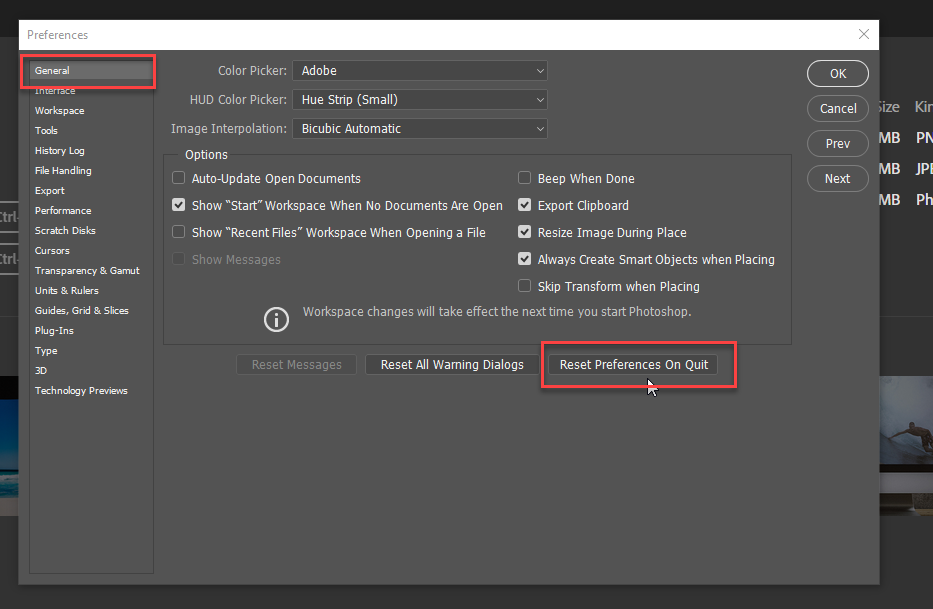
To reset the tools, Create a blank file and then select the Move tool. Then at the top, right-click on the Tool icon and select reset all tools. See this picture:
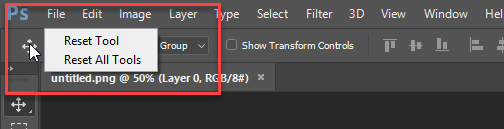
Now close the Photoshop and restart it knowing that all your preferences and all your tools are back to default. Now if you have any problems then you know it is something else and nothing to do with settings.
Good luck.
