 Adobe Community
Adobe Community
- Home
- Photoshop ecosystem
- Discussions
- Re: photoshop cc 2015/2017 too slow, is unusable.
- Re: photoshop cc 2015/2017 too slow, is unusable.
Copy link to clipboard
Copied
Hi guys.
I just got terrible expiriences with the last two ps versions.
Is terribly lagging and slow ONLY with large files with many layers (from 800mb):
for expample during zooming and turning on/off layers (i visualise the layer on the photo after 3sec).
The same photos in question that weight about 2,6gb and 1,3gb are more workable with less pain on CS6.
I'm working on:
windows10\amd radeon R7 360 2gb\16gb ram\first ssd for system and software\second ssd only as a photoshop scratch disk\5tb HHD for saving files.
I've read another topic in this forum on the same problem, and I've already made all the photoshop optimization procedures, but nothing changed.
thanks
 1 Correct answer
1 Correct answer
Mohit Goyal wrote:
Hi sarobar.kasaju,
Open creative cloud desktop >> go to apps section >> Click on previous version >> Click on Install and select the version
It's important to note that the Previous Versions section does not allow the installation of previous versions. That section only displays previous versions you have already installed. This is a frequently confusing part of the Creative Cloud desktop application.
To install a previous version, go to the Find Additional Apps section, click All
...Explore related tutorials & articles
Copy link to clipboard
Copied
What OS PC Mac OS version? Processor RAM etc....
Copy link to clipboard
Copied
I have same problem but when i run the Photoshop and illustrator as administrator it's solver the problem 🙂 "run as administrator will solve the problem" for windows Pc
Copy link to clipboard
Copied
Thanks
I've tried, but that resolves only the little lag in CS6, not the major lag in cc2017.
The situation is identical also in my laptop, (dell xps 13) ..... with the aggravating circumstance that photoshop cc 2017 opens with much larger panels and loading wiondow than the size/resolution of the dell's monitor.
Copy link to clipboard
Copied
Tanks Bulbulalam
Copy link to clipboard
Copied
I am having same issue. It is unusable. Is there a option to downgrade to CC 2016. This is crazy slow can't use it.
Copy link to clipboard
Copied
Hi sarobar.kasaju,
Open creative cloud desktop >> go to apps section >> Click on previous version >> Click on Install and select the version.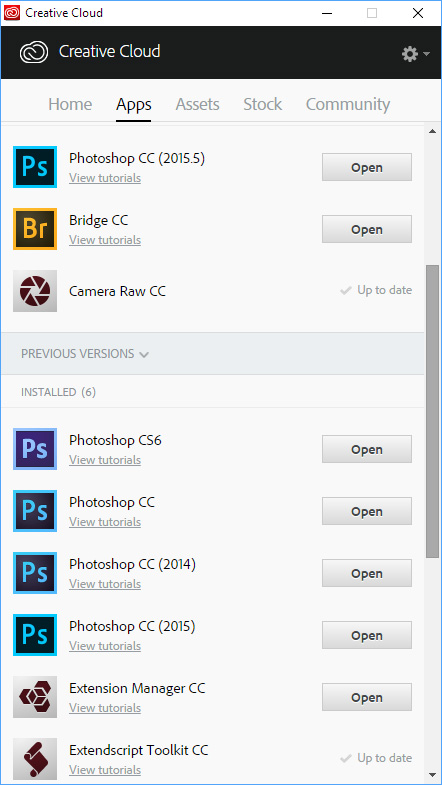
Regards,
Mohit
Copy link to clipboard
Copied
Mohit Goyal wrote:
Hi sarobar.kasaju,
Open creative cloud desktop >> go to apps section >> Click on previous version >> Click on Install and select the version
It's important to note that the Previous Versions section does not allow the installation of previous versions. That section only displays previous versions you have already installed. This is a frequently confusing part of the Creative Cloud desktop application.
To install a previous version, go to the Find Additional Apps section, click All Apps, and choose View Previous Versions.
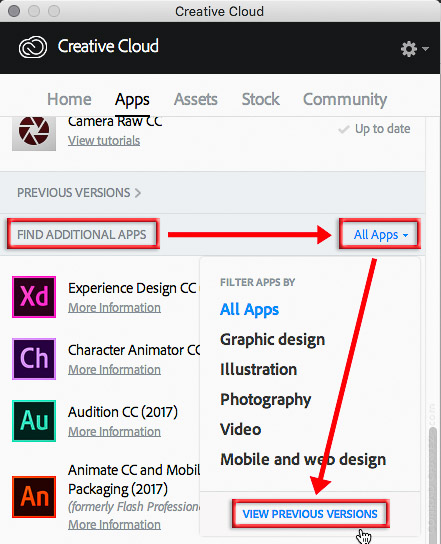
The All Apps menu changes to say Previous Version. Now click the Install button for any application (for example, Photoshop) and choose an older version to install from the drop-down list that appears.
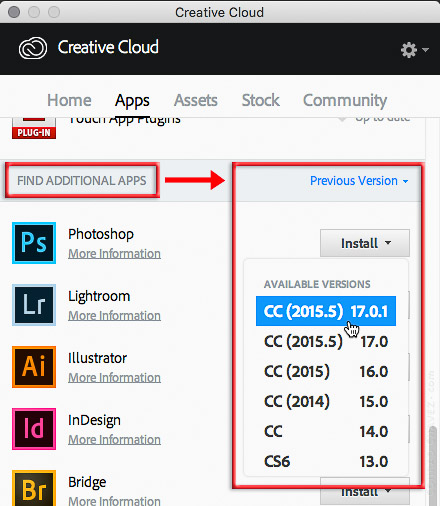
Copy link to clipboard
Copied
I am having the same issues, its nearly impossible to navigate the menu system... Am I understanding that the solution to the problem is uninstalling Photoshop 2017 and going with the previous version? This doesnt seem like a good solution considering that we are paying for a subscription for these products that should have been totally beta tested before putting out there.
I have tried to 'Run as Administrator'
I have tried to turn off the Graphics Processor (which doesnt make sense for me because I am running a GTX 1080 graphics card)
I have tried calling tech support
I have tried changing performance and scratch disk settings
I have tried to change settings in the Windows Defender to exclude Photoshop
Seems like you guys dont know what the fix is and we are all getting the run around.
I need this program I pay for to work, not the previous version.
Copy link to clipboard
Copied
Hi Mohit,
When I click on Previous Version I only see three softwares Extension Manager, Edge Animate and Edge Inspect, how can I see more? I don't have All Apps button on my Creative Cloud.
Copy link to clipboard
Copied
Please refer the above post step by step and it will help you download the earlier version of Photoshop.
Thanks,
Mohit
Copy link to clipboard
Copied
Also refer: How to Find and Install Previous Version of Adobe Apps in CC 2015 | Adobe Customer Care Team
Hope it helps
Regards,
Mohit
Copy link to clipboard
Copied
Annuit,
do you have the same Photoshop cache (cache levels and size) setting like you had in CS6?
Copy link to clipboard
Copied
Yes....and is optimized (as adobe tell us) for handle big files with many layers.
However CS6 is working good.
Copy link to clipboard
Copied
Whats the point in releasing beta software and create havoc? Every time you do this thousands of people wants to roll back to get rid of all the problems. I dont even have the option to install prior versions. When I click previous version nothing happens. There's nothing to install under "find additional apps" either.
Lesson to be learned: NEVER accept upgrades if the system is working. This whole cloud concept is like working on one big beta software. It's so unstable and down right unpredictable.
Copy link to clipboard
Copied
I was having same issue unless I found this solution to install older version.
How to Find and Install Previous Version of Adobe Apps in CC 2015 | Adobe Customer Care Team
Copy link to clipboard
Copied
Thank you Mohit, I was able to install previous version.
Copy link to clipboard
Copied
Still worst over here... Photoshop, Indesign or Illustrator from CC 2017 slows down Windows processes and even freezes the mouse movements. I've token a look at Win task manager... and there are 17 processes running only from Adobe... most of them are duplicated many times. What the hell is this "Adobe CEP HTML Engine"... an why it needs to be running 9 instances at once?
Definitively, not what you expect from an expensive monthly subscription.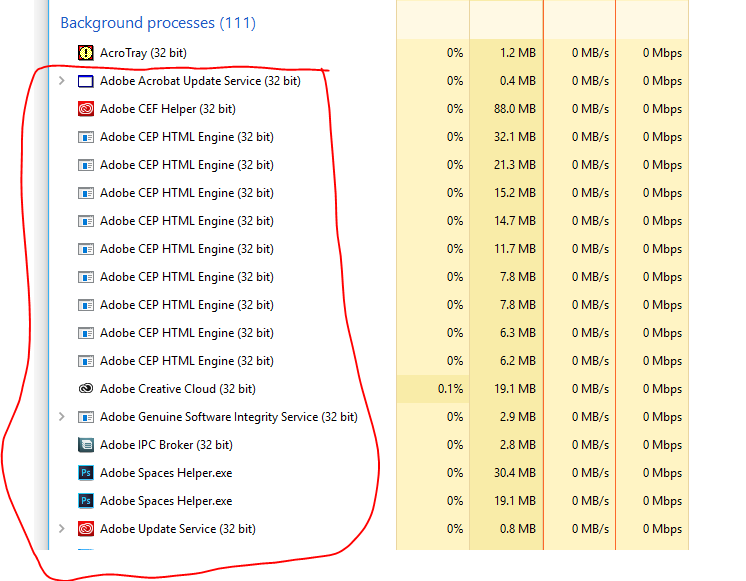
Copy link to clipboard
Copied
We need people who are seeing this issue on Windows 10 to try the following to see if it mitigates the general slowdown of PS CC 2017 (note that for this workaround you don't need to disable anything in Photoshop proper, just Windows Defender)....
1. Go to Settings
2. Choose Update and Security
3. Choose Windows Defender
4. From the Windows Defender Preferences look for 'Exclusions' and click on 'Add an exclusion'
5. On the following page, select 'Processes' and then click on the 'Exclude a .exe, .com, or .scr process'
6. In that field type the following: Photoshop.exe
7. then click OK
8. Re-launch Photoshop CC 2017
Is performance better with this change?
Thanks,Adam
Copy link to clipboard
Copied
I solved the problem by changing the settings.
Edit>preferences>performance>history and cache> set cache levels to 6 and cache tile size to 1024.
This sped up the panorama operation tremendously.


