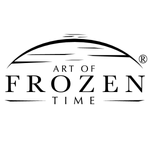Adobe Community
Adobe Community
- Home
- Photoshop ecosystem
- Discussions
- Re: Photoshop CC 2015.5 +Nik collection
- Re: Photoshop CC 2015.5 +Nik collection
Copy link to clipboard
Copied
After upgrading to 2015.5 and reinstalling the Nik collection most of the filters work. Analog Efex Pro 2 and Sharpener Pro 3 don't function. I get "The command "unknown" is not currently available" . I uninstalled and reinstalled the collection with the same problem. I'm on a Win 10 machine.
 1 Correct answer
1 Correct answer
Reinstalling didn't seem to help me on my Mac, but I was able to fix it as follows:
- copy the following folder /Applications/Adobe Photoshop CC 2015/Plug-ins/Google
- paste it into the following folder /Applications/Adobe Photoshop CC 2015.5/Plug-ins
- close and re-open your Photoshop => Nik filters are back and seem to be working!
Explore related tutorials & articles
Copy link to clipboard
Copied
ask google when they will release an update.....oh wait they have abandoned NIK.....
Copy link to clipboard
Copied
Same issue here. All plugins are gone. Nik, OnOne, Dr. Brown's Services. WHY does this happen after every update/upgrade???? I am on Mac 10.11.5
Copy link to clipboard
Copied
maximphotostudio schrieb:
Same issue here. All plug in are gone. Why does this happen after every update/upgrade? I am on Mac 10.11.5
because adobe thinks we are all jobless and have enough time at hand.
and don´t believe that BS that this is a "new version" and therfore needs a complete new installation.
it is just easier that way for adobe... in the end the customers are wasting their time... and that costs adobe ZERO!
Copy link to clipboard
Copied
maxinphotostudio:
You have to reinstall your plugins which is not that much of a problem. After I reinstalled the Nik collection all work but the two I mentioned. Color Efex, Siver Efex, Dfine all work
Copy link to clipboard
Copied
Hi all,
On1 released an update to their plugin -- see this article for more info on downloading the latest version of the On1 plugins - Adobe Photoshop CC 2015.5 – Plugins Missing – ON1 Support
Regards
Pete
Copy link to clipboard
Copied
Dear Adobe
What a joke and waste of time you are!!!!
I did update to the new version of photoshop and all plugins are gone ! Not just Nik software but also the RIP software Mirage for my Canon IPF 6400 printer my plugins from Canon etc etc.
Now I would like a solution please !
Kind Regards
Copy link to clipboard
Copied
Hi Pete,
Could you maybe help with just the Filter Gallery. All my Nik and On1 filters are there and work fine, but my main Filter Gallery is greyed out. When I am running the actions that need the filters gallery the command prompt appears and says the filter gallery is not present. I have already reset my preferences and deleted and reinstalled the actions - nothing is working. Thanks!
Copy link to clipboard
Copied
Reinstalling didn't seem to help me on my Mac, but I was able to fix it as follows:
- copy the following folder /Applications/Adobe Photoshop CC 2015/Plug-ins/Google
- paste it into the following folder /Applications/Adobe Photoshop CC 2015.5/Plug-ins
- close and re-open your Photoshop => Nik filters are back and seem to be working!
Copy link to clipboard
Copied
Hi.
I copy all the plugins from previous Adobe Photoshop to the new folder "Plug-ins" this work for Nik Collection, Topaz & Aurora HRD. But following the instructions of ON1 software, I downloaded the version they say 10.5.1 and not working.
.\ /.
Copy link to clipboard
Copied
Worked great... Thanks much
Copy link to clipboard
Copied
Imagine4me, I had similar issue.
After trying a fresh install of nik software with no success, I tried coying the nik plug-ins from ps cc 2015 folder to the 2015.5 plugins folder and all seem to be working as before—running on mac os10.10.5
Thank you Adobe forums.
Copy link to clipboard
Copied
Thanks so much imagine4me! That worked like a charm.
Copy link to clipboard
Copied
Copying Google NiK plugin and placing it in Photoshop CC 2015.5 in the plugins folder worked for me. Thanks!
Copy link to clipboard
Copied
Thanks Michael
I tried that and still each time I tried to import an image I got the same result all black. I had to uninstall that version of Photoshop and go back to the previous version to get anything that would work.Very disappointed with Adobe.
Copy link to clipboard
Copied
Photoshop CC 2015.5 was not running when I copied the Google folder from Photoshop CC 2014 plugins, then moved GoogleCopy to the desktop on my iMac, changed the name of the folder GoogleCopy to just Google and moved it to the Photoshop CC 2015.5 plugins folder, opened up Photoshop 2015.5 and it works fine. Hope that helps.
Copy link to clipboard
Copied
I guess I forgot to mention that I am running an I-Mac 2014 24 inch 5k and to date had no problems with either Nik filters or Adobe.I did download the Nik filters from the Google site as per instructions from Adobe. That made no difference what so ever as I still got the black image. This may be some sort of anomaly but it seemed that I had no choice but to remove the latest version and go back to the previous one that I know worked.
Copy link to clipboard
Copied
Works for me,- great, thanks!
Copy link to clipboard
Copied
agreed, seems to be working. but the selection tool use produces the dialogue (reminder)... waiting for adobe or google to come up with a fix for this annoying problem... NIK used to be great, but without the section tool I'm forced to move on to other editing devices.
Copy link to clipboard
Copied
Imagine4Me, Thank you for taking the time to share your solution. It worked like a charm! I hope to pay it forward at some point.
Copy link to clipboard
Copied
Thanks a lot!!
Copy link to clipboard
Copied
Worked for me. Thank you ![]()
Copy link to clipboard
Copied
I use a Windows laptop.
Copy link to clipboard
Copied
I moved my plugins instead of reinstalling and am having a different problem with the Nik Collection. Whenever I select "BRUSH" from the plugin (any of them), after every brush stroke I get the error message about having to apply the effect - TWICE. Otherwise it works, but this is annoying to have to click OK twice to continue. I guess this is the beginning of the end for the Nik Collection.
Copy link to clipboard
Copied
I'm having the same problem. When using any filter with the brush command, I receive a warning after EVERY brush stroke about applying the effect. I have to hit the "OK" twice for every stroke I use. I have uninstalled the collection and re-installed through the control panel. I hate to completely uninstall/reinstall the program as well. Have you found a solution?
-
- 1
- 2