 Adobe Community
Adobe Community
- Home
- Photoshop ecosystem
- Discussions
- Re: Photoshop CC 2015 black screen problem
- Re: Photoshop CC 2015 black screen problem
Photoshop CC 2015 black screen problem
Copy link to clipboard
Copied
I'm running Photoshop CC 2015 on a Surface Book, and it performs well until tonight. A few hours ago I installed a software called Splashtop Wired XDisplay Agent, and did some color calibration via windows itself, then I found that when I tried to open some photos in Photoshop, nothing showed up but a piece of black background. There was only a tiny thumbnail in the layers window..png)
I thought this might be cause by that new software, so I uninstalled it right away and restarted the system, but the problem remained.
Then I found that if I disable "Use Graphics Processor" though it does detect my graphic card, I can get Photoshop display photo files correctly. And there was once a time when I opened Photoshop, a window popped out saying there was some errors with my graphic card, unfortunately I couldn't recall the whole sentence. Then I reinstall the graphic driver and restarted the system, but the problem remains.
.png)
.png)
Moreover, the Adobe Camera Raw and the Premiere Pro CC 2015 also get influenced by this problem and they don't display any photos or videos.
.png)
Explore related tutorials & articles
Copy link to clipboard
Copied
Copy link to clipboard
Copied
Yes the photos displays correctly after I disable the GPU but these apps could run correctly WITH the GPU before tonight and I really need my GPU to get them run faster.
How to solve this problem?
Copy link to clipboard
Copied
Update your GPU drivers from manufacturer's website.
~Akash
Copy link to clipboard
Copied
Yes I have updated my GPU driver to the latest version. It doesn't help.
Copy link to clipboard
Copied
Which graphics card are you using?
I installed a software called Splashtop Wired XDisplay Agent, and did some color calibration via windows itself, then I found that when I tried to open some photos in Photoshop,
Check if the device driver is showing up in Device manager.
Post System info from Photoshop>>Help.
~Akash
Copy link to clipboard
Copied
The GPU is a customized version of nvidia graphic card for Surface Book only.
NumGLGPUs=1
NumCLGPUs=2
glgpu[0].GLVersion="3.0"
glgpu[0].IsIntegratedGLGPU=0
glgpu[0].GLMemoryMB=1024
glgpu[0].GLName="Intel(R) HD Graphics 520"
glgpu[0].GLVendor="Intel"
glgpu[0].GLVendorID=32902
glgpu[0].GLDriverVersion="20.19.15.4364"
glgpu[0].GLRectTextureSize=16384
glgpu[0].GLRenderer="Intel(R) HD Graphics 520"
glgpu[0].GLRendererID=6422
glgpu[0].HasGLNPOTSupport=1
glgpu[0].GLDriver="igdumdim64.dll,igd10iumd64.dll,igd10iumd64.dll,igd12umd64.dll,igdumdim32,igd10iumd32,igd10iumd32,igd12umd32"
glgpu[0].GLDriverDate="20160112000000.000000-000"
glgpu[0].CanCompileProgramGLSL=1
glgpu[0].GLFrameBufferOK=1
glgpu[0].glGetString[GL_SHADING_LANGUAGE_VERSION]="1.30 - Build 20.19.15.4364"
glgpu[0].glGetProgramivARB[GL_FRAGMENT_PROGRAM_ARB][GL_MAX_PROGRAM_INSTRUCTIONS_ARB]=[1447]
glgpu[0].glGetIntegerv[GL_MAX_TEXTURE_UNITS]=[8]
glgpu[0].glGetIntegerv[GL_MAX_COMBINED_TEXTURE_IMAGE_UNITS]=[192]
glgpu[0].glGetIntegerv[GL_MAX_VERTEX_TEXTURE_IMAGE_UNITS]=[32]
glgpu[0].glGetIntegerv[GL_MAX_TEXTURE_IMAGE_UNITS]=[32]
glgpu[0].glGetIntegerv[GL_MAX_DRAW_BUFFERS]=[8]
glgpu[0].glGetIntegerv[GL_MAX_VERTEX_UNIFORM_COMPONENTS]=[4096]
glgpu[0].glGetIntegerv[GL_MAX_FRAGMENT_UNIFORM_COMPONENTS]=[4096]
glgpu[0].glGetIntegerv[GL_MAX_VARYING_FLOATS]=[64]
glgpu[0].glGetIntegerv[GL_MAX_VERTEX_ATTRIBS]=[16]
glgpu[0].extension[AIF::OGL::GL_ARB_VERTEX_PROGRAM]=1
glgpu[0].extension[AIF::OGL::GL_ARB_FRAGMENT_PROGRAM]=1
glgpu[0].extension[AIF::OGL::GL_ARB_VERTEX_SHADER]=1
glgpu[0].extension[AIF::OGL::GL_ARB_FRAGMENT_SHADER]=1
glgpu[0].extension[AIF::OGL::GL_EXT_FRAMEBUFFER_OBJECT]=1
glgpu[0].extension[AIF::OGL::GL_ARB_TEXTURE_RECTANGLE]=1
glgpu[0].extension[AIF::OGL::GL_ARB_TEXTURE_FLOAT]=1
glgpu[0].extension[AIF::OGL::GL_ARB_OCCLUSION_QUERY]=1
glgpu[0].extension[AIF::OGL::GL_ARB_VERTEX_BUFFER_OBJECT]=1
glgpu[0].extension[AIF::OGL::GL_ARB_SHADER_TEXTURE_LOD]=0
clgpu[0].CLPlatformVersion="2.0 "
clgpu[0].CLDeviceVersion="2.0 "
clgpu[0].IsIntegratedCLGPU=1
clgpu[0].CLMemoryMB=6515
clgpu[0].CLName="Intel(R) HD Graphics 520"
clgpu[0].CLVendor="Intel(R) Corporation"
clgpu[0].CLVendorID=32902
clgpu[0].CLDriverVersion="20.19.15.4364"
clgpu[0].CUDASupported=0
clgpu[0].CLBandwidth=2.11978e+010
clgpu[0].CLCompute=175.569
clgpu[1].CLPlatformVersion="1.2"
clgpu[1].CLDeviceVersion="1.2 CUDA"
clgpu[1].IsIntegratedCLGPU=0
clgpu[1].CLMemoryMB=1024
clgpu[1].CLName="GeForce GPU"
clgpu[1].CLVendor="NVIDIA Corporation"
clgpu[1].CLVendorID=4318
clgpu[1].CLDriverVersion="362.00"
clgpu[1].CUDASupported=1
clgpu[1].CUDAVersion="8.0.10"
clgpu[1].CLBandwidth=3.45781e+010
clgpu[1].CLCompute=221.676
Copy link to clipboard
Copied
That says you are using an Intel GPU, not Nvidia.
Copy link to clipboard
Copied
Just wanted to report the same problem.
iMac (27-inch, Late 2013)3.2 GHz Intel Core i5
NVIDIA GeForce GT 755M 1024 MB
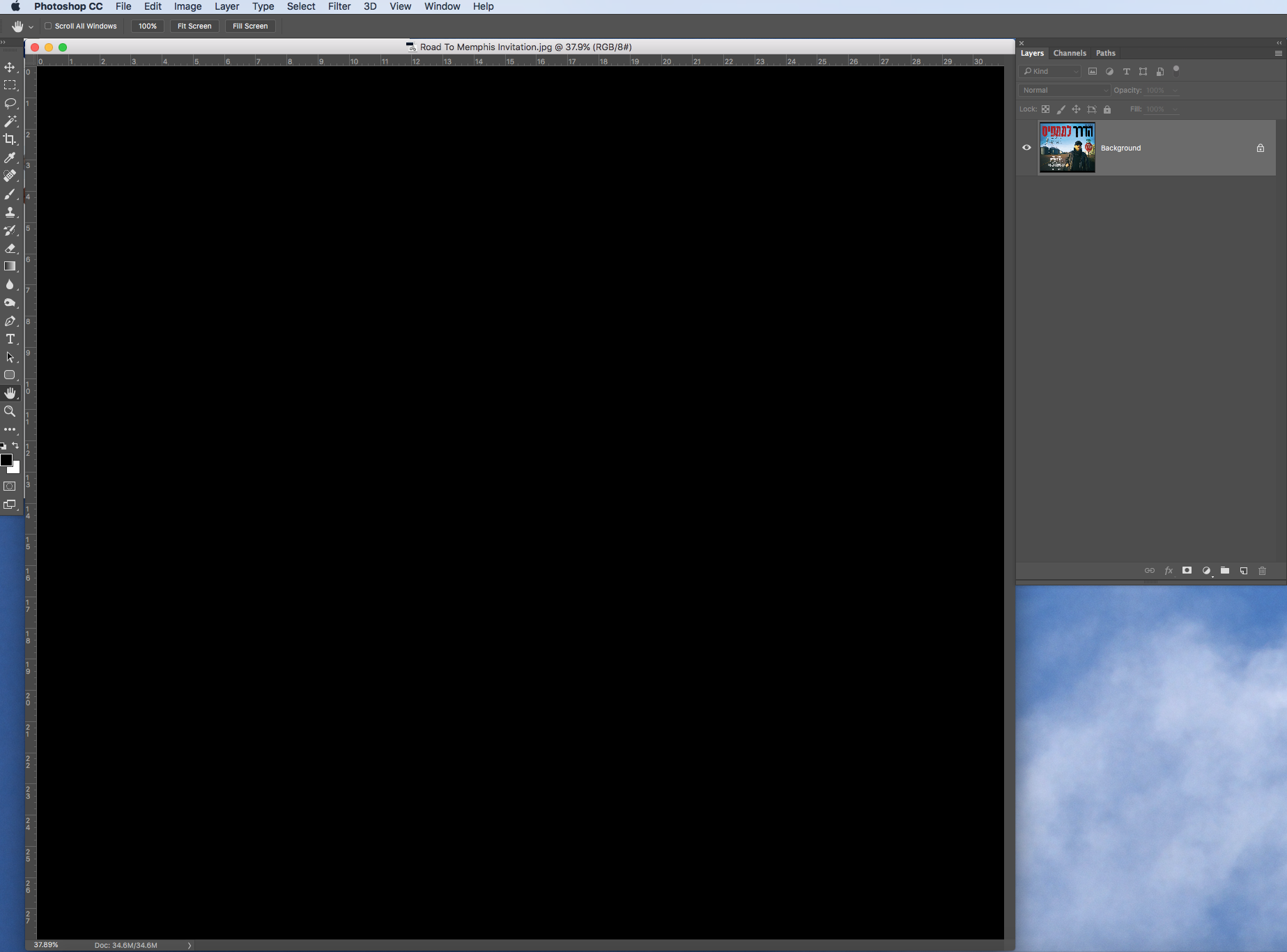
After doing this:
Preferences>Performance>“Advanced” button
Drawing Mode = Basic
Restart Photoshop
Restart Computer,
So far seems ok.
all the best,
shlomit
Copy link to clipboard
Copied
I did the exact same steps and it worked for me , now the problem is that I can't write on the photos anymore .. help plz
