 Adobe Community
Adobe Community
- Home
- Photoshop ecosystem
- Discussions
- Re: Photoshop CC 2015 crashes constantly, usually ...
- Re: Photoshop CC 2015 crashes constantly, usually ...
Copy link to clipboard
Copied
Windows 7 Pro 64-bit (up to date)
Recently upgraded Photoshop CC 2014 to 2015 - on first launch, new document: CRASH. Sometimes crashed on launch.
Updated Photoshop just now - now crashes on launch almost all the time, otherwise randomly crashes with no apparent reason..
Not using any plugins, just have some basic workspaces and saved actions from CC 2014.
Have tried disabling GPU in Preferences.
Any suggestions? This is unacceptable. I have never had this type of problem with an Adobe product in 20 years.
 1 Correct answer
1 Correct answer
Please Go to the following location C:\Users\User name\AppData\Roaming\Adobe\Creative Cloud Libraries\LIBS
Rename the file "librarylookupfile" and try again.
Thanks
Explore related tutorials & articles
Copy link to clipboard
Copied
Exact same problem here....photoshop CC 2015 will simply not load...crashes before I can even import a picture
Copy link to clipboard
Copied
You are not alone ![]()
I have the Windows 7 SP1 64-bit version and:
1. cleared the settings,
2. made multiple log-ins and log-outs of CC
3. reinstalled 4 times the Photoshop also with the option of the clear install without settings
4. my drivers are the most recent ones
5. nothing new except CC 2015 has been recently installed
6. I did all the Windows Updates
Nom de l’application défaillante Photoshop.exe, version : 16.0.0.88, horodatage : 0x55681d39
Nom du module défaillant : Photoshop.exe, version : 16.0.0.88, horodatage : 0x55681d39
Code d’exception : 0xc0000005
Décalage d’erreur : 0x000000000385514d
ID du processus défaillant : 0x2590
Heure de début de l’application défaillante : 0x01d0a9f1362c638f
Chemin d’accès de l’application défaillante : C:\Program Files\Adobe\Adobe Photoshop CC 2015\Photoshop.exe
Chemin d’accès du module défaillant: C:\Program Files\Adobe\Adobe Photoshop CC 2015\Photoshop.exe
ID de rapport : 77cc1906-15e4-11e5-80b6-14dae955edcf
there is already a discussion here:
Copy link to clipboard
Copied
I am having issues as well with Photoshop CC 2015, it keeps crashing when I'm trying to close a file. Is there a upgrade on the way to work out the bugs?
Copy link to clipboard
Copied
I'm having the same problem with Photoshop 2015. It opens fine, but when I try to close a document, it immediately crashes. Is there a fix for this?
Copy link to clipboard
Copied
Hi
This helped me. Go to: Edit > Preferences > Performance > unset 'Use Graphics Processor'
That shoud do the trick. If PS launches recovery file at startup, you have to save it first.
Mari
Copy link to clipboard
Copied
So far so good. The only problem I had was getting PS to stay open long enough to make the change.
Thanks for the tip!
Copy link to clipboard
Copied
The above reply was in response to Marypop's suggestion :
Marypop Jun 22, 2015 12:36 AM (in response to kmccormack75x)
Hi
This helped me. Go to: Edit > Preferences > Performance > unset 'Use Graphics Processor'
That shoud do the trick. If PS launches recovery file at startup, you have to save it first.
Mari
Copy link to clipboard
Copied
I don't know how many people overall are having issues...BUT, I am staying way clear of ps cc2015.....my living relies on a stable PS, if I can't meet a deadline, I'm finished.
Copy link to clipboard
Copied
This applies to the new Operating systems that come out, but the best advice I have ever gotten:
"Conscientious folks who need critical things to keep working don't just change out a working OS and complain to application makers that their having done so breaks their applications. They test, they research. THEN they migrate when it's safe to do so." -- Noel Carboni
Gene
Copy link to clipboard
Copied
@marypop: Exact same problem....This worked for me too.
Copy link to clipboard
Copied
Tried unchecking the box as you stated and the change the name of the library file "fix"and mine still won't work. Program opens. I also disabled the few extensions that I have too. I can drag a photo into the window, but it won't open a photo. Once the photo is in the window, I can't do any operation on it, it just crashes. Everything was working until I did the automatic update. I have Windows 7 pro 64 bit and CC2015. Just paid for the renewal and I am not a happy person. I can't edit anything and I have no idea what to do now! Errrrr.
How do I get my old version back? My previous purchased programs were for a 32 bit XP Pro machine that was dying when replaced a year ago. Everything was working on this machine until Adobe seems to have messed it up. Any other suggestions? Help!
Copy link to clipboard
Copied
You can install a previous version as shown here. If you are going to install on XP, only CS6 will work.
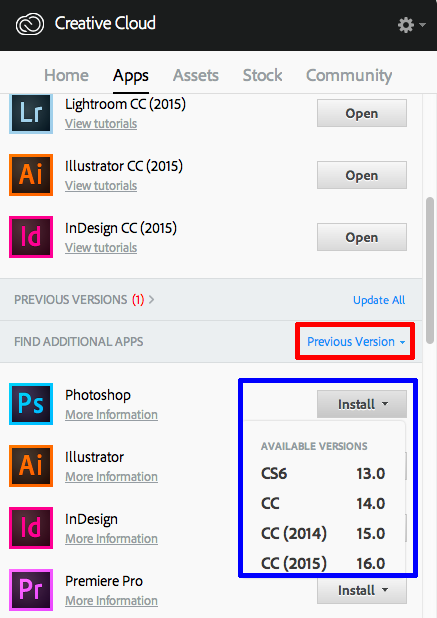
Copy link to clipboard
Copied
I looked, but didn't see any previous versions. However, I did delete the library file mentioned in previous suggested posts and it still wasn't working. I shut down completely for the night in frustration. The next morning I logged in using another a new user (for the computer). Got it going and opened Photoshop and it worked. Then I logged off and came back on as my own user. That worked too. Whether removing the library file so it could rebuild and the reboot did the trick, or going to another user, I don't know. But it seems to work for now. Software releases that come down and automatically install and mess up the computer or a specific software are not a good thing!
Copy link to clipboard
Copied
yah that worked thank you
Copy link to clipboard
Copied
this worked! PS 2020 on an old laptop running Win 7 64 with only Intel graphics. Once the graphic thing was turned off, PS works far better than I expected it to, opening and editing recent Nikon raw files.
Copy link to clipboard
Copied
Hi,
Can you post the crash here, it will be helpful.
If you want to know how can you find the crash report refer to the screen shot below
Windows 7:
- Click Windows Start button > Type event in Search programs and files field.
- Select Event Viewer
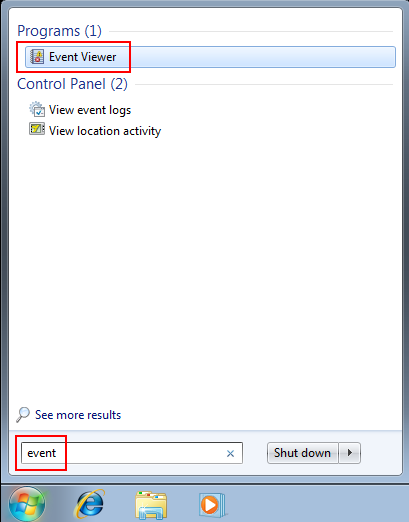
- Navigate to Windows Logs > Application, and then find the latest event with “Error” in the Level column and “Application Error” in the Source column
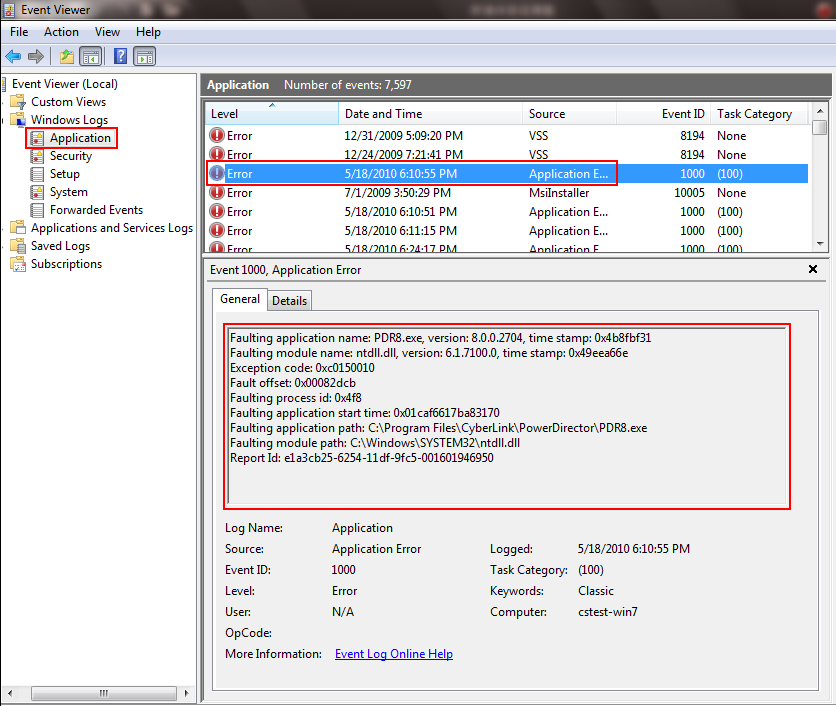
Thanks
Copy link to clipboard
Copied
Installed Photoshop 2015 this morning and ever since then unable to use it properly as it keeps crashing as per the other comments.
Not doing anything in perticular, just moving an object and it crashes
Faulting application name: Photoshop.exe, version: 16.0.0.88, time stamp: 0x55681d39
Faulting module name: Photoshop.exe, version: 16.0.0.88, time stamp: 0x55681d39
Exception code: 0xc0000005
Fault offset: 0x0000000003ab8f10
Faulting process id: 0x1ffc
Faulting application start time: 0x01d0accda2e377f6
Faulting application path: C:\Program Files\Adobe\Adobe Photoshop CC 2015\Photoshop.exe
Faulting module path: C:\Program Files\Adobe\Adobe Photoshop CC 2015\Photoshop.exe
Report Id: 498d8aea-18c1-11e5-9777-415645000030
Copy link to clipboard
Copied
Same here - Windows 8.1 (x64) with all patches applied. Crashes on the original credit screen before app open, I have uninstalled and reinstalled several times getting rid of all preferences.
From Windows Event Viewer:
Faulting application name: Photoshop.exe, version: 16.0.0.88, time stamp: 0x55681d39
Faulting module name: Photoshop.exe, version: 16.0.0.88, time stamp: 0x55681d39
Exception code: 0xc0000005
Fault offset: 0x000000000385514d
Faulting process id: 0xb24
Faulting application start time: 0x01d0ad088004cb6a
Faulting application path: C:\Program Files\Adobe\Adobe Photoshop CC 2015\Photoshop.exe
Faulting module path: C:\Program Files\Adobe\Adobe Photoshop CC 2015\Photoshop.exe
Report Id: c36214fa-18fb-11e5-8276-d8cb8a32ff54
Faulting package full name:
Faulting package-relative application ID:
Massive frustration, I hope there is a fix or work around out soon.
Copy link to clipboard
Copied
Mine keeps crashing too. Here's the event info: HELP!!!!!!
</System>
</EventData>
</Event>
Copy link to clipboard
Copied
I went in an unchecked the "Use Graphics Processor" and it didn't crash as before. Maybe it's a temporary fix, but at least I can edit my photos now. ( sans graphics processor)
Copy link to clipboard
Copied
Please Go to the following location C:\Users\User name\AppData\Roaming\Adobe\Creative Cloud Libraries\LIBS
Rename the file "librarylookupfile" and try again.
Thanks
Copy link to clipboard
Copied
> Please Go to the following location C:\Users\User name\AppData\Roaming\Adobe\Creative Cloud Libraries\LIBS
> Rename the file "librarylookupfile" and try again.
Thanks
This fixed my issue! Thank you! Photoshop CC 2015 now starts!
Kind Regards.
Copy link to clipboard
Copied
Can we rename the file any name we want? I tried this and it didn't stop the crashes. I renamed the file to librarylookupfileV2
Copy link to clipboard
Copied
Exactly which file are we renaming "librarylookupfile" ?
-
- 1
- 2

