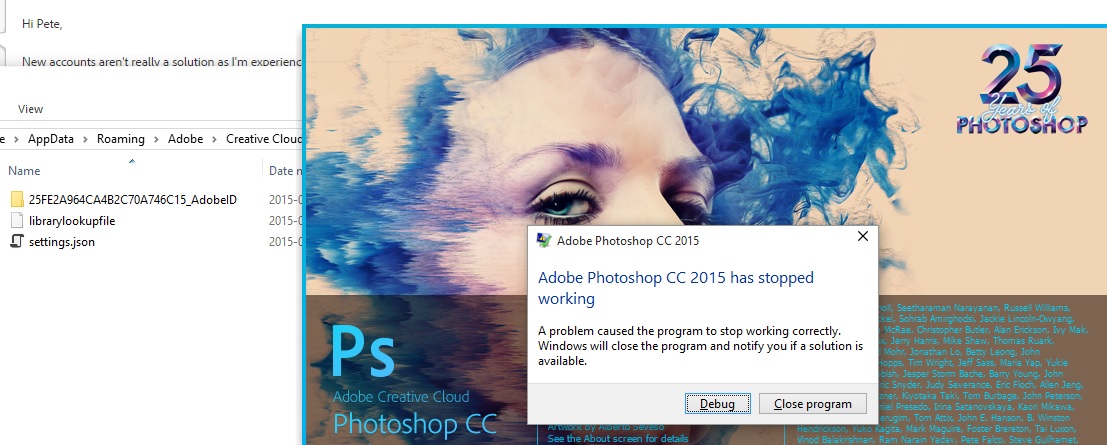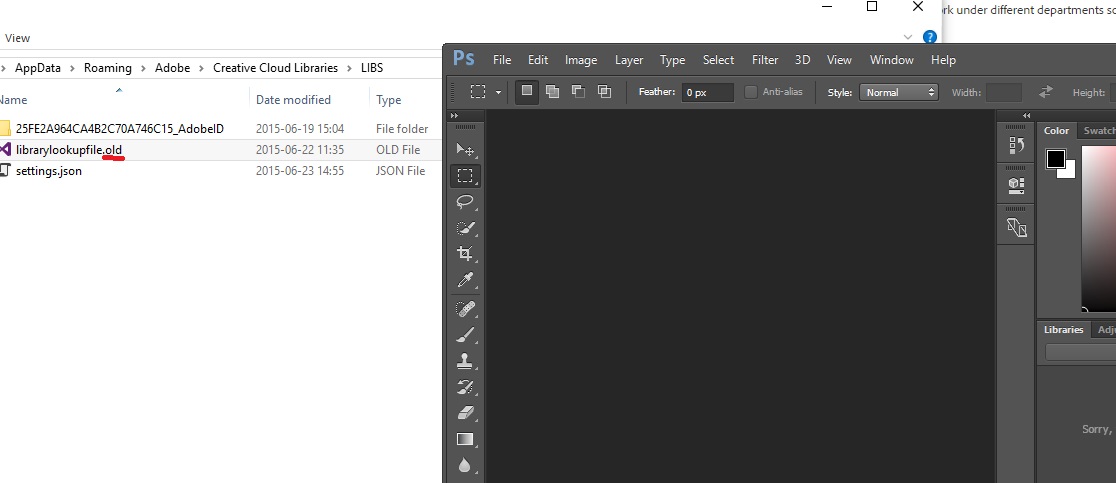Adobe Community
Adobe Community
- Home
- Photoshop ecosystem
- Discussions
- Photoshop cc 2015 crashes on startup
- Photoshop cc 2015 crashes on startup
Copy link to clipboard
Copied
I updated my Photoshop and LR this morning, LR is fine but PS is crashing on startup, saying 'The last time you opened Photoshop CC, it unexpectedly quit while reopening windows. Do you want to try to reopen its windows again?' I have already trawled the forums, and tried a few suggestions (deleting the temp file in the autorecover file, Signing out of creative Cloud) but now at a total loss. Running a 2013 Retina MacBook.
Any thoughts would be much appreciated.
 1 Correct answer
1 Correct answer
I've done a little investigating myself, since Adobe isn't really coming to the party on fixing this.
So, in C:\Users\%USERNAME%\AppData\Roaming\Adobe\Creative Cloud Libraries\LIBS is a file called librarylookupfile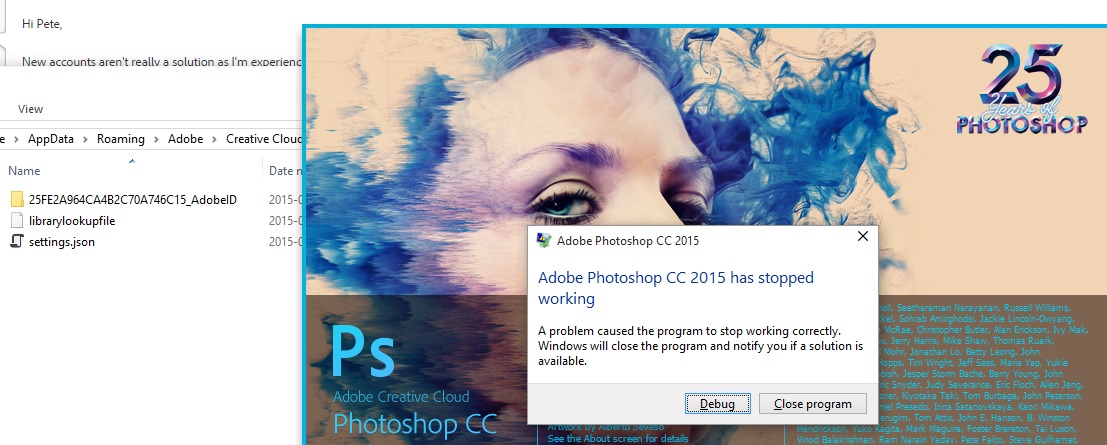
This is the file that appears to be responsible for my crash at least (and looking at the dump data, everyone is having the same issue). Renaming this file (or just deleting it) resolves the issue for me.
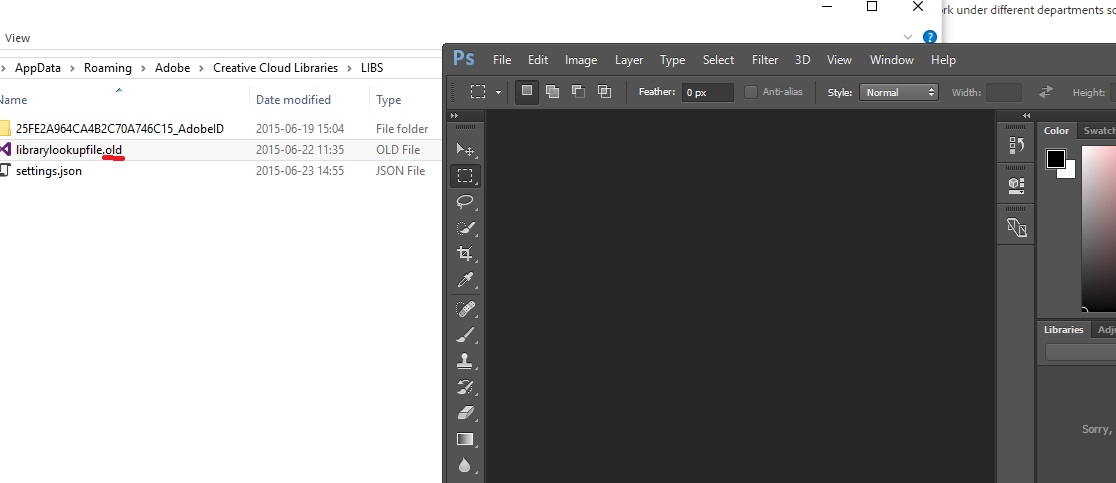
I'm not sure what the significance of this file is, it just appears to contain a r
...Explore related tutorials & articles
Copy link to clipboard
Copied
Glad I could help. It does recreate the file, and yes, the original is most definitely corrupted.
You didn't by any chance use Adobe Shape on an iPad before the issue started? (Or add any other content to the CC Library for that matter?)
http://www.vandrielmedia.com/articles/photoshop-cc-2015-crash-on-startup-fixed
Thanks
Copy link to clipboard
Copied
It works !
Thanks
Copy link to clipboard
Copied
Awesome - fixed it for me!!!
Copy link to clipboard
Copied
Adobe support couldn't resolve this problem for me today after well over an hour of online chat with them. Then I came across this.....what a relief! Worked for me....Thank you so much! Would have though the support team should know about this as quite a few people are having this problem!
Copy link to clipboard
Copied
Just replying to say that vdrielc's fix also works for startup crashing errors in InDesign and Acrobat Pro (on Windows 7 x64). I was losing my mind trying all the same steps as others above, to no avail.
Thank you, vdrielc!
Copy link to clipboard
Copied
Hey jpgribbin, and others having this same issue with the librarylookupfile crashing PS.
If renaming the librarylookupfile has resolved your crash, would you please zip the old and new one up and email them to me to help with the investigation??
petgreen [at] adobe [dot] com
Thanks for the help!
Regards
Pete
Copy link to clipboard
Copied
Hi I updated today and am getting this:
Problem signature:
Problem Event Name: APPCRASH
Application Name: Photoshop.exe
Application Version: 16.0.0.88
Application Timestamp: 55681d39
Fault Module Name: MSVCR120.dll
Fault Module Version: 12.0.21005.1
Fault Module Timestamp: 524f83ff
Exception Code: c000001d
Exception Offset: 0000000000096cd5
OS Version: 6.1.7600.2.0.0.256.4
Locale ID: 2057
Additional Information 1: 096a
Additional Information 2: 096a2e6fc4d77a7a966ff48506139a6c
Additional Information 3: 016d
Additional Information 4: 016dfb7218e8ce18ad1c15d79aa0a2ae
I've tried pretty much everything.
Copy link to clipboard
Copied
I'm having this issue, too. I was able to start up Photoshop just fine a couple months ago, but now, I get the spinning beachball about 10 seconds after the application fully loads. I have a MacBook Pro, however, not Windows. I hunted down the librarylookupfile and renamed it, but it didn't solve the issue. Also, my Creative Cloud app is hung, as well; the menubar item is blank, and the quit option in the settings menu doesn't work. Not sure if these are related, but I'm very annoyed that I can't get things to work. Please advise. Thank you!
Copy link to clipboard
Copied
You're a champion vdrielc! It worked for me too. Great job and much appreciated ![]()
Copy link to clipboard
Copied
+1 confirming this works for me also. Great find!
Copy link to clipboard
Copied
vdriels you're great! It worked for me too ![]()
Copy link to clipboard
Copied
vdrielc wrote:
I've done a little investigating myself, since Adobe isn't really coming to the party on fixing this.
So, in C:\Users\%USERNAME%\AppData\Roaming\Adobe\Creative Cloud Libraries\LIBS is a file called librarylookupfile
This is the file that appears to be responsible for my crash at least (and looking at the dump data, everyone is having the same issue). Renaming this file (or just deleting it) resolves the issue for me.
I'm not sure what the significance of this file is, it just appears to contain a reference to Fonts that I have used. I'm also not sure if it is truly corrupt or if there is an issue with the latest version of Photoshop when loading a valid version of this file.
Either way, try renaming that and see if it works for you.
Thanks.
vdrielc, you are a God amongst men. This was driving me absolutely insane and your fix is probably THE fix. Logged in just to confirm that this works.
Copy link to clipboard
Copied
Thanks a lot, man!
Copy link to clipboard
Copied
Thanks vdrielc ,it works for me ! i had the same issue and i've renamed it in BASTARD ![]() and the program starts..
and the program starts..
I'm going to delete it
Copy link to clipboard
Copied
Great! Three days ago I reinstalled the complete Cloud with the Applications because this error. Then it works. Today the same error and I was frustated. Then I found this solution and it works. Thanks a lot.
Copy link to clipboard
Copied
Same issue, but I can't seen to fine the file: C:\Users\%USERNAME%\AppData\Roaming\Adobe\Creative Cloud Libraries\LIBS
how do i find it on my computer? running windows 7 pro 64 bit
Copy link to clipboard
Copied
| Photoshop.exe |
| 16.0.0.88 |
| 55681d39 |
| Photoshop.exe |
| 16.0.0.88 |
| 55681d39 |
| c0000005 |
| 000000000385514d |
| 8f0 |
| 01d0b28532ba9bac |
| C:\Program Files\Adobe\Adobe Photoshop CC 2015\Photoshop.exe |
| C:\Program Files\Adobe\Adobe Photoshop CC 2015\Photoshop.exe |
| 739fd808-1e78-11e5-9a5d-bc5ff41e8b31 |
Faulting application name: Photoshop.exe, version: 16.0.0.88, time stamp: 0x55681d39
Faulting module name: Photoshop.exe, version: 16.0.0.88, time stamp: 0x55681d39
Exception code: 0xc0000005
Fault offset: 0x000000000385514d
Faulting process id: 0x36c0
Faulting application start time: 0x01d0b28472d72994
Faulting application path: C:\Program Files\Adobe\Adobe Photoshop CC 2015\Photoshop.exe
Faulting module path: C:\Program Files\Adobe\Adobe Photoshop CC 2015\Photoshop.exe
Report Id: b27cdc62-1e77-11e5-9a5d-bc5ff41e8b31
Copy link to clipboard
Copied
Copy this to your start menu search box and it will take you right to it.
C:\Users\%USERNAME%\AppData\Roaming\Adobe\Creative Cloud Libraries\LIBS
Copy link to clipboard
Copied
Awesome fix Vdrielc!!! I was pulling my hair out.
Copy link to clipboard
Copied
I love you M8 that helped alot
Copy link to clipboard
Copied
10x! It's helps me too.
Copy link to clipboard
Copied
Worked for me too on both Windows 8.1 64bit and the latest Preview of Windows 10 also 64bit. Thanks.
Copy link to clipboard
Copied
OMG!!!!! I just did this and it worked!!!!! I am once again a happy photographer!!!!! Now I can finish up editing the wedding photo's I did on June 20th!!!!
Copy link to clipboard
Copied
Damn vdrielc, you are a Hero! Also, answer marked on this forum question appears to be mislabeled as another random post, needs to be changed to the correct fix.
Also a shame this issue is still showing up almost a full month after it appeared, but eh', least it's fixed now... even if new people will probably end up getting it, as I did yesterday.
Copy link to clipboard
Copied
Yep! That fixed it right there, thanks!