 Adobe Community
Adobe Community
- Home
- Photoshop ecosystem
- Discussions
- Photoshop CC 2015 Export As Desktop folder bug
- Photoshop CC 2015 Export As Desktop folder bug
Photoshop CC 2015 Export As Desktop folder bug
Copy link to clipboard
Copied
Hello,
I use Windows 10 64bit and Photoshop CC 2015 with all latest updates installed. I have an issue when i follow these steps:
If i use Export As or Quick Export and save on Desktop folder then all subfolders on Desktop open in a new window.
Thank you.
Explore related tutorials & articles
Copy link to clipboard
Copied
Running the most current update of Windows 10 64-bit and I too have this same issue with Photoshop CC 2015.
Deleting the NavPane key and recreating works for me, but using the Export function causes it to reoccur.
Updated to Photoshop CC 2017 today but the issue persists.
Copy link to clipboard
Copied
Copy link to clipboard
Copied
Hi, Akash Sharma,
Glad to hear that, let us know if there is a fix we can do, since the other suggested are not working for some of us. ![]()
Thanks.
Regards,
Stefano.
Copy link to clipboard
Copied
Glad to hear that too!
We know that you guys are working behind the scenes, sometimes all customers need are a little reassurance and honesty.
Stefano I found that JonnnyFive's registry permissions fix seem to work, though it's definitely just a workaround. Perhaps you can do that for now?
Copy link to clipboard
Copied
The problem is that the Modules or the navpane fix is not working anymore for me. It worked last time i used photoshop, at least a couple of months ago, but not anymore, so I have no idea on what to do now, expect being very mad.
Copy link to clipboard
Copied
Also waiting for a fix, hope it doesn't take as long as the initial acknowledgment of the issue...
Copy link to clipboard
Copied
Wow, I've been dealing with this since I upgraded to windows 10 a few months ago. Can't believe adobe hasn't fixed this since 2015. I wonder how many other people keep blaming windows 10 like I did when its really a problem with adobe.
Copy link to clipboard
Copied
This is a typical "support" case with adobe bugs, like i experienced it.
After months of complaints, they tell its a fault of the OS.
After another couple of months they admit its their softwares bug.
And after that it lasts another couple of months until they fix it.
and implement the next bugs ![]()
Adobe, you really have to work on your software quality and bug fixing workflow/speed.
its so ridiculous.
Copy link to clipboard
Copied
Same issue in Windows 7 64 bit.
Copy link to clipboard
Copied
Hello Adobe community. I literally have never posted on the forums before... until now, so it's quite a nice welcome!...
This bug is going to be the death of me. I come back to this thread all the time in hope of a new remedy or fix. It's slowing down my production, being paid for the work I do. I've been tanking this bug for months now, and I really thought I can get through it, trying to get 'used' to it. But, I just can't anymore. I am to the point where I will GLADLY pay for a fixed update for this. Hell, I will even sell my cat. Although, I am more than happy to see a Adobe employee respond to the issue.
Here is the issue recorded for clarification: https://gfycat.com/ShyDeliciousHoatzin
Can we please get some updates on whats happening now? Because if this problem persist for more than a damn month, I swear I'm moving back to MS Paint.
Thanks.
Copy link to clipboard
Copied
Hey there Creative Adobe brother...
I have found a workaround of sorts.
The issue seems to only arise if the 'Export files to an assets folder' option is checked in Preferences>Export.
If you select, 'Ask where to export each time', and close all your File Explorer windows... the issue goes away.
If you absolutely need the Export function to be lickety-split fast automatically to a folder each time, you'll have to just manage I suppose.
Good luck and hopefully Adobe sort this pesky issue.
Copy link to clipboard
Copied
Hey @GrizzlyRus, I still get the same issue on either settings in the Export As Preferences.
The only way for me to dodge this is to do the fixes (and pray they work, they don't work always), and then use the Legacy Save options.
These issues only came about after they updated Photoshop to have a Export As and Quick Export function, so I think for now we just have to use Save As or Save For Web options.
Copy link to clipboard
Copied
Thanks for the GIF, even watching that is frustrating.
Also, searching for stuff in some folders opens in a new window as well, which is frustrating.
Copy link to clipboard
Copied
I've tried everything in this post and nothing has worked. Some fixes work for an hour or two, but then the problem comes back, stronger & bigger than before. At this point I'm shaking & terrified to even use my computer.
Please, Adobe I know you're busy, but give us, the viscous bug victims, an update.
Thank you.
Copy link to clipboard
Copied
Hi guys,
Is there any further update on this? I tried calling Adobe support and they were not that helpful. Could hardly understand what was being said and kept saying that the issue was fixed in a previous update...despite me telling them that i'm running the latest version of the software.
I have temporary success with deleting the 'NavPane' key in the registry but would prefer not to have to do this and restart my machine every time I experience the issue. I see that someone has had success with 'jmmontoro's' suggestion but wanted to know if there was a permanent fix coming.
Has anybody also experienced the refreshing folder issue (every ~1sec or less). Could be coincidental but it started happening at the same time as the above issue (possibly fixed by turning the colour accent setting on and off in the theme setting menu), as well as an issue with keyboard mapping whereby the @ and " were suddenly swapped through no setting change. My apologies if these are not related issues.
Copy link to clipboard
Copied
The only solution that works is:
Close all Windows Explorer windows.
Delete the key as above (HKEY_CURRENT_USER\SOFTWARE\Microsoft\Windows\CurrentVersion\Explorer\Modules\NavPane)
Recreate the key manually (right click on Modules, New, Key)
Right click on the key, Permissions, Advanced, Disable Inheritance, Convert option (the top one).
Set permissions as follows:
ALL APPLICATION PACKAGES: DENY
RESTRICTED: DENY
SYSTEM: DENY
(YOUR USERNAME): ALLOW READ (untick Full Control)
Administrators: ALLOW READ (untick Full Control)
This may or may not break any customization you've got going on in your Navigation Pane (normally on the left of your Explorer windows). I really only use Quick Access to customize and I saw no problems.
This may also set your computer on fire, so use at your own risk.
Still, this resolved the issue permanently for me, it was driving me nuts. SHAME ON YOU ADOBE.
Copy link to clipboard
Copied
Many thanks, will let you know if my computer becomes a tower of flames
Copy link to clipboard
Copied
this is the only thing that worked. if you don't set the permissions to deny, the key inside NavPane keeps getting recreated and the issue persists. good find @danc37930389!
Copy link to clipboard
Copied
It looks like Adobe marked this issue as ANSWERED. Woohoo! Finally!
...but wait... my folders were still glitched...
???
Until a man by the name of danc37930389 came out of the shadows and fiery flames of justice...
WITH AN ACTUAL FIX (that works for me...)
THANK YOU.
Note: At first the perm fix did not work. Until I unpinned absolutely everything from my Quick Access menu, restarted, then pinned them back on. Works like a charm.
I now know the feel of using this computer the right way.
Thanks!
Copy link to clipboard
Copied
But wait, why did Adobe mark this problem as answered?
This problem is not answered.
All that has been posted in here are temporary fixes, and the problem keeps occuring.
If Adobe believes that these temporary fixes are satisfactory, then that is extremely disappointing, to say the least.
Copy link to clipboard
Copied
I might've spoke WAAAY too soon, my problem still persists. ![]()
But ya know what? I'm looking at the bright side of things ya know? Because it's Friday and... like I have a million projects to do on the weekend... and ya know... it's all good...
SON OF A-
But anyway I agree with scott, they marked this as answered from a fix that requires you edit some registry files... like what?
Copy link to clipboard
Copied
Apologies, I replied to thread, see above.
Copy link to clipboard
Copied
Hey danc37930389 thanks for getting back to me.
I sure did do everything right as you can see here:
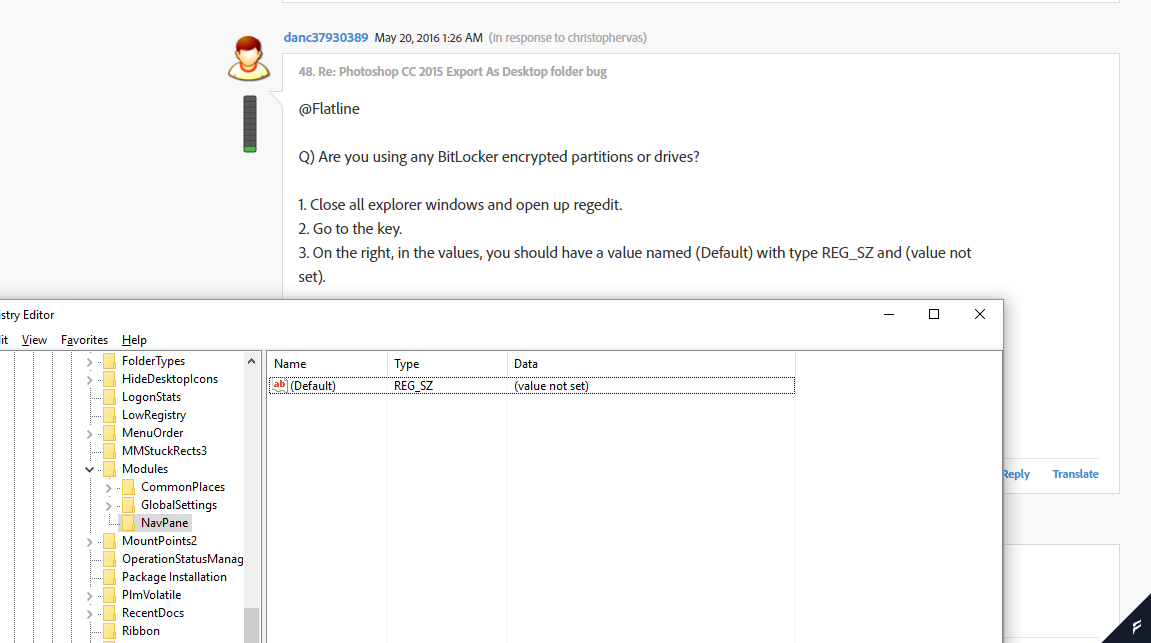
It happens a lot LESS commonly. My designer friends that have the same exact problem found a working perm fix when using jmmontoro's fix. But I constantly spam that .bat file and only works for a few minutes.
Copy link to clipboard
Copied
I'll continue to investigate and get back to you as soon as I have something.
Copy link to clipboard
Copied
@Flatline
Q) Are you using any BitLocker encrypted partitions or drives?
1. Close all explorer windows and open up regedit.
2. Go to the key.
3. On the right, in the values, you should have a value named (Default) with type REG_SZ and (value not set).
Let me know if that's all you have. If not, then there's a permission somewhere that still allowing the key values to be edited.
For everyone else, I am going to test this on a VM where I can watch a stack trace and see what's triggering the problem.
