 Adobe Community
Adobe Community
- Home
- Photoshop ecosystem
- Discussions
- Re: Photoshop CC 2017 missing spot healing brush
- Re: Photoshop CC 2017 missing spot healing brush
Copy link to clipboard
Copied
In my toolbox I find a bandaid icon which is only for the healing brush. I can't find the spot healing brush. Where it it?
Mary Lou
 1 Correct answer
1 Correct answer
Click and hold on the healing brush and the other options in the same toolbar location will become visible

If spot healing is still not in that list right-click on the 3 dots and open up the toolbar customize menu. Ensure the spot healing brush is dragged into that group.

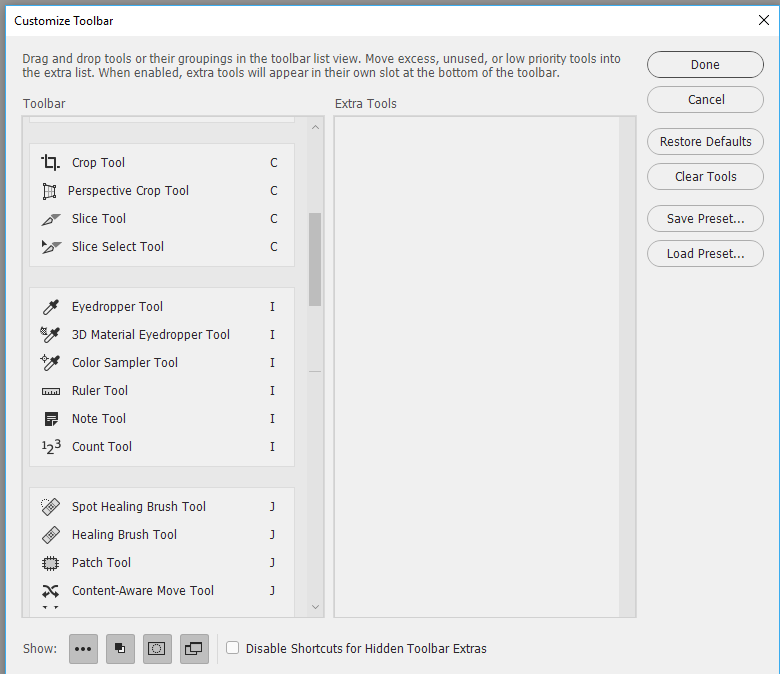
Dave
Explore related tutorials & articles
Copy link to clipboard
Copied
Click and hold on the healing brush and the other options in the same toolbar location will become visible

If spot healing is still not in that list right-click on the 3 dots and open up the toolbar customize menu. Ensure the spot healing brush is dragged into that group.

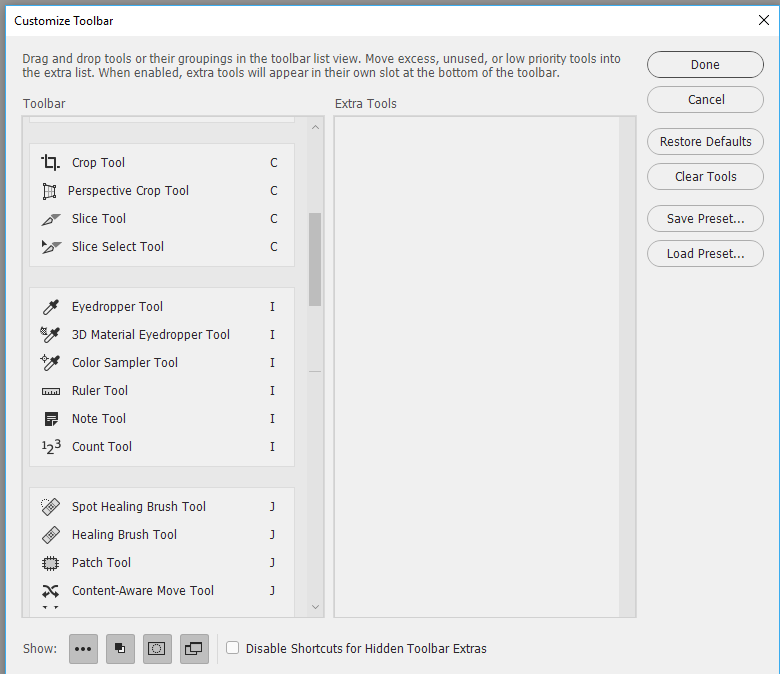
Dave
Copy link to clipboard
Copied
I also found my missing spot healing brush with your directions. How can I get it to appear on the toolbar? Also, when I use the instructions to customize the toolbar, absolutely nothing happens! Not after I click Done, not after I restart PS, never! What am I doing wrong? I'm using your excellent tutorial and sometimes having trouble matching my options with yours.
Gail
Copy link to clipboard
Copied
Hi Elizabeth - try resetting the toolbar.
Go to the three dots and right click

In the menu that opens click on "Restore Defaults" - then Click "Done"

Dave
Copy link to clipboard
Copied
Thanks for the response. But I'd really like to customize the toolbar! Is there no way to do that in 2017? Also, I don't seem to have the option to sample all layers. Presents problem trying to learn to retouch.
Copy link to clipboard
Copied
Hi Elizabeth
You should be able to customise
Can you show a screenshot of the customize dialogue before you hit done and then the toolbar afterwards with the relevant tool slot expanded by clicking and holding
Dave
Copy link to clipboard
Copied
Thanks for the explanation - I didn't really understand how the tool slots
worked. It seems to be ok! When I expand one, it has what I wanted. I
thought the Toolbar itself had the tools I placed at the top at the top!
I'm doing something new, so I'm watching the retouching videos. It's been
quite a while since I watched the entire series, so I'm having a hard
time. There are times when you're using keyboard shortcuts that I'm not
familiar with, so I can't follow what's happening and how to follow and
have to repeat, pause, go hunt/peck/try etc. It is extremely helpful but
hard to pick up in the middle. Naturally I am unwilling to start over - I
am familiar with the things I learned initially that I use all the time,
but have lost things I don't use.
Thanks for your response - I appreciate the help.
Gail
Copy link to clipboard
Copied
The toolbar will normally retain the last used tool at the "front" of each toolbar slot.
If you get stuck in a video - post a link to the video and say at what time the part you are you are unsure of is and we will try and help. It's best to do that in a new post.
Some of the best tutorial videos are on Lynda.com - you can get a free trial (it currently says 30 days).
Dave
Copy link to clipboard
Copied
THANKS!
Gail
Copy link to clipboard
Copied
Thanks. I found the spot healing brush when I followed your directions to edit the toolbox. I don't know how it left the toolbox but ow I know how to get it back!
Mary Lou
Copy link to clipboard
Copied
I can't find the 3 dots or the spot healing brush .... help
Copy link to clipboard
Copied
Hi @vinomoni
What version of Photoshop do you have? If you have a newer version of PS, you can also go to Edit > Toolbar.
~ Jane
Copy link to clipboard
Copied
thanks I fond it there
Copy link to clipboard
Copied
You're welcome, @vinomoni . Happy to help.
~ Jane

