 Adobe Community
Adobe Community
- Home
- Photoshop ecosystem
- Discussions
- Photoshop CC 2018: "Could not complete the Color R...
- Photoshop CC 2018: "Could not complete the Color R...
Photoshop CC 2018: "Could not complete the Color Range command because of a program error."
Copy link to clipboard
Copied
So i'm trying to select a colour range to adjust the hue and saturation on a simple photograph and I keep coming up with this error immediately after clicking select -> colour range.
Using Adobe Photoshop Version: 19.1.4 20180507.r.325 2018/05/07: 1170750 x64
Explore related tutorials & articles

Copy link to clipboard
Copied
Hi
What operating system do you have, if it's Windows 10 1803
Try this to see if it fixes the issue,
Invalid Numeric Entry - An integer between 96 and 8 is required
Copy link to clipboard
Copied
Hi sorry I should've mentioned that. No, I'm on mac OS High Sierra 10.13.4.
Copy link to clipboard
Copied
Hello,
I have the same issue. I can not get into the Colour Range Dialogue anymore, I only have this program error.
I am on Windows 10 pro, 1709.
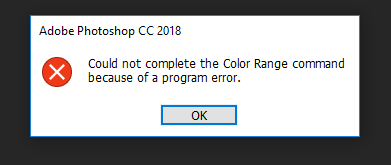
Copy link to clipboard
Copied
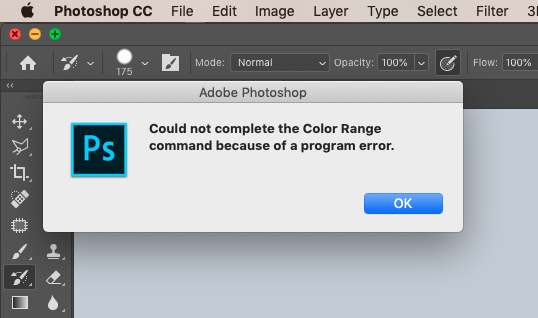
Copy link to clipboard
Copied
I am receiving this error message when running an action. I have tried a number of things to try and isolate what is causing the problem, from re-installing the action, resetting Photoshop Preferences and altering settings in Preferences. The action runs on my MacBook Pro but occasionally fails, but fails every time it is run on my iMac. I am running PSCC 2019 on an iMac with 24G of RAM and MACOS Mojave 10.14.3. Anyone got an idea what might be causing this?
Copy link to clipboard
Copied
I am having this same problem. Would be nice to get an answer
Copy link to clipboard
Copied
2 and a bit years later and now running Photoshop 2020 and I'm stilling getting the same error and am still no closer to an answer...
Copy link to clipboard
Copied
Reload the pattern associated with the specific action. Your problem should be solved!
Copy link to clipboard
Copied
Thank you! I couldn't work out why an action kept causing this error, it was because my patterns had been reset and I needed to reload them.
Copy link to clipboard
Copied
can you slove the problem now? i got same problem like u ...