 Adobe Community
Adobe Community
- Home
- Photoshop ecosystem
- Discussions
- Photoshop CC 2019 Lasso edges invisible while draw...
- Photoshop CC 2019 Lasso edges invisible while draw...
Photoshop CC 2019 Lasso edges invisible while drawing selection
Copy link to clipboard
Copied
Hi folks -
So I'm still trying to get used to some of the changes in Pshop CC 2019, but there's one thing I can't get the hang of and would love to find a fix for, if you can help it would be greatly appreciated. Thanks in advance!
When I use the lasso tool in Photoshop CC 2019 to make a selection, as I am moving the lasso around my screen to make the selection, there is no indication as to the selection edge I just made. Only after I release the mouse button does the selection appear with marching ants. As you can imagine, this makes the process of accurately selecting a space with the tool nearly impossible. Any idea on how I can see what I'm selecting as I select it?
Explore related tutorials & articles

Copy link to clipboard
Copied
Hi
Try going to Edit > Preferences > Performance > Advanced Settings and changing the drawing mode to basic to see if that helps

Copy link to clipboard
Copied
Also try checking "Legacy Compositing" in the preferences under performance.
Copy link to clipboard
Copied
It's a simple fix that many missed. On your top bar just unclick the "Show Transform Controls"

Copy link to clipboard
Copied
Hi
The OP's issue is not related to the transform controls
Copy link to clipboard
Copied
Hello,
I am also having the same or a very similar issue. When trying to create any selection with the lasso tool I can not see the selection edge. Only once the selection is made can I see the marching ants. I have tried changing the advanced drawing mode settings as well as the Legacy Composting settings. Additionally, this only became an issue recently, I used CC 2019 a few months ago and the lasso tool was normal.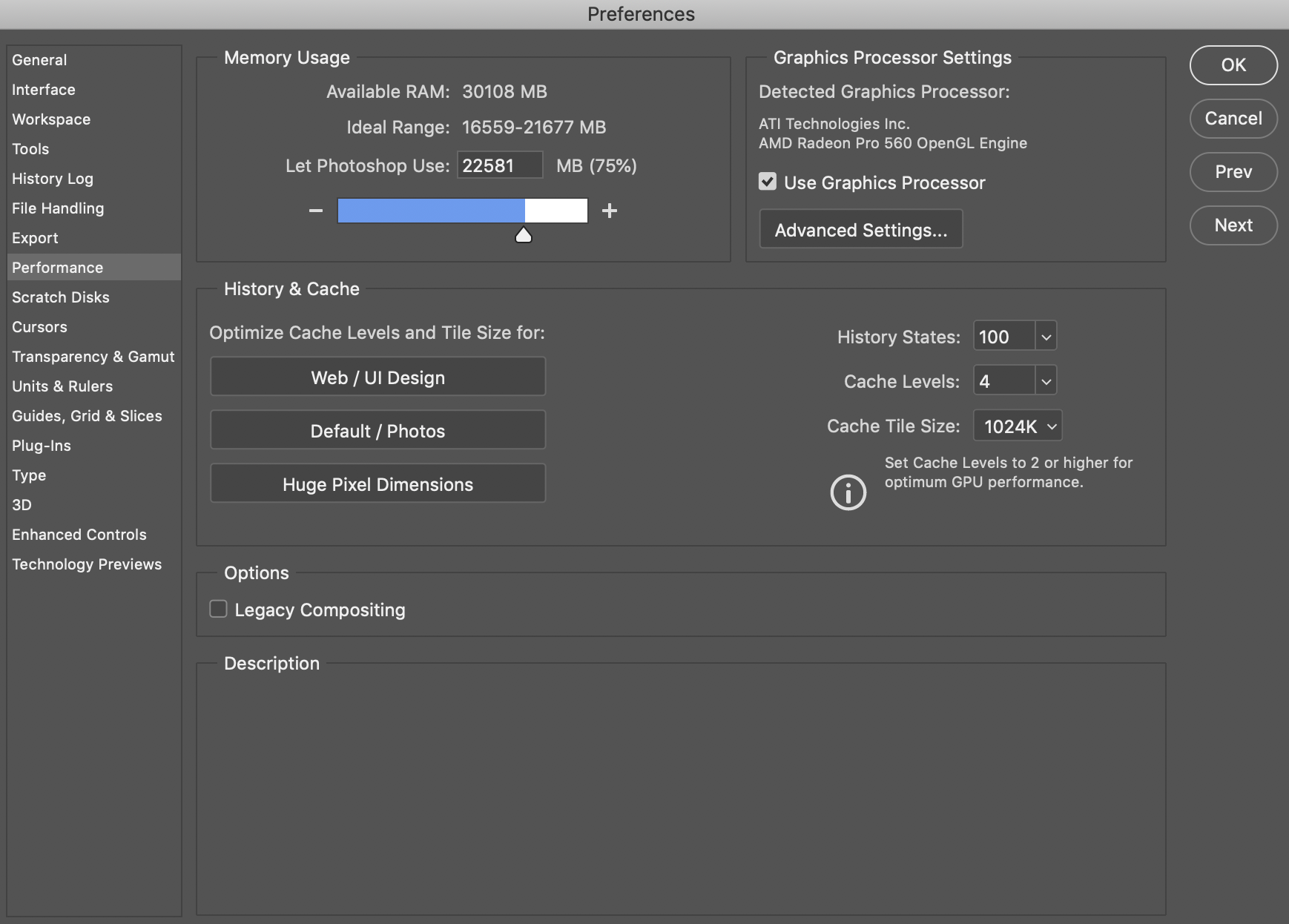
I am also on an iMac.
Copy link to clipboard
Copied
Did you find a fix that worked?
I am having the same issues but nothing suggested as worked so far.
: (
