 Adobe Community
Adobe Community
- Home
- Photoshop ecosystem
- Discussions
- Photoshop CC 2019 New document window not working
- Photoshop CC 2019 New document window not working
Copy link to clipboard
Copied
For anybody having trouble creating new documents in the latest 2019 build of Photoshop, you're not alone. Doesn't matter if I select a custom document or a saved template the New Document interface only provides options to 'Cancel' or 'Save Preset'...neither of which allow you to create a new document. The only work around I've found so far is to go to preferences > general and select 'Use legacy "New document" Interface'. Photoshop has been reinstalled, computer restarted and still remains an issue.
The amount of bugs in this new version really makes me think Adobe should invest in some hardcore exterminators....or maybe test the update first before rolling this out to paying customers. I understand its a seriously complex bit of software, but being unable to create a new document....that's one of the first tasks and apparently has been overlooked. Performance is so slow compared to previous versions (which have been getting slower anyway)...on top of that changing the way undo and transform works is just bizarre. Don't get me wrong I'm 100% an advocate for having consistency across the shortcuts in the suite, but the fact there's not even consistency in how the transform command works within Photoshop itself is inexcusable. Don't hold shift to constrain proportions on image layers, but do hold it for shape or Photoshop vector layers.....what!?!
Rant over....for now ![]()
 1 Correct answer
1 Correct answer
Yes, this is an issue with the new version, but this is the work around that solved the issue. Not ideal, since you don't get the same "new" window as the update, but it works. Go to your Preferences and under General, check the box Use Legacy "New Document" Interface.
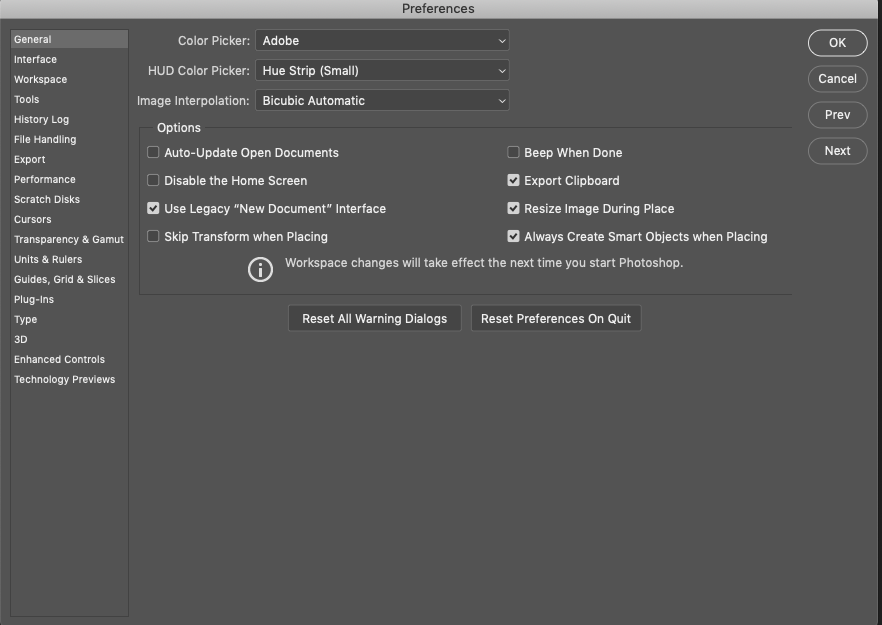
Explore related tutorials & articles
Copy link to clipboard
Copied
What if all of your drop down menus are inaccessable and greyed out! Photoshop will not even allow me to quit or force quit and I need to reboot my system each time just to close. I'm on a mac 10.14.6
Copy link to clipboard
Copied
Strange, but as long as you can continue work.
Copy link to clipboard
Copied
And it's still a problem in October 2021. Obviously not an urgent bug to fix.
-
- 1
- 2

