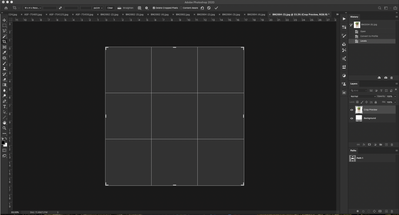Adobe Community
Adobe Community
- Home
- Photoshop ecosystem
- Discussions
- Photoshop CC 21.1.3 Cropping makes the image disap...
- Photoshop CC 21.1.3 Cropping makes the image disap...
Photoshop CC 21.1.3 Cropping makes the image disappear
Copy link to clipboard
Copied
Explore related tutorials & articles
Copy link to clipboard
Copied
Hi there,
Sorry that image is getting disappeared while trying to crop in Photoshop 2020. It's really strange and is not definitely not a usual experience.
Are you facing this issue while working with a specific file? Also, which version of macOS are you running on your computer?
I'd suggest that you try the 2 steps below:
1. Go to the Photoshop preferences, performance tab, turn off the graphics processor option and see if that makes a difference.
2. Reset the app preferences for Photoshop. To restore preferences quickly:
- Press and hold Alt+Control+Shift (Windows) or Option+Command+Shift (Mac OS) as you start Photoshop. You are prompted to delete the current settings. The new preferences files are created the next time you start Photoshop.
Let us know how it goes.
Thanks,
Akash
Copy link to clipboard
Copied
Thanks for the reply.
I'm using the latest Mac OS which is macOS Catalina 10.15.4 and I have untick and tick the graphic processor as well as reset app preferences.
Copy link to clipboard
Copied
Resetting the app preferences resolved this issue for me. I thought I was going mad - I couldn't crop any image at all without the entire image disappearing, and I was on a brand new Mac with superpowers!
Copy link to clipboard
Copied
Thank you- this helped me...crazy!!