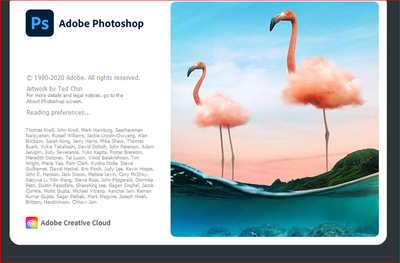Adobe Community
Adobe Community
Photoshop CC 22.2 Freezing
Copy link to clipboard
Copied
Just updated to the latest Photoshop and it now freezes on loading...not amused. Can not get to preferences to try to change them...my older version of CC was working perfectly and I now have to go to all the trouble of changing everything again - tried moving large preset files but made no difference
Explore related tutorials & articles
Copy link to clipboard
Copied
The latest version is 22.2.0, is that what you have?
Which version of OS?
How much RAM and spare disk capacity do you have?
Did you state you couldn't get to the preferences to reset the Photoshop preferences?
Copy link to clipboard
Copied
Thanks for getting back so quickly...will reply shortly but just redownloading the 22.2 version again....windows 10 HOME..RAM 15.9GB, NVIDIA GeForce GTX 750 Ti -- had no problems with the previous version of CC but this is very frustrating as I was in the middle of a project and have to waste all this time
Copy link to clipboard
Copied
To reset the preferences:
1) Close Photoshop
2) Relaunch Photoshop
3) QUICKLY hold down Ctrl+Alt+Shift. (for Windows) or CTL+OPT+CMD+Shift (for Mac OS X)
4) When a dialogue appears, asking you “Delete Photoshop Preference Files?” Click Yes.
(If you don't see the question do it again.)
The other thing is to get your graphics card checked.
Copy link to clipboard
Copied
...ju
st reloaded the 22.2 version and exactly the same freezes on loading preferences
Copy link to clipboard
Copied
Thanks..that loaded extremely quickly - presumably I will have to reset my preferences as usual
Copy link to clipboard
Copied
Thanks Derek - great advice and I have not wasted too much time - and on the bright side I have learnt how to quickly stop the freezing. Didn't take a few mo's to reset my preferences.
Regards
Nick
Copy link to clipboard
Copied
You can usually reset your preferences under the General tab in Photoshop preferences.