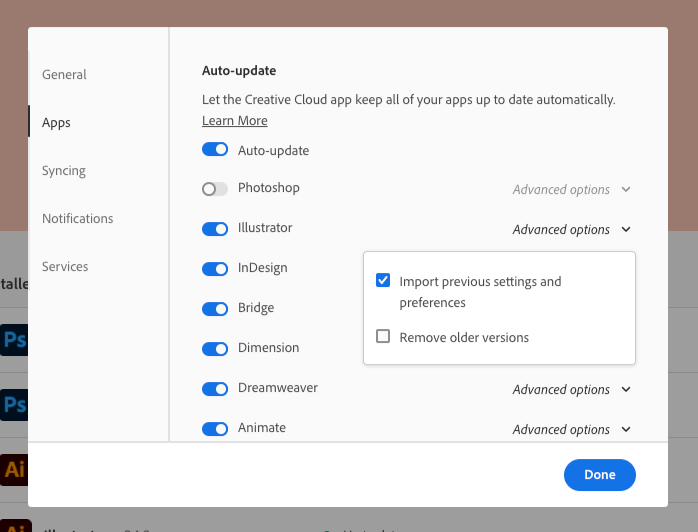Adobe Community
Adobe Community
Photoshop CC disappeared
Copy link to clipboard
Copied
Hello,
Yesterday I tried to open een file in Photoshop CC starting from Bridge. Everything worked fine. I could see my files in Bridge and could process the files in ACR, but when I asked ACR to open the file further on in Photoshop, nothing happened. I reprocessed everything and againg nothing happened. I couldn't see why, So after three times I just thought something was wrong with perhaps different versions on my computer. I had noticed some thing like this earlier. So I searched for Photoshop on my PC to open this beforehand, but to my surprice, no Photoshop was found. I looked further but indeed, the programm had gone. I checked in my Cloud application list and there I saw that Photoshop could be downloaded. I couldn't belief my eyes. Photoshop is on this computer for ever, so to say. Anyways, I downloaded the app again and everything worked fine. I just still don't know how this could have happened.
Thank you in advance.
Sanne
Explore related tutorials & articles
Copy link to clipboard
Copied
I've never heard of that happening.
Did you uninstall any other programs recently?
Did you use any registry cleaners?
What operating system?
Copy link to clipboard
Copied
Hello Bob,
I didn't uninstall anything. I remember deleting the CC shortcut a few days ago from my desktop to clean this up. It might be a month ago that I deleted the former version of Photoshop and I think InDesign, in order to stick with only the recent version of the programms.
I only have a professional virusscanner and use Windows 10 professional.
Thank you.
Copy link to clipboard
Copied
I had the same thing happen to me. I last opened it about a month ago, went to open it just now and it was not there. Had to go to creative cloud and reinstall it. Crazy. Of course it thinks I'm new, so there are no recent files shown.
I'm on the latest version of Windows 10.
Copy link to clipboard
Copied
Hi
Now that you’ve reinstalled and it’s working, it’s really hard to troubleshoot. You did the right thing to open the Creative Cloud app and either 1) open it from the app or 2) reinstall it as you did.
+ 1 with Bob: I’ve never heard of that happening either, but I’m glad you are up and running.
Jane
Copy link to clipboard
Copied
My photoshop also disapeared. No where. I didn't uninstall. Just reinstalled.
Copy link to clipboard
Copied
I just noticed that the cc verion also just vanished from my computer, not sure when because i haven't used it in a while. It's not in creative cloud for me to redownload. Do you know where i could reinstall it?
Copy link to clipboard
Copied
This just happened to me. I took my ox to the studio yesterday because my pc at the studio was out of order amd I needed to show client images.
inworked in editing on ps while there. Shut everything down and packed it up , brought it home.
today o log in photo shop is GONE. I have creative cloud but Adobe had helped me revert my ps back to cs6 because that is what I prefer to use. I had to redoenload feom creative cloud but now it's the new version of ps that I dont like and all of my presets I had created are gone and all of the plug ins I had installed and set up are also gone. Not even sure how to fix all of this. And of course it's the weeekend so Adobe customer service is closed.
Copy link to clipboard
Copied
This is an ongoing issue that Adobe is not owning up to. Installed the full CC suite in October, in January InDesign disappeared/self unistalled. I simply reinstalled it and did not contact Adobe support. Last week Photoshop and Fresco disappeared/self unistalled. There were completely gone, didn't even exist in Programs and Features anymore. This time I contacted Adobe support before reinstalling the missing programs. They had me gather logs which I provided to them. Today they responed and are pointing the finger at Microsoft. There reason is because nobody else is reporting it and nobody else in my company is having the same problem! BTW, I am the only person in my company that has the full CC suite installed, anyone else uses Adobe Acrobat. Well we all found this forum and it's clear that others experiencing the same thing so this isn't a one off. This really makes me feel like Adobe is not even trying to help on this one. I am curious if it is happening to users on Macs or other OS? I am on Windows 10 Pro 64 bit
I am new here so I have to ask if Adobe Professionals actually look at these forums or is this just regular people trying to help eachother?
Copy link to clipboard
Copied
I am also on windows 10 64 bit.
Sincerely,
Shelley Franklin
[Personal information removed from email signature line in a public forum.}
Sent from my iPhone
Copy link to clipboard
Copied
@rickf40745218 wrote:I am new here so I have to ask if Adobe Professionals actually look at these forums or is this just regular people trying to help eachother?
These is a user forum with with users trying to help each other. To reach Adobe:
- Post to the feedback forum:
https://feedback.photoshop.com/ - Contact Adobe Customer Care. They can look at your computer.
https://community.adobe.com/t5/creative-cloud-services/how-to-contact-adobe-support/td-p/11875703
~ Jane
Copy link to clipboard
Copied
Hi to all!
I have a question for you regarding the disappearing software...In your Creative Cloud App, do you have Auto-Update turned on? And if so, do you also have "Remove older versions" checked? I am wondering if this might be the issue of the disappearing programs.
If you do, then I would recommend, after you install the software again, then turn off Auto Update. Call me a control freak, but I don't want any auto-updating messing with my setup while I am in the middle of a project...especially one on deadline.
Let us know if that is causing the issue?
Michelle
Copy link to clipboard
Copied
I'm with Michelle. This is the only possible explanation.
A lot of good things can be said about the CC app, but you need to take control over its update policies to avoid unpleasant surprises.
Copy link to clipboard
Copied
Thanks for the suggestion Michelle. Auto update was turned on but remove older versions was not checked. I turned off auto update and I'll see how it goes. It may take a while to see the results.
Copy link to clipboard
Copied
Thanks for letting us know! Keep us in the loop with what happens.
Michelle
Copy link to clipboard
Copied
It's been a couple of months since I posted about this issue. After turning off auto-update this issue has not resurfaced! This may have been the culprit all along. Thanks for the suggestion Michelle!
Copy link to clipboard
Copied
You are very welcome! 🙂
Copy link to clipboard
Copied
Same problem here. I have been using Photoshop Elements lately and then had an Apple update on my Mac desktop. My Lightroom Classic app is there but not my Photoshop 2022. Very weird. Have to reinstall.