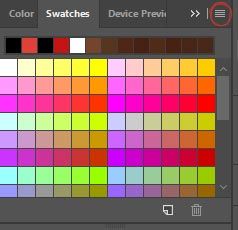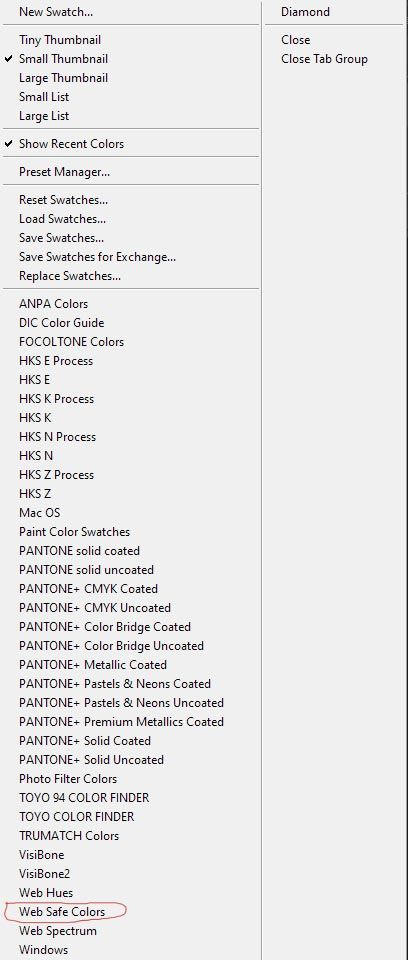Adobe Community
Adobe Community
- Home
- Photoshop ecosystem
- Discussions
- Photoshop CC Extremely Slow Startup
- Photoshop CC Extremely Slow Startup
Photoshop CC Extremely Slow Startup
Copy link to clipboard
Copied
Photoshop CC 2014.2.2 is taking maybe 1 to 2 minutes after opening the application before I can open a file or create a new one. The menus just freeze and you can't interact. The mouse pointer is very slow and jerky across the screen. If I flip to another application it operates just fine so I don't think it's a memory issue.
I don't think I have made any changes to make this happen, just started out of the blue. Obnoxious.
Windows 8.1, 64bit.
Explore related tutorials & articles
Copy link to clipboard
Copied
HI SDAgency,
Please try to launch Photoshop holding down the shift key and click on yes to skip loading optional plug ins.
Check if the performance issue persists or not.
Thank you for posting on Adobe Forums.
Copy link to clipboard
Copied
Tried this once and it did help. My only plugin is Topaz Labs. If it helps again I will contact them. Thanks.
Copy link to clipboard
Copied
I have the same issue. I have NO plug-ins or add-ons.
What I notice is that whatever loads the stuff under "Libraries" takes a while to happen, flashes white in that window to the left and bottom for a second and then loads in the thing that says "Your content. Anywhere" and "Learn How to Use Libraries". During that process, it is not possible to use the menus, etc. I suspect that the one has something to do with the other. Closing the Libraries window leaves it off permanently, I think...and seems to help.
Copy link to clipboard
Copied
I'm having the exact same problem, but removing the libraries panel does not fix it. When I start Photoshop it's extremely slow and drags my entire system to a halt until it does whatever it is doing, usually 2-3 minutes. This is very annoying. The library panel does flash white, but I don't think it's the problem.
I have no plugins or add-ons.
I have had both of the following OS'es installed and this problem has persisted through all of them:
Windows 10 Build 10130 (Clean Install from iso)
Windows 10 Build 10158 (Upgrade Install)
System
AMD Phenom II X4 965 Black Edition
RAM: DDR3 G.Skill Ripjaws 4GB x 4 16GB Total
nVIdia GeForce GTX 960 G1 Gaming
System drive is a Samsung 840 EVO 500GB SSD
Copy link to clipboard
Copied
With the latest Photoshop updates this is happening all over again, like 2-3 minutes before I can get good access to menus or tools. Very sluggish.
Not a plugin issue. Started with SHIFT and cut those off.
Anyone else running very slow?
Copy link to clipboard
Copied
By holding the shift key down while starting Photoshop, my startup time went from over 3 minutes to over 1 minute. That's progress, but I'm still looking for a speedier startup. It's rather tedious waiting for the program to load. Any other tips for a quicker startup?
Copy link to clipboard
Copied
Hi Suzette,
You can disable the start workspace from preferences in PS, re-launch PS and check.
Regards,
Gautam
Copy link to clipboard
Copied
Gautam, I have already disabled start work preference in PS, yet am still experiencing a launch time of roughly a minute and a half. I've been following the suggestions of folks in this forum and have reduced to launch time to 90 seconds as opposed to over 3 minutes. I'll continue to keep an eye on this forum in hopes that other tips are found for a speedier startup.
Copy link to clipboard
Copied
i'm working with photoshop CC 2015 and don't have that opcion in preferences. Have this exact problem since 2 weeks ago i think. some time ago anything was working great! didn't have to wait when starting photoshop. Last issue was waitin around 30 secs in every new document beacuse the SuitCase Fusion plug-in; but dissabling it fixed the problem. Now i don't now what else to do. please help
Copy link to clipboard
Copied
Hi SDagency,
I actually googled this problem to see what was causing it. I need to open and close photoshop about 50 billion times a day and it does get annoying when you are stabbing at "file" to try and get a new doc open etc...
I tried GautamBahl solution and like the others it did not work. I also have to slightly disagree with RDBI, but their problem might be something else altogether. I removed the library panel and restarted, still super slow! But I also use "Adobe Color Themes" next to swatches and that panel is also slow to start up. These two panels (I'm sure there are other dynamic libraries or plugins) that do this.
These plugins activate when the panel becomes "visible".
Please try this (might not work, but fixed it for me),
Open Photoshop, no documents though, and check your panel set up.
No need to close the panels, just make sure a panel like Swatches or something that isn't dynamic is up front.
Restart Photoshop.
While this works for me, when I click on these dynamic libraries they do hang for a couple seconds but don't effect me until I need to use them.
Hope this helps!
Copy link to clipboard
Copied
Kerrigan,
I could have sworn I turned off those dynamic swatch libraries. Just disabled again and saved as a new workspace. Will give it a shot. Thanks!
Copy link to clipboard
Copied
That was the issue with mine. It would take 2+ minutes to load up. Very frustrating. I turned my Swatches to Web Safe Colors...and it's took seconds to launch.
DUDE....Thank You!
Copy link to clipboard
Copied
- How did you do this, I'm unable to find where the options are to switch.
Copy link to clipboard
Copied
You should select the Swatches from the left side panel
Once in Swatches, click the hamburguer type menu and from the options select "Web safe colors"
See attached images
Copy link to clipboard
Copied
Here's a strange one. I found this post by googling the issue as for some reason my photoshop was taking a couple of minutes to start up.
Tried the suggestions above and then decided to uninstall the last program I installed - Premiere and media encoder. Bingo - everything working ok again.
Ok for now, but I will need to use them apps in the near future.
Copy link to clipboard
Copied
Having same problem, but with all CC apps. Tried solutions offered here, but no joy.On average, takes at least 3 minutes to open CC apps. PS is the worst.
This issue actually started when the 2015 apps came out and has persisted in subsequent updates with no fix.
Copy link to clipboard
Copied
This has been driving me crazy for months now but I think I figured it out for my computer anyway.
Whenever I start PS it loads the last twenty pictures that I was editing and, in the upper left it says: RECENT FILES, Libraries, Presets.
If I click on Libraries, the last 20 pictures disappear.
Then, when I restart PS, it starts with LIBRARIES (instead of Recent Files) in bold and the 20 pix are no longer there and it starts very quickly. Hope this helps others.
Copy link to clipboard
Copied
To All:
This was also frustrating me ... so finally I started checking the Forums ... although what I found to work for me is not described here, I was able to figure out how to solve this problem by reading your posts. Thank You!
In any of the Adobe programs that have the "Start Workspace" that opens when launched, Open the program, Go to "Preferences" then "General" and Uncheck: "Show Start Work Space when no documents are open"
This is what is loading and making startup extremely slow and aggravating. If you want to go to recent files you can still view them under "File" "Open Recent"
Copy link to clipboard
Copied
OMG that was totally it for me. I unchecked "Show Start Workspace..." in Preferences>General and restarted it, and BAM. Opened in about 10 seconds vs 3 minutes. THANK YOU!!!! ![]()
Copy link to clipboard
Copied
Something I have noticed is that a dodgy hard drive can slow down the start up. I have a lot of drives, and I have a feeling PS looks at them all, and certainly looks at the scratch drive(s) on start up. My laptop, which only has the two drives, opens PS in about four seconds (2 SSDs in a raid0).
Copy link to clipboard
Copied
Windows 7 Enterprise, 16 GB RAM, 2GB K2100M
I just updated to Adobe CC 2017 and installed the newest Photoshop last Friday. I gave up using it because at startup I'd get the stupid blue spinning wheel for minutes on end. Monday, all seemed well, weirdly.
Today, the plague is back. It's killing productivity. I have no 3rd party add-ons.
I started photoshop 6 minutes ago and it is still giving me the spinning wheel. This is ridiculous, CC 2016 had no issues of this sort.
Start Photoshop, go get a cup of coffee, hang-out for 5-10 minutes and then get something done...
Copy link to clipboard
Copied
I have the same problem here. I'm forced to wait 5 to 10 minutes for Photoshop CC 2017 to load. This is killing my productivity.
Windows 10 Enterprise, 32GB RAM, GeForce 1080 8GB, SSD
No 3rd Party Plugins
Copy link to clipboard
Copied
Having the same problem here. 10 minute startup for Photoshop CC 2017.
Windows 10 Home 64-bit
16 GB Ram
NVIDIA GeForce GT 740
Copy link to clipboard
Copied
I have continued to have the same problem. The only help I have found to speed up the process is to hold down the shift key when you open up your program.