 Adobe Community
Adobe Community
- Home
- Photoshop ecosystem
- Discussions
- Re: Photoshop CC -> performance down, memory usage...
- Re: Photoshop CC -> performance down, memory usage...
Copy link to clipboard
Copied
I recently switched to Photoshop CC.
I noticed performance was slow, memory usage was huge. At first I thought it might be because I was processing somewhat larger panoramas than previous ( eg merging 25 images at 21 MP each ).
Then my SSD drive crashed when the sysem ran out of memory, and I can't recover it.
I reinstalled Mac OSX 10.7.5 on the original HD and re-installed PS. Now my network bandwidth has jumped from under 1 GB uploaded per day, to 20GB, 30GB, 44 GB uploaded.
I don't know how much of this can be traced to PS CC, other than it's slow performance and high memory usage, but it' a suspicious coincidence.
Tom Legrady
 1 Correct answer
1 Correct answer
That would be because the memory usage is about the same as previous versions, and we don't know of any major memory leaks in Photoshop CC (we do a lot of testing to find and eliminate memory leaks in Photoshop).
And because we've seen third party drivers and third party plugins with memory leaks.
If Photoshop consumes that much RAM without opening any documents - then you have about 6 Gigs of presets being loaded at launch (which is presets that you added, because by default Photoshop doesn't loa
...Explore related tutorials & articles
Copy link to clipboard
Copied
That's actually garbage, I was running CS2 for years and worked on huge PSD and PSB files a few times including a large 2.63GB Giant Roadside Billboard set in The Large file PSB format. I think it is set to Half Size at 300dpi, I only had 16GB of RAM at that time and a second rate 630 Nvidia Card. As you might be aware CS2 could only recognize 4GB of that RAM which was really sad but I was running 3 7200RPM scratch disks, non were Solid States at that time. Never had huge issues with Photoshop back then or on CS6 except the occasional out of RAM message once a month or so which I found strange that it would happen with smaller files instead but they may have had significantly more layers LOL. I would have to close out photoshop on occasion and restart it to clear out the memory. I also periodically checked for .tmp files and cleared them out manually.
I moved forward to CS6 and finally Photoshop was able to use my 64Bit processor and all MY RAM instead of just 4GB I added an additional set of RAM and beefed up to 32GB Added a New Graphics Card Nvidia 770 And have 2 Solid State Drives in the computer. Everything ran much faster Then I installed CC everything ran just about the same as CS6. Then the day came when CC2014.1 came out Installed and Boom sluggish to say the least. Operations that took seconds were then taking a few minutes, load time at start up was also slower. I did receive a recent email from this forum from Noel stating that Photoshop CC 2014.2 is now out. Hopefully they finally fixed a few things, but I don't see anything stating that they even acknowledged there were a few problems and that they have addressed the issues yet. All I still see is a bunch of excuses for the lame productivity using a lets blame everyone elses computers and settings. I'd love to switch up if it meant faster productivity as it stands from my own experiences and gathering from what I've been reading here that is most likely not the case.
I have 95% of my 36GB 2133mhz RAM allocated to photoshop and am using a solid state drive exclusively as a scratch disk (second Solid State Drive) and My Main programs are on a 1TB samsung solid state drive. Photoshop only needs to access it on the rare occasions when it drops down past the 100% efficiency. There simply has to be a fundamental problem with something somewhere in the software if you can barely run it on a half way decent system or even a mid to top of the line system.
I think the techs at Photoshop need to try buying a few stock systems to test their software on starting with high end preconfigured PCs and MACS before also testing on custom built ultra High end PCS and MACS. For example go to DELL or HP or whoever and just buy their stock mid and top of the line units then see how those perform, That is after all where many of your current pool of customers will be sitting at. That's where I was a few years ago with a stock Dell XPS i7 that I later gutted bit by bit adding new Graphics Cards RAM etc... I finally just built a brand new PC from scratch The First of September It runs CS6 Faster than the old computer thanks to faster Motherboard, faster i7-4790K unlocked processor and a much faster Graphics card. But Photoshop CC still has a few buggy spots that slow it down. For One the way it displays a preview of the image you are working on when it is time to resize the image. That makes a quick process into a slower more tedious one. This is a feature that the user should be able to disable. I also had a glitch with the character / fonts menu automatically changing the fonts as I scrolled rather than waiting for me to click. Not sure if that can be turned off, but there should be an option for it in future releases. I think the point people are trying to make is... If I already own CS6 and you are now charging monthly fees for CC what is the added benefit of having CC over CS6? Afterall if CC creates more problems instead of making my life easier why bother switching? We are all trying to tell you there is definitely something wrong with the program if it is slower. The Jump from CS2 to CS6 you could feel the change in speed and usability it made my life easier. The Jump to CC seemed ok but something happened with CC2014 that made my life a living hell for 2 Months and made me shell out $2800 for a custom built PC and then made me decide to say you know what I'm going to just stick with CS6 for now until I see ADOBE publicly state that they fixed bugs that were slowing down performance. I do another trial run in the future to see if the new 2014.2 version fixed the problems but it will have to wait til my work load slows down a little first just incase it does slow down again.
Copy link to clipboard
Copied
We do use a lot of low end systems for testing, and we make sure that it still works well on those systems.
We also do a lot of testing to make sure we don't have memory leaks, and don't increase memory usage without good reason - and that really hasn't changed. If you have a performance problem with CC, odds are that the cause is third party, or outside of Photoshop entirely.
Copy link to clipboard
Copied
DJ Emir wrote:
That's actually garbage
Says the person who hasn't been able to get things to work right to the person for whom Photoshop runs well. Says the person who has never had another person mark their post as "the answer" or "helpful".
Perhaps you don't remember how tedious it was to work on high megapixel sized imagery in 32 bit Photoshop... Perhaps you don't recall having the disk run hard continuously. Perhaps if you knew as much as you think you do about computers you might have realized that making a RAID array of SSDs would have been a better way to run Photoshop (and everything) than dedicating an SSD to scratch. And how have you come about having 36 GB? Are you sure you're not causing slowdowns by mixing RAM types? I know that on my system having matched DIMMs allows the motherboard to switch into advanced modes where it gets a great deal more memory bandwidth. And what's your software setup? Have you tuned your system so that it's running a minimum of background processes?
You promote the assumption that if Photoshop CC doesn't work for you, then it must not work for anyone. Newsflash: Image - Image Size preview works just fine for some folks. As does virtually every other Photoshop feature.
Look, I'm sorry that you have a problem and it seems to you that it should be someone else's to fix, but it's not. You chose to go it on your own by choosing PC (and especially by assembling one on your own). You have to be willing to be the System Integrator. That's life, and it involves taking the time and learning the necessary things to figure out what's wrong and fix it.
So, would you like to try to figure out what's wrong - or do you prefer just to rant and tell people who know more than you do that what they write is "actually garbage"?
-Noel
Copy link to clipboard
Copied
Since it must not be obvious, here's a piece of sage advice to any and all who would like to actually try to get to the bottom of their problems:
Create a thread all your own, in which you describe exactly what you're doing and what's going wrong.
Include plenty of detail about what hardware and OS you're running.
THAT will more likely lead to a solution than piling on here.
-Noel
Copy link to clipboard
Copied
I purchased all brand new RAM I did not "mix and match RAM" The old RAM is still in the old computer. its a complete set of 4 x 8GB Sticks of G.Skill Trident-X DDR3-2133 with Overall CAS latency of 9 with individual latency sequence of 9-11-11-31 at 1.6v, how's that for understanding my RAM. What I'm saying is large Panoramas worked fine in previous versions of Photoshop so that shouldn't necessarily be the issue.
You told the guy: "You have a fundamental problem with the expectation that you can work on gigapixel+ sized images - something that was unheard of / impossible before a few short years ago - on a computer that's less than cutting-edge."
That statement actually is flawed, people have been able to work with large images for much more than just a few years. Check the history of when the .PSB file format came out. Even before that, Photoshop saved the files a little smaller if you turned off backwards compatibility in the save menu.
I like Chris Cox's statement:
"We do use a lot of low end systems for testing, and we make sure that it still works well on those systems.
We also do a lot of testing to make sure we don't have memory leaks, and don't increase memory usage without good reason - and that really hasn't changed. If you have a performance problem with CC, odds are that the cause is third party, or outside of Photoshop entirely."
Because it acknowledges that they do test lower systems on a regular basis which means at some point they may actually start reproducing a few of these issues that others have been having.
There is another thread mentioning something about brush settings causing slow downs and another mentioning the GPU acceleration settings and how those can affect performance. Another common area to check is your system's font folder. Check for fonts that are corrupt and appear to be way larger in size than normal. I did find about 8 fonts that were extremely large (over 100MB) which is ridiculous for a font size since most are less than a meg and many are only 20-100KB. Corrupt fonts can cause major issues with Adobe programs and as such the font folder is a good place to start searching for system slowdowns. Since Adobe programs load fonts at the begging a set of corrupt fonts can slow down the initial start and also font scrolling and other functions when you hit certain fonts.
Copy link to clipboard
Copied
DJ Emir wrote:
I have 95% of my 36GB 2133mhz RAM allocated to photoshop
...
I purchased all brand new RAM I did not "mix and match RAM" The old RAM is still in the old computer. its a complete set of 4 x 8GB Sticks of G.Skill Trident-X DDR3-2133 with Overall CAS latency of 9 with individual latency sequence of 9-11-11-31 at 1.6v, how's that for understanding my RAM. What I'm saying is large Panoramas worked fine in previous versions of Photoshop so that shouldn't necessarily be the issue.
Oh, so it was a typo, then? 4 x 8 GB is 32 GB, not 36 GB. The number 36 - from your post - does not imply a matched set, unless you somehow had been able to come up with 9 GB memory sticks (or maybe two 18s, LOL).
Perhaps our definition of "a few years" differs, I'll concede to that. But I won't waver from my statement: Someone working on a 6 GB document with 10 GB of RAM available to Photoshop IS going to experience swapping with everything they do, just as you did back when you used 32 bit software to manipulate a large document. It's ludicrous to think a person can work interactively with a dataset that large with a limited system, especially one with a single old tech HDD.
If you want reasonable interactive performance, there is a necessity to get bigger computer hardware - for the very same reason you put 32 GB in your new system and I put even more in mine.
-Noel
Copy link to clipboard
Copied
Yes you are correct, I miss typed the first time the set is a 32GB set Probably typed 36 because of the significance of that number in Kung Fu LOL. In my case I was working on actual billboards. and I still only made them at half size because lets face it no one is going to see that amount of detail from a distance anyway.
Now here's an interesting fact that puzzled me. For some electronic billboards that are 16ft x 6ft or even larger the dimensions they want files sent is tiny. Were talking 960 pixels x 480 pixels which is more like WEB banner size. I feel they should at the very least double or quadruple that. They were probably low res screens, the end product looked pretty clear which astounded me LOL. I still had to create it at sizes closer to 36"x64" 300dpi CMYK just incase they later say something like "we would like to print it out now as a full color banner." always good to be prepared or you end up recreating the same artwork in higher res.
Copy link to clipboard
Copied
Warunicorn wrote:
I ask as an enthusiast: Why work on a panorama that big anyway? Is the plan to print out a huge 300 DPI mural..?
What's the size at that DPI? Like 6 feet high, at least? Isn't that overkill?
I'm sorry, Warunicorn, I didn't see your question before (assuming it was directed at me).
The short answer: I do big panoramas because I can, and because I enjoy it. I don't have a particular use in mind, though I have printed a few, measured in feet. Oh, and there IS a difference between a high quality print at 300 ppi and 600 ppi, though it is admittedly subtle.
For highest quality I convert my dSLR images to 6144 x 4096 pixels, 16 bits/channel. As you can imagine, at 25 megapixels a shot, the numbers add up quickly if I take a lot of shots to cover something. \
As an example, just recently I shot a series of photos of the moon at 5000mm f/20. At that magnification it took 18 overlapping frames to cover the entire full moon. Photoshop CC 2014.2 did it in about 4 minutes and pushed RAM use up to about 26 GB. The result was about 15K pixels on a side.
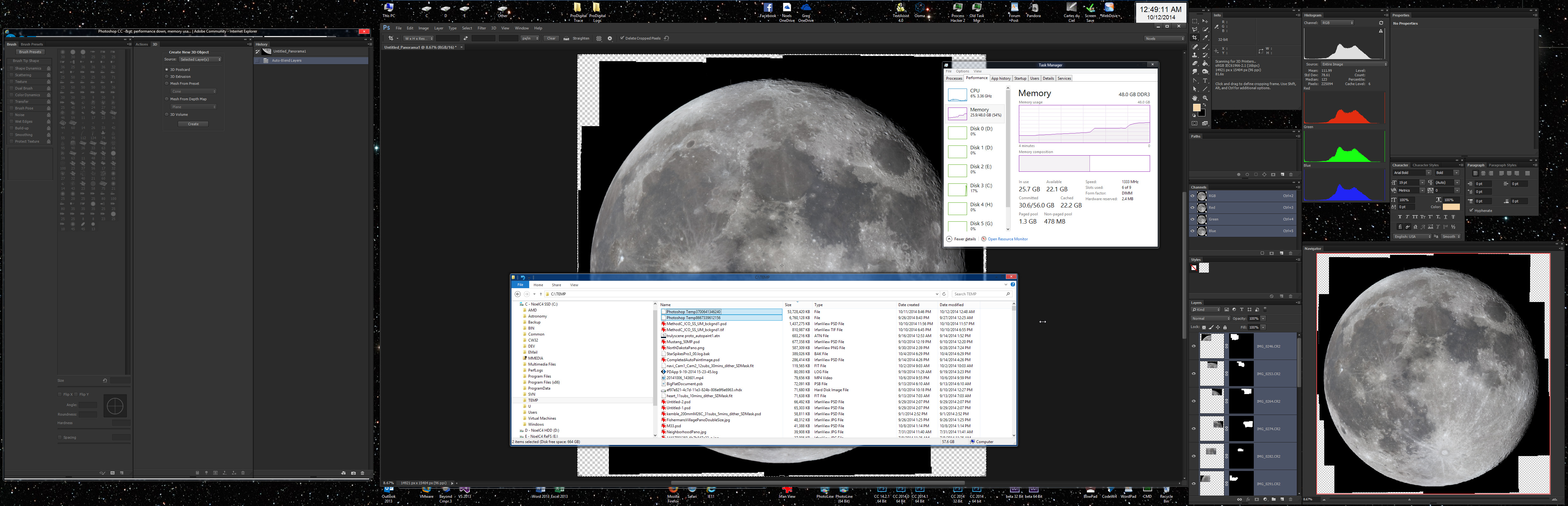
A small part of it, downsized to 25%...
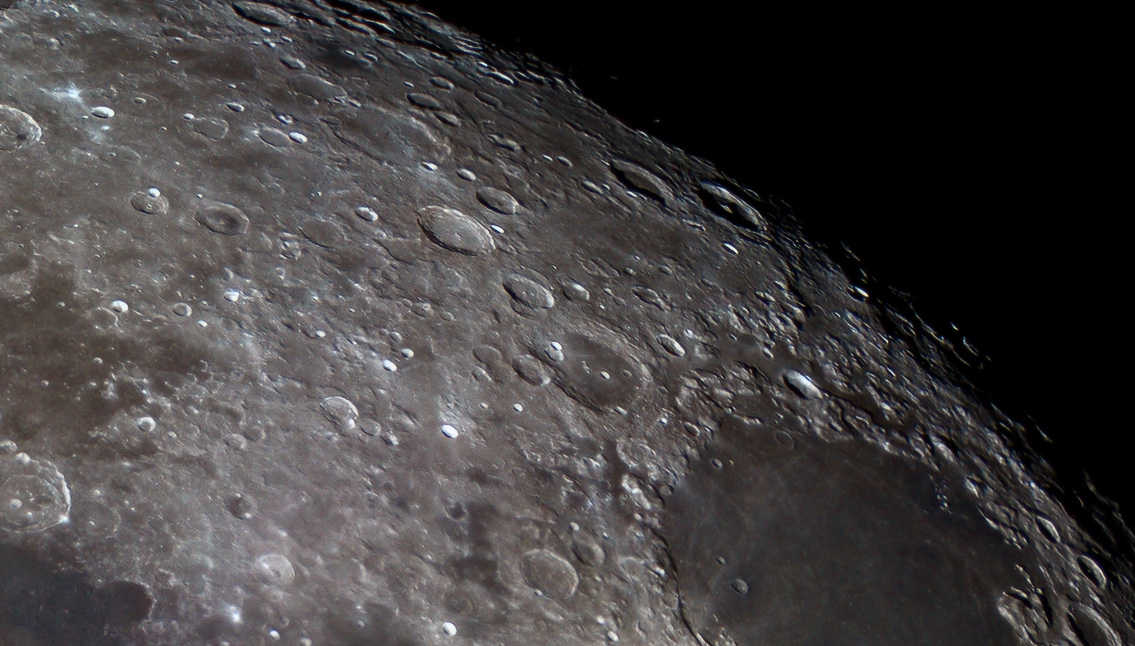
-Noel
Copy link to clipboard
Copied
I was actually thinking out loud but I'm glad you responded. ![]() I was just thinking that at such a large size it'd make more sense to lower the DPI (and be more merciful on the system used). lol
I was just thinking that at such a large size it'd make more sense to lower the DPI (and be more merciful on the system used). lol
That doesn't sound too bad, regardless; more reasonable. It's not 100 images anyway. I'd probably gauge my eyes out if I had to do that many manually. xD
Sweet image of the moon. Did you take those in a quick succession? I ask because the moon moves so fast when zoomed.
Copy link to clipboard
Copied
Warunicorn wrote:
Sweet image of the moon. Did you take those in a quick succession? I ask because the moon moves so fast when zoomed.
Thanks. I have a telescope with a mount that tracks celestial objects with precision motor drives. Even at the relatively short exposure time (1/5 second) if the mount did not track there would be motion blurring.
-Noel
Copy link to clipboard
Copied
Hi Noel and everyone else,
None of this has even come close to answering my original query - why does photoshop need to write a 52.5Gb temp file just for me to open and save an image 1/6th that size. It is that factor which is slowing everything down and not some add-on or external item.
As for buying some super system just to use photoshop, which is supposedly aimed at everyone (read their minimum requirements), I suspect that the vast majority of people neither need nor can afford to purchase such things - I for one can't and actually have no need for such a system other than to create the occasional panorama.
So I decided to search for a program that would do the job and found Autopano Pro. I downloaded the trial version today and set it recreate the panorama. It aligned 92 images (each 60Mb) in less than one minute and then rendered, colour corrected, removed haze, blended and saved the 93 layer PSB file in exactly one hour.
I assume it took that long because there is a lot of vegetation on the mountain - trees, long grass and bushes - and it was breezy that day, so working out how the blend would take some time.
I assume everything was performed in RAM as no huge temp files were created that I could find, and my system was not locked up during the process.
I still have to get to grips with the program but it looks very promising for just 99 euros.
Copy link to clipboard
Copied
The simple fact is that Photoshop creates large scratch files in anticipation of needing to write to them.
Photoshop is quite usable for small images on a small computer.
If you want to work on giant gigapixel+ sized images, you simply need a computer that is up to the task, and with plenty of resources to spare.
A machine with 16 GB RAM and an HDD is not considered large in the world of Photoshop. Working on large datasets with intensive processing is the reason for the existence of workstation class machines.
Photoshop does a LOT of stuff besides stitch images together - which frankly is just a sideline for it - and for that reason is THE program to have for image manipulation in general. Not all of what it does may be as optimized for panorama creation as a dedicated application, but in that same vein the other things you may need may not be handled optimally by those applications. For example, does Autopano Pro do proper color-management?
What's funny is that in my observation Photoshop uses fewer resources today to do panoramic stitching than it did a few versions ago.
-Noel
Copy link to clipboard
Copied
THe problem is not just the ram, but in the first place it is the fact that, to some users, the performance gone down the hill.
The hardware is something that is extremely personal. As a DP that needs to render and convert lots of archives on the fly, sometimes in places that have no structure, I just CAN'T have a high end computer in my BACKPACK.
i have no big knowledge about computers and stuff, but I get kinda angry when my system can handle boujou to track a scene, maya and vray to create and render a realistic piece of the scene, after effects to compose with no big issuee... And this workflow is less time demanding than convert the raw archives, an operation that should not be and never was a big deal.
then i find myself considering install the previous version or other programs that deliver less quality, but is faster, as davinci would be in my case. Thats the point to those that have problems here.
Copy link to clipboard
Copied
fabiohosoi wrote:
THe problem is not just the ram, but in the first place it is the fact that, to some users, the performance gone down the hill.
THIS is why it's practically useless to have one big thread where everyone piles in. My latest responses have to do with someone expecting to stitch big panoramas on a small system.
As mentioned above, fabiohosoi, if you're having a specific problem start your own thread, provide plenty of detail, and people here will help you diagnose and correct it!
How hard is this to understand?
-Noel
Copy link to clipboard
Copied
Thank you for your opinion, and you're welcome for offering to help you, fabulo.
Warunicorn, no, it didn't really heat up. Watching task manager there were some stretches where the operation was apparently single-threaded (4% CPU utilization).
-Noel
Copy link to clipboard
Copied
By the way, just as a test I've just done a stitch of 120 overlapped raw files (on my 12 core 48 GB system with SSD array, 200 history steps configured). I first started Camera Raw on them, set development parameters to6144 x 4096 x 16 bits/channel, and chose [Done]. Then I started Photomerge, selected the raw files, and started Task Manager and an Explorer window to watch the resource usage mount.
At 3 minutes in, Photoshop is converting raw files and memory usage is mounting at 15 GB. Photoshop Tempxxxxxxxxxxx Scratch files total 18 GB at this point.
5 minutes: RAM 19 GB, scratch 23 GB.
7 minutes: RAM 24 GB, scratch 29 GB.
8 minutes: Align Selected Layers Based On Content begins. RAM 27 GB, scratch 33 GB.
19 minutes: Aligning Layer IMG_xxxx.CR2 begins. RAM 28 GB, scratch 34 GB.
20 minutes: Aligning Layer continues, RAM 31 GB, scratch 38 GB.
25 minutes: Aligning Layer continues, RAM 43 GB, scratch 57 GB.
29 minutes: Generate Output Panorama begins. RAM 46 GB, scratch 104 GB.
31 minutes: Move steps appear in History. RAM 47 GB, scratch 122 GB.
32 minutes: Canvas Size begins. RAM 47 GB, scratch 123 GB.
34 minutes: Blend Selected Layers Based on Content begins. RAM 47 GB, scratch 124 GB.
39 minutes: Panorama completed. RAM 46 GB, scratch 111 GB (in 3 files).
As you can derive from the above, at about 29 minutes, it would have been beneficial to have even more RAM.
Notes:
On a multi-core machine Camera Raw is quicker to convert the files first, as it multi-threads. I should have done the stitch as a two-step process for better speed. That would have cut the first 8 minutes in half at least.
Converting to 8 bits/channel instead of 16 would have yielded half-sized data and probably sped up the process significantly, perhaps keeping Photoshop from going heavily into the scratch files.
Final pano was about 42000 x 15000 pixels (a mere 630 MP).
-Noel
Copy link to clipboard
Copied
Noel Carboni wrote:
By the way, just as a test I've just done a stitch of 120 overlapped raw files (on my 12 core 48 GB system with SSD array, 200 history steps configured). I first started Camera Raw on them, set development parameters to6144 x 4096 x 16 bits/channel, and chose [Done]. Then I started Photomerge, selected the raw files, and started Task Manager and an Explorer window to watch the resource usage mount.
At 3 minutes in, Photoshop is converting raw files and memory usage is mounting at 15 GB. Photoshop Tempxxxxxxxxxxx Scratch files total 18 GB at this point.
5 minutes: RAM 19 GB, scratch 23 GB.
7 minutes: RAM 24 GB, scratch 29 GB.
8 minutes: Align Selected Layers Based On Content begins. RAM 27 GB, scratch 33 GB.
19 minutes: Aligning Layer IMG_xxxx.CR2 begins. RAM 28 GB, scratch 34 GB.
20 minutes: Aligning Layer continues, RAM 31 GB, scratch 38 GB.
25 minutes: Aligning Layer continues, RAM 43 GB, scratch 57 GB.
29 minutes: Generate Output Panorama begins. RAM 46 GB, scratch 104 GB.
31 minutes: Move steps appear in History. RAM 47 GB, scratch 122 GB.
32 minutes: Canvas Size begins. RAM 47 GB, scratch 123 GB.
34 minutes: Blend Selected Layers Based on Content begins. RAM 47 GB, scratch 124 GB.
39 minutes: Panorama completed. RAM 46 GB, scratch 111 GB (in 3 files).
As you can derive from the above, at about 29 minutes, it would have been beneficial to have even more RAM.
Notes:
On a multi-core machine Camera Raw is quicker to convert the files first, as it multi-threads. I should have done the stitch as a two-step process for better speed. That would have cut the first 8 minutes in half at least.
Converting to 8 bits/channel instead of 16 would have yielded half-sized data and probably sped up the process significantly, perhaps keeping Photoshop from going heavily into the scratch files.
Final pano was about 42000 x 15000 pixels (a mere 630 MP).
-Noel
Was your system as bright and hot as the sun while processing? xD
Noel's long story short: Don't do it unless you can. lol
Copy link to clipboard
Copied
Hi Noel, you actually just need CS6. 🙂
Copy link to clipboard
Copied
LindyHop1943 wrote:
Hi Noel, you actually just need CS6. 🙂
I'm not sure what you mean by that.
I have all the following versions installed:
Photoshop 6.0
Photoshop CS2
Photoshop CS3
Photoshop CS4
Photoshop CS5
Photoshop CS6
Photoshop CC 14.x
Photoshop CC 2014
Photoshop CC 2014 is as fast or faster at everything - with one 'edge case" exception - than every prior version.
The one "edge case" exception started with 2014.1 or 2014.2, I believe, and is that if one of my non-system internal hard drives that I use for backup or low access data is spun down Photoshop will spin it up again upon startup - even though I have absolutely nothing from Photoshop pointed to that drive. That can take a few seconds. If they're already spun up Photoshop starts right away and is the most responsive Photoshop I've had yet.
-Noel
Copy link to clipboard
Copied
Hi Noel,
Just opening and saving an image with a different name has no undo, so why does it require a 52Gb temp file? That really is the crux of the matter.
I could have simply copied the image into another folder and renamed it in a couple of minutes, but this was just a simple example of what seems to me to be pointless and excessive temp file creation. The open image is 8.9Gb and the temp file is six times that size, plus of course the 10Gb RAM that is being used - all for a single action.
Hi Warunicorn:
The image is of a sacred mountain in India, taken from 2.4km away using a 300mm zoom lens to capture all of the detail. It required 99 separate photos (with overlap) to compose the complete image, hence the size.
Now it is finally complete it will be reduced to manageable size for people to download and print.
Copy link to clipboard
Copied
facing the same problems here.
I don't have PS third party plugins.
I work as cinema photographer (DP), usually works processing huge sequences of DNG in the automate/batch. to generate the tiff sequence its taking almost the double of time I've spent with CS 5.5. AME works better than previous versions, as I would expect.
when I have a big sequence (4000 files or more), sometimes the program crashes. to avoid this I'm restarting the photoshop and just then I use the automate/batch.
win 8, i7 2,4ghz , 16gb ram, 3 hds (ssd system, scratch and file with 7200 rpm).
Copy link to clipboard
Copied
I had a similar problem with my installation - whenever I used the Type Tool, Photoshop was unresponsive. I changed the preferences, and under performance increased the memory usage and also gave Photoshop access to a second scratch disk. Bingo! Problem solved - I can now add text without aging a few years while I wait for Photoshop to respond! It was all in the settings! Sharing in case it helps someone else. ![]()
Copy link to clipboard
Copied
Don't rule out a virus, run an anti virus program (unless Macs don't get viruses). I recently got one that produced two files in C:/Log directory called Pinlog and Debuglog. These files never stopped increasing and filled my HD partition (pinlog was 140 GB). I have a PC with Windows 7. I had to run a anti virus program which found something called Agent.YM.gen!Eldorado . To delete the two files I had to start Windows in the safe mode and delete them and the folder.
I haven't had any problem with Photoshop CC and I have 12 GB of DDR3 RAM with 70% set for PS. Also, if PS runs out of RAM and starts using the scratch disk it will slow down.
Copy link to clipboard
Copied
I am having the same problem - not gobbling a lot of memory, but running ungodly slow and acting like it is. I am running Windows 8.1 on a machine with a 256 gb SSD and 16 gb RAM, with an i7 processor. The machine isn't the problem. Photoshop is using 607 mb of RAM, and my machine is only using 38% memory and 22% CPU. However, when I click on a text box, there's at least a15-20 second delay for the program to respond. What could be causing that? I changed preferences to allow it to run 90% of RAM, but RAM doesn't seem to be the problem. It's just slow, and I can't begin to tell why.
Copy link to clipboard
Copied
Check your HD disk usage (use resmon). If something is constantly reading or writing to a regular HD it will greatly slow your computer. You may have a virus. Also check to see if your SSD is near full, another possible indicator of a a virus, assuming you are not installing programs on it to fill it up. I would not set PS RAM above 80%, typically 70 - 75%.