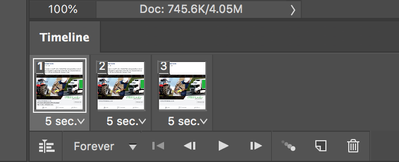Adobe Community
Adobe Community
- Home
- Photoshop ecosystem
- Discussions
- Re: Photoshop CC Javascript to count number of fra...
- Re: Photoshop CC Javascript to count number of fra...
Copy link to clipboard
Copied
I want to find a number of frames on the timeline and move the indicator to read the first frame and so on using javascript. I have tried with the below script which is not working on photoshop cc 2019. I can get only 0 as a number of frames.
var r = new ActionReference();
r.putProperty(charIDToTypeID('Prpr'), stringIDToTypeID('frameCount'));
r.putClass(stringIDToTypeID('timeline'));
var ret = executeActionGet(r);
alert( ret.getInteger(stringIDToTypeID('frameCount')) );
I am attaching the timeline and screenshot and PSD for reference.
Thanks
 2 Correct answers
2 Correct answers
As r-bin gave you the code to get the number of frames, here is that plus how to go to a particular frame:
var r = new ActionReference();
r.putProperty(charIDToTypeID('Prpr'), stringIDToTypeID('frameCount'));
r.putClass(stringIDToTypeID('animationClass'));
var ret = executeActionGet(r);
goToFrame(1)//enter frame you want to goto here. now it shows the first frame;
function goToFrame(frameNum){
var idslct = charIDToTypeID( "slct" );
var desc2 = new ActionDescriptor();
vaExplore related tutorials & articles
Copy link to clipboard
Copied
Copy link to clipboard
Copied
Thanks r-bin. It works great. I also need to move the indicator to read the first frame and so on using javascript. Can you please help me with that?
Copy link to clipboard
Copied
As r-bin gave you the code to get the number of frames, here is that plus how to go to a particular frame:
var r = new ActionReference();
r.putProperty(charIDToTypeID('Prpr'), stringIDToTypeID('frameCount'));
r.putClass(stringIDToTypeID('animationClass'));
var ret = executeActionGet(r);
goToFrame(1)//enter frame you want to goto here. now it shows the first frame;
function goToFrame(frameNum){
var idslct = charIDToTypeID( "slct" );
var desc2 = new ActionDescriptor();
var idnull = charIDToTypeID( "null" );
var ref1 = new ActionReference();
var idanimationFrameClass = stringIDToTypeID( "animationFrameClass" );
ref1.putIndex( idanimationFrameClass, frameNum );
desc2.putReference( idnull, ref1 );
executeAction( idslct, desc2, DialogModes.NO );
}
Copy link to clipboard
Copied
Thank you very much for helping me with this Chuck Uebele. It's working as expected.