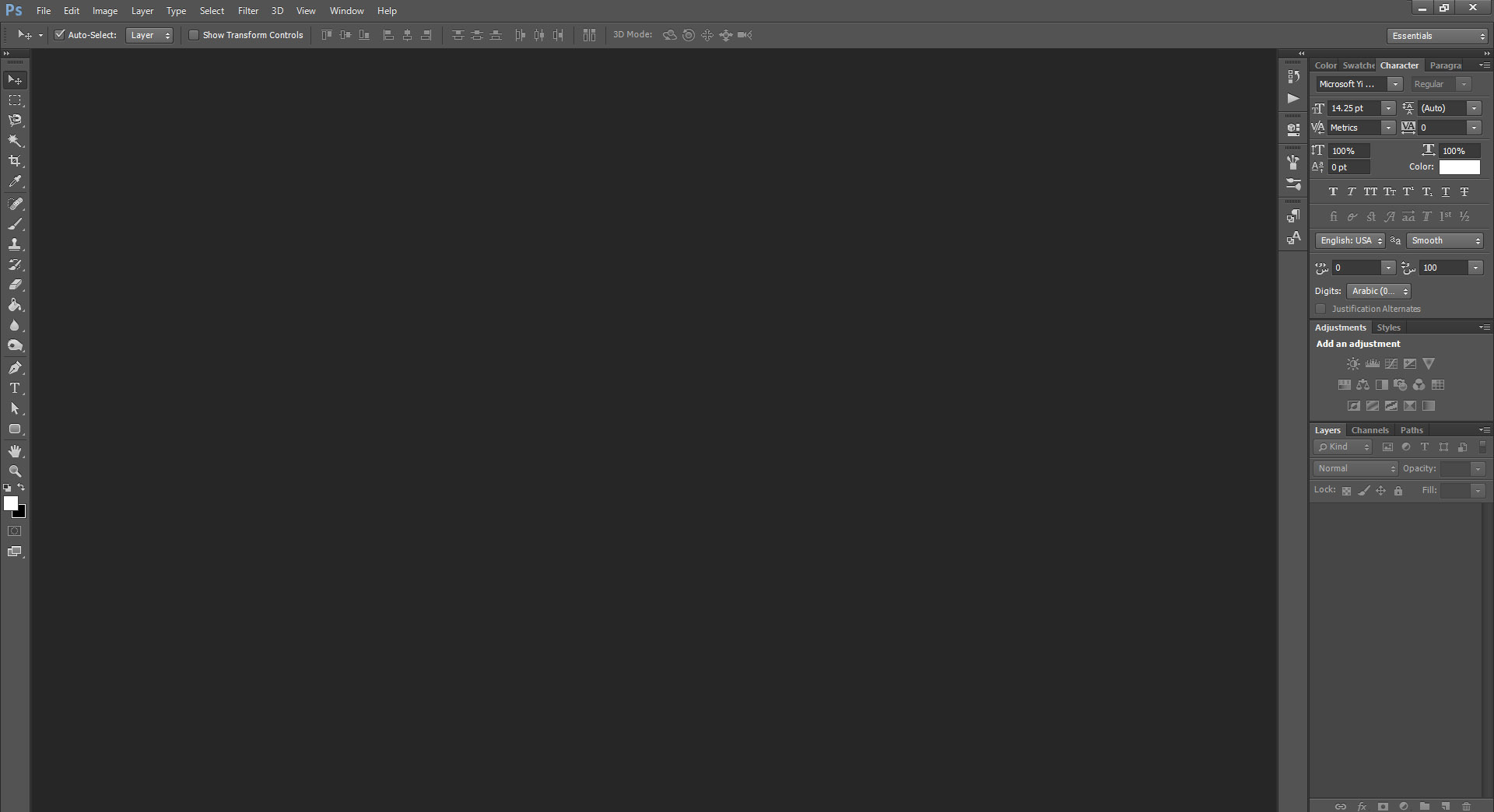Adobe Community
Adobe Community
- Home
- Photoshop ecosystem
- Discussions
- Re: Photoshop CC on a High DPI display on Windows ...
- Re: Photoshop CC on a High DPI display on Windows ...
Copy link to clipboard
Copied
I'm using a new Lenovo Yoga 2. The native resolution is 3200x1800. Most Windows applications use scaling to enlarge the menus and other aspects of their user interface. However, Photoshop CC is basically unusable at this resolution because it does not honor the scaling. I have to drop the resolution down to 1600x900 before launching Photoshop CC. Extremenly inconvenient.
Anyone else have this issue on Windows?
 1 Correct answer
1 Correct answer
Adobe provided an answer in another thread on this forum this week that indicated that the problem is entirely with the unavailability of the necessary Microsoft APIs, and nothing to do with perceived Mac vs. Windows favoritism.
As I recall, resolution independence code also partially existed for a very long time in advance on the Mac but was not fully usable for several versions of OS X; apparently the introduction of Retina displays forced Apple to finally finish the job. So there wasn't a simp
...Explore related tutorials & articles
Copy link to clipboard
Copied
Check if this helps. Adjust menu font size in the Photoshop CC 2014.2 release « The Doc Fox
Copy link to clipboard
Copied
Copy link to clipboard
Copied
I find screenshots often aren't very helpful with diagnosing high dpi issues because it doesn't take into account the physical size of the display. A 27" running at 3200x1800 is pretty usable, but on a 12 or 15" notebook for example, it becomes hard to use.
The Doc Fox post re: Windows UI scaling doesn't seem to affect the small menu issue on my dual monitor setup. Single display works ok, just when using multiple monitors does it exhibit my issue.
Copy link to clipboard
Copied
Did you try to change the font size?
Try changing the resolution and then check as well.
Copy link to clipboard
Copied
yes but it didn't work in my ps![<br/><br/>Sent from Yahoo Mail for iPhone | https://overview.mail.yahoo.com?.src=iOS]
Copy link to clipboard
Copied
I'm experiencing the same difficulties as the ones mentioned in recent pages and posts of this thread.
My primary problem was I upgraded to a 3840 x 2160 monitor (and not only that, it's the Dell UP2414Q which has this high resolution in only a 23.8" display, so its density is similar to 4K retina displays) -- as soon as I ran PS CC 2014 I found the menus much too small to use. Arpit, the solution mentioned on the blog post you have linked above does not work in my case. The setting adjusts the size of some text in menu dropdowns only, but still leaves the overall Photoshop UI much too small to use. It would ruin my eyesight to use it on a full or even part time basis.
So reading these discussions I found out about the 200% scaling "Experimental" option. It should not be hidden in the Experimental category, it should really be moved into Interface. Maybe it is experimental, but hundreds or thousands of new users or new purchasers of hi-DPI displays per month are not looking there, they are running into forums and trying two hours of other options before they discover the solution.
But the 200% option causes a major undesirable side effect too. A main reason why I use multiple monitors is to put Photoshop tools (layers, history, adjustment properties, histogram, etc.) on a second monitor. But when I set the 200% Scaling option, it does not respect whether the UI elements are on one monitor or another. So they are HUGE (like at least 18-20 point text, and a Curves adjustment window is 8x9 inches! on the second monitor.
This side effect demonstrates why the 200% scaling option is not the way to solve the issue, because it is not DPI-aware. All we really need is for everything in the application to display itself in DPI-aware ways. But I also understand that it shouldn't have to do so because there is the operating system and its display API. I understand from Chris Cox's posts in other discussions that Microsoft has not made these issues easy or consistent to work with in Windows 8. What I don't understand is, windows from other programs are doing a fine job of displaying at proper sizes when I move them from one (4K) monitor to a lower-DPI monitor. So why not Photoshop's tool windows?
Copy link to clipboard
Copied
Honestly the most direct solution to the issue right now would be to return the 4K monitor and admit that using it with Photoshop CC 2014 is simply too full of trouble and compromises to be worth the very nice upgrade in image quality. For a program that is specifically intended for the purpose of creating and working with high quality images, that is a troubling state of affairs. But returning this monitor would be both expensive and really sad. I find it very difficult to believe that in 2014 I have nearly unacceptable compromises to make in order to use Photoshop on the highest quality display I can afford. I can either have usable tools parked on a 2nd monitor but be unable to read the main PS window, so I would just have to memorize every keyboard shortcut... OR I can give up on moving tools to the 2nd monitor and keep everything on one screen and temporarily get by on the 200% scaling option. But that is not a long-term solution.
Copy link to clipboard
Copied
Copy link to clipboard
Copied
TheCraigist81, We will try to replicate the same on our end and provide you an update.
In the mean while, would suggest you to follow the workaround that you are already following, i.e. switching the monitors.
Thanks for your patience and co-operation.
~ Arpit
Copy link to clipboard
Copied
I have Master Collection CS5 and mostly use Photoshop and Premiere Pro. Two weeks ago, I took delivery of a new Dell Studio XPS 15 (laptop with 15" screen) with a QHD display 3200 x 1800 (5 times quality of high definition) and running Windows 8.1. I bought this laptop thinking it would be great for high-end Photoshop and Premiere Pro work. However, I can now see that both Photoshop and Premiere Pro are far too small be useable on this screen.
I understand that Adobe is working with Microsoft to try and create a fix. I have three questions.
1. Is there any way I can change the screen settings, even if just temporarily, to be able to use Photoshop and Premiere Pro CS5? I tried reducing the screen settings to 1680 x 1050, and was so pleased that for a little while this worked. But next time I tried it, this setting didn't work anymore and Photoshop and Premiere Pro was still too small on the screen to be able to use it even on the lower resolution. Surely there must be a way to adjust the screen settings to enable me to use these programmes? If anyone knows what those settings are, please do share.
2. My CS5 Master Collection is I know quite old now, but it works fine for me and I am not ready to replace it. When Adobe and Microsoft find a fix, will it also apply to my old Adobe software, or only new versions?
3. I am thinking to buy a new large external monitor to attach to my new Dell Studio XPS 15 so that at least I could use Photoshop and Premiere Pro again. What type and spec of monitor would I need to buy to enable my laptop to work with CS5 Master Collection?
Any help and replies will be very gratefully received. I've been pulling my hair out. And since I have now used the laptop, there are no legitimate grounds to return it to Dell, and I don't really want to, as it's a good computer (albeit I cannot yet use it for the very purpose I bought it for).
Thank you.
Copy link to clipboard
Copied
1) sounds odd. In theory a lower resolution should result in larger GUI elements in CS5. Are you certain the resolution was not reset back to the native resolution somehow?
2) No. The developers have already mentioned that this will not happen, not even for CS6, which is still sold officially. Only the newest CC versions will see that update.
3) Get a Dell 27" or 30" screen - that way you can still work with a high resolution, and the GUI is large enough. Go for the UltraSharp ones - great quality. Better than your laptop screen. Do make sure to haggle with Dell - if you do, they will give you a good deal.
Copy link to clipboard
Copied
If it works on other apps, it is obviously an Adobe issue and not a Microsoft one. It must be a problem with the way Adobe stacked up the legacy codes, if it's purely a Microsoft API issue, I find it hard to believe Microsoft supply the API to others and not to Adobe.
I am using X1 Carbon Touch 2 with a slightly lesser resolution of 2560 x 1440, Photoshop is practically unusable, must be much worse for the Lenovo Yoga 2 pro users.
Copy link to clipboard
Copied
Since this is your first post on the forums and this thread is over 100 replies long, it's unclear what your situation is.
PS CC 2014 has a settings in PS / Prefs / Experimental Features that will double the UI resolution to 200% and should work just fine on a 4K or less monitor. Have you not tried this or is it not working the way you expect or what? I think one issue is that ACR when hosted by Bridge doesn't zoom properly, yet, and you need the ACR 8.7 RC from Adobe Labs to have it zoom at all.
Copy link to clipboard
Copied
2020 and I had this problem. I'm at work so can't remember but found the exe folder and chose the let "windows handle it fancy option". In the properties menu. Will update when home.
Copy link to clipboard
Copied
It's STILL. NOT. a NEW FEATURE. Having the program's user interface actually be usable on the world's #1 operating system as currently available is not... a new... feature. It is the main thing that the customer is paying for. This really should be a five-alarm fire at Adobe with entire engineering departments diverted to getting it in working condition. To the degree that that does not happen, it is a very loud and clear signal that Adobe just doesn't think the market segment is worth that effort.
I do not intend any undue acrimony or personal attack by this, even while I (obviously) do desire to voice my calm frustration with the company. I have never before experienced multiple months in a row of an almost unusable flagship product from one of the world's premier providers of professional creative software.
I also understand that no more can be said by Adobe staff at this time for legal reasons, and I know how deep that type of thing gets between the legal department and the engineering and support departments. So I will not seek in vain to engage here, I just needed to voice my utter amazement at all this. This is clearly, unequivocally, far outside of expectations for any major software product or service. Thank you for listening, that's all.
Copy link to clipboard
Copied
I just wanted to add that the Camera Raw filter does not obey the 200% scaling workaround either, rendering one of my most commonly used tools in PS nearly out of the question for regular use. Frequent use of it in its current condition would bring a lot of eye and wrist strain. My monitor is 3840 x 2160 at 23.5", a Dell UP2414Q. So not quite as far out on the scale of "invisible UI" as those Lenovo laptops, but still pretty far. Before the 200% setting arrived I was totally cut out of Photoshop by this situation. Now I can use it but grudgingly so, and rapidly accumulating a lot of repetitive strain and eye strain from doing so.
Copy link to clipboard
Copied
It would of been great if Adobe told us we couldn't use this on windows BEFORE they took out money, they obviously knew about it!! 100 bucks down the drain!
Copy link to clipboard
Copied
I understand that it is the Microsoft API's etc., but it's not like PSCC is a piece of software used by only a few folks. And, this thread and the problem have now been kicking around for over a YEAR AND TWO MONTHS!
I had expected that Adobe and Microsoft could work something out by now, but it appears to me as the end user that there is nothing going on to fix the root problem. Indeed, we have seen multiple PSCC version releases in the intervening time. And, I had expected that as more and more 3200 displays got sold there would be enough critical mass of end users to demand a resolution to the problem. As an early adopter of the Dell XPS 15, not that many people had the problem at first, but now there are undoubtedly tens of thousands of folks trying to make their hi-dpi displays work functionally. 200% scaling is not a fix in my case.
I think it only fair that an Adobe rep please post the current status of the resolution of the problem, what is being done and when we can expect results.
Respectfully,
Dave
Copy link to clipboard
Copied
You woke up an old thread.
Photoshop CC 2014 and Elements 13 already have 200% UI scaling for high res displays.
Copy link to clipboard
Copied
Chris, I work for a small non-profit, and we invested in CS6. Any chance we'll see an update or patch for those products soon, or can you say if they've been shelved permanently?
Copy link to clipboard
Copied
Chris would not be allowed to divulge Adobe planes. You should not even ask.
Adobe knows that halving the resolution increase the UI size by 4. Which is larger then needed however its easy to do as a temporary solution for high resolution displays. Increasing the size by 4 waste too much screen area for Photoshop UI on displays that have a 200 DPI ie would most likely be good for a display that has a 300 DPI resolution. Though Adobe defaulted my Preferences to use the 2x UI when I installed CC 2014 on my Microsoft Surface pro 3 I turned it off. The UI is smaller then I would prefer when I run without using the 2x UI preference. The 216 DPI resolution display the UI smaller then I would prefer. When Adobe make the UI the equivalent of 108 DPI it is larger then required.
Both size UI are readable however the smaller UI size make it hard to use the pen to select tools and settings. I never wanted to finger paint. However if you try to select tool and settings with your finger you will most likely be able to with your big fingers. My three year old grandson may be able to with his size fingers but he does not know Photoshop as well as I do.
I solved this situation by using a Microsoft Bluetooth comfort mouse. Selection things is a two step process you position the cursor then click. With Pen and fingers its a single process poisoning and clicking is simultaneous there is no cursor when you use your finger and with the pen, the pen is between your eyes and screen hard to see where the cursor is. IMO a Mouse and a wireless Wacom Intuos Pro is the best option to use when using Photoshop on a Surface Pro 3 for Image retouching. I do not use the 2x US its not appropriate waste too much screen real estate...
Copy link to clipboard
Copied
Two issues here, JJ. One, if I've got a current product that I've invested in, you had better believe I'm going to ask if a patch is going to be released to resolve a functional issue on a current piece of hardware. Secondly, your response doesn't address the question, in part because my question may not have been clear. On my device, a Lenovo Yoga 3 Pro, Adobe CS6 is unusable due to the UI sizing. Reducing screen resolution has no effect, and CS6 doesn't have the preference setting you are referring to (YET), which is why I asked about a patch.
Copy link to clipboard
Copied
I afraid that if you want to use old software your out of luck. Adobe has never support old product versions adding new features to them. Adobe does not even fix bugs in old versions. CS6 is OLD and marketed as old perpetual software. Even in the cloud CS6 and CC are old versions of Photoshop and will not have new features added. CC 2014 is the current version of Photoshop. I do not work for Adobe or speak officially for Adobe. I have used Photoshop for more than 20 years what I wrote is my opinion of how I see Adobe running its business.
Copy link to clipboard
Copied
I recall that Chris Cox stated in another thread about this issue that Photoshop CS6 is an old version, and will not receive an update to make it compatible with high resolution retina screens on Windows. They never update older versions with new features.
So I would not hold my breath.
Copy link to clipboard
Copied
Yes when the DPI scaling factor requires partial actual display pixel use there will be some blurring effect. That is why I believe Adoue only offered what they call the experimental 2x UI preference. Because its an even factor of 2 (half resolution) four native pixels are used to form one scaled pixel there is no blurring effect however the scaling is large and you loose 3/4 yor display pixels count. A highr resolution displayt like the surface pro 3 that has a 216 ppi resolution display with 2160x1440 pixels a beautiful 3:2 aspect ratio is run like a 108 PPI display with 3:2 aspect ratio that has 1920x720 pixels that doe not meet Photoshop requirement of 1024x768 pixels in single column mode Photoshop tool bar UI will not fit one screen.
A 4k Display run at half resolution would be a 1K display 1920x1080 vs 3840x2160 and would meet Photoshop requirement of at least 1024x768.