 Adobe Community
Adobe Community
- Home
- Photoshop ecosystem
- Discussions
- Photoshop CC Work space too big
- Photoshop CC Work space too big
Copy link to clipboard
Copied
For some reason, my Photoshop work space is huge. All the buttons are way out of proportion, to the point where I cannot see the bottom of the screen. I have tried General Preferences, looking in Work Space, and just about anything I can find online. The only thing I have found that works is changing the screen resolution on my laptop, but if I do that, it screws up the other programs in CC. All the other programs are a normal size. Is there anything I can do to fix the size of Photoshop without changing my laptop's resolution?
Below are images of what it looks like. Photoshop is the top, InDesign is the bottom for comparison.
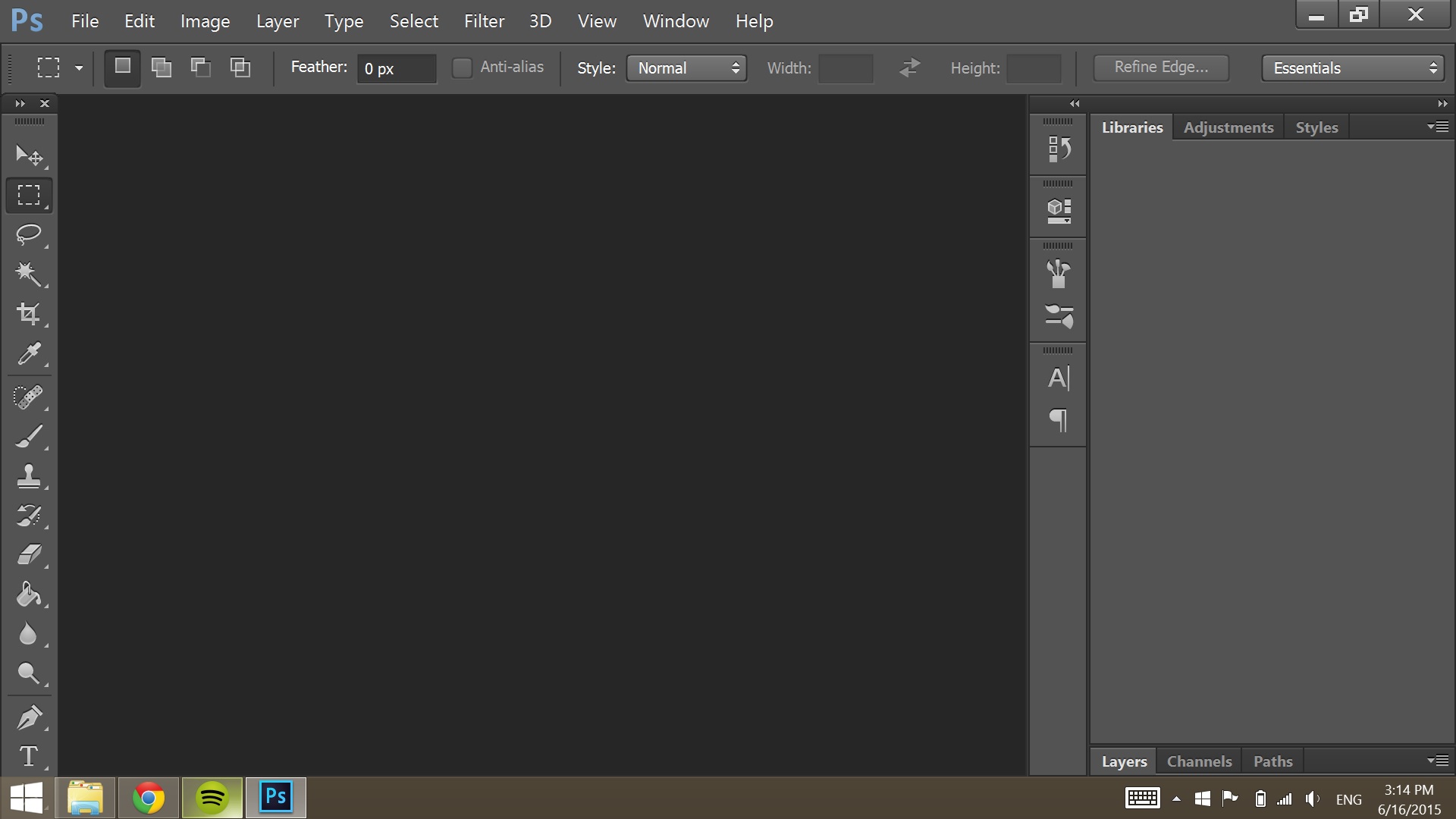
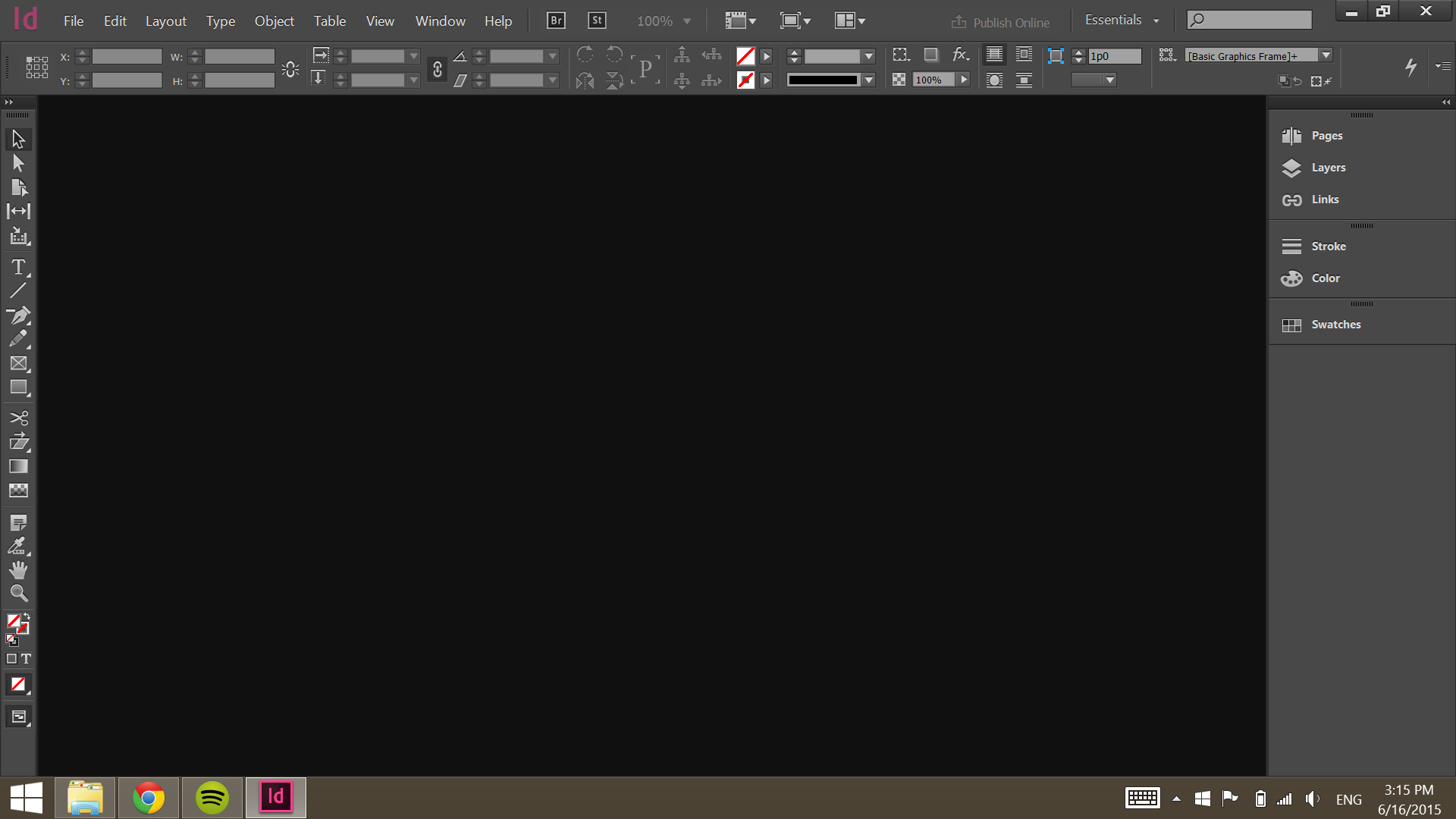
 1 Correct answer
1 Correct answer
Auto is the problem and Adobe default setting. Adobe for some reason scales UI 200% on displays that should not be scaled. In this case Adobe is scaling a 1920x1080 display 2x in effect making the display a 960x540 ui display. Photoshop requirement is 1024x768 Photoshop's UI will not fit on a 960x540 display. They need to set the Photoshop Preference UI Scale from Auto to 100%.set to set 1x..
So if you have a Surface Pro 2 or 3 Adobe knows you have a high resolution display they should also
...Explore related tutorials & articles
Copy link to clipboard
Copied
Adobe added Photoshop UI scaling in Photoshop CC. The feature had/has many issue which is only fixed on Windows 10 creator edition and Photoshop CC 2018 version 19.1 where Photoshop scale its UI according to how you set each of you display's Windows scaling setting.
Copy link to clipboard
Copied
Exactly. The 'fix' fixed the scaling to about 200% and cannot be overridden.
Try it yourself. Here is a program which I also use. Set 125% Windows scaling, using Windows 8's method and start Photoshop. (This is needed because Microsoft still did not fix the blurry scaling in latest W10. There are many topics on that.)
Copy link to clipboard
Copied
No the fix fixed the problems. Yoy can scale from 1X to 4x in .25 increments. 1.25x is fine. Your problem is you do not have the fix installed you are using windows 8. The Fix is in CC 2018 version 19.1 Windows 10 Creators version. Microsoft is not going to put Windows 10 code into Windows 8. Scaling to a lower resolution is never going to be completely blur-less you will have rounding issues if the scaling factor is not a full multiple like 2x 3x 4x etc. And 2X is often too big.
On windows 8 to use 125% scaling you would need to use windows scaling set Photoshop UI scaling to 100%y Photoshop scaling in CC 2017 add a manifest file into CC 2017 folder for Photoshop.exe and update windows 8 registry toe allow the use of external manifest files. Note Photoshop Image display and UI will be scaled by windows 8.
Copy link to clipboard
Copied
The 'fix' introduced problems. Eg. Illustrator is still working fine yet on 100%. I checked Photoshop it's about 150%, not 200% as I previously mentioned.
I'm using 17134.112 Windows build and Photoshop 19.1.5. It's too big (~150%). If you don't like the word 'bug' I can say this is a usability problem. I want to make Ps smaller. Can I? No. What about making it bigger? No. Awesome.
Look at Illustrator: Do you want small UI? There you have it. Well, a bit small (100%) but still better than a big (let's say 150%). Want HUGE UI (200%)? No problem.
Then Photoshop: Meh. Use this, it will be good for you (~150%), I promise. User: Nooooo
Please try out my setup, it doesn't take too long but you will understand the struggle.
Copy link to clipboard
Copied
gabor22275943 wrote
Please try out my setup, it doesn't take too long but you will understand the struggle.
You and I both know your setup has Issues. I do not need to remove Windows 10 where the issues have be fix. I have three displays two are 20" 4:3 1600x1200 100dpi displays and the third a 24" 4K 3840x2160 185DPI display I set windows scaling to 100% on both 20" displays and set 175% on the 24" 4k Display. CC 2018 19.1.5 does not scale its UI on the 20" 100DPI displays and scale it UI 175% on the 24" 4K display which make it like a 106Dpi display Photoshop's UI size is nearly identical on all three displays 100DPI on two 106DPI on the third. With CS6 and CC 2014 I do not use Photoshop UI Scaling. I edit images in Floating Windows on the 4K display. Photoshop UI is on the low resolution 20" displays except for the Image Window frame information and rulers. I do not have a problem.
If you Install Windows 10 CC 2018 19.1.5 UI scaling will work without issues.


