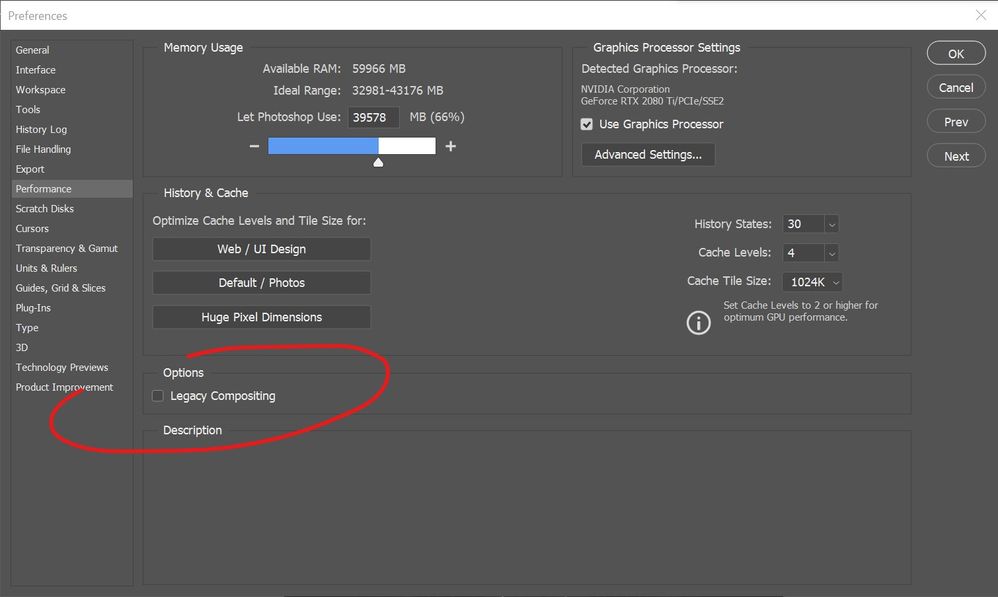Adobe Community
Adobe Community
- Home
- Photoshop ecosystem
- Discussions
- This is happening to me, also. I can get the Ghost...
- This is happening to me, also. I can get the Ghost...
Photoshop CC20 ghost images left behind
Copy link to clipboard
Copied
Everytime I copy or drag an image in Photoshop a ghost image is left behind. Is anyone else having this issue?
Explore related tutorials & articles
Copy link to clipboard
Copied
Yes the same! I did the update today and have had this issue since then
Copy link to clipboard
Copied
I'm getting this issue as well. Extremely annoying.. not the start I was expecting returning to work in months.
Copy link to clipboard
Copied
This is happening to me, also. I can get the Ghost to disappear by hiding and then showing the Background layer. Doesn't work if there's no Background layer.
Copy link to clipboard
Copied
YES I AM HAVING THIS MAJOR PROBLEM!!!!!! WTF
Copy link to clipboard
Copied
UPDATE ! uncheck Legacy Compositing
Copy link to clipboard
Copied
It worked!!! Thank you so much Arnold 🙂
Copy link to clipboard
Copied
Some people with similar problems have reported that unchecking "Legacy Compositing" in the Preferences > Performance fixes it for them.
Copy link to clipboard
Copied
jane-e, that seems to be the trouble I was having.
Copy link to clipboard
Copied
I'm glad it's working now, John.
~ Jane