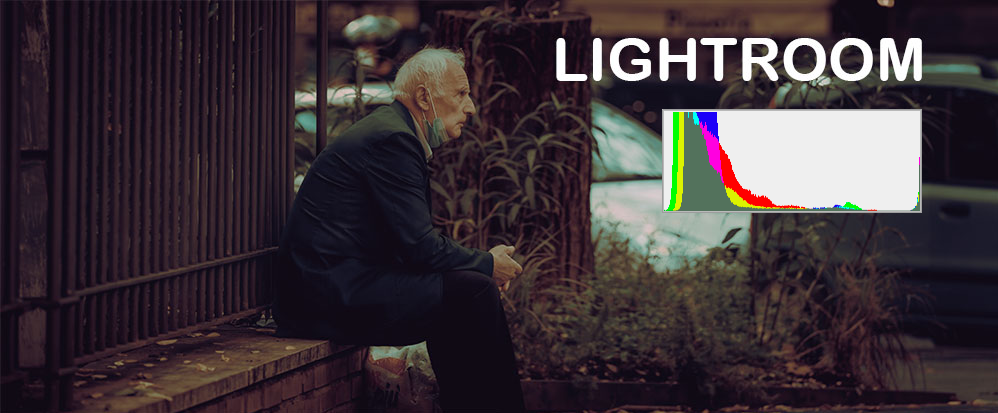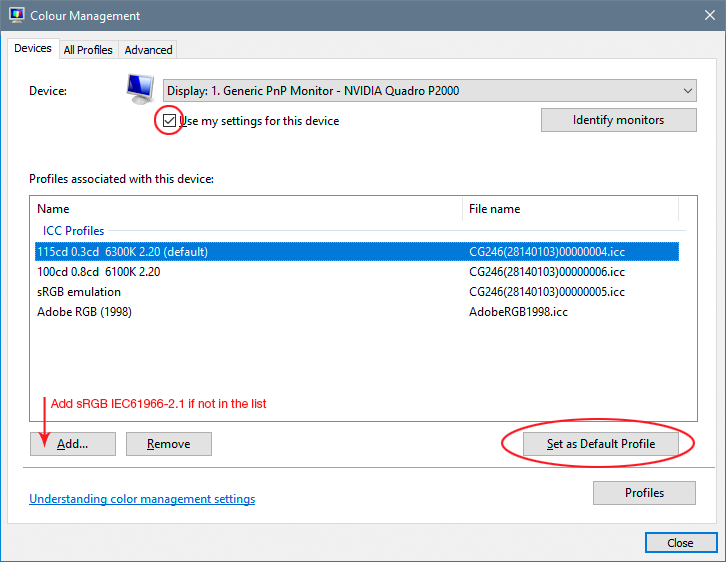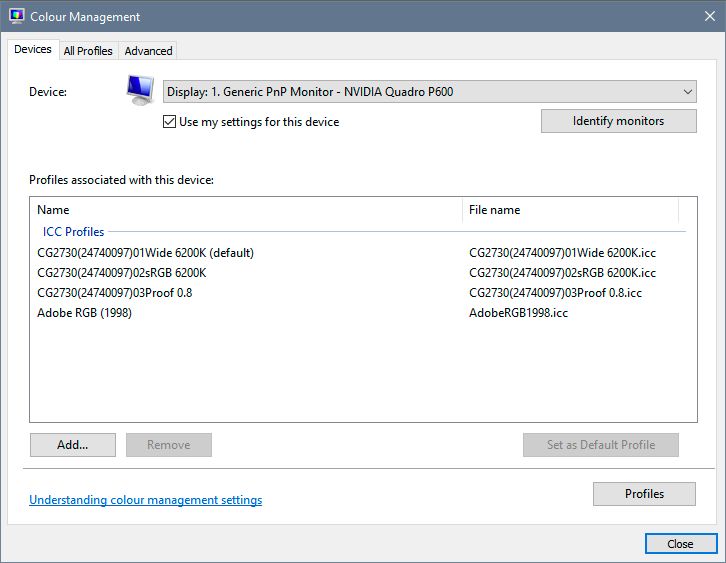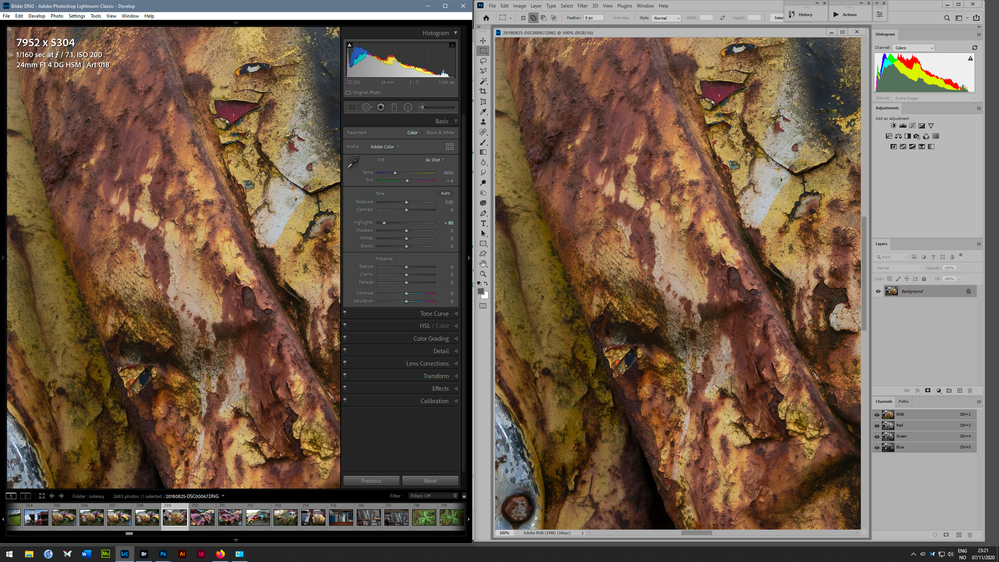Adobe Community
Adobe Community
- Home
- Photoshop ecosystem
- Discussions
- photoshop colors different from lightroom
- photoshop colors different from lightroom
photoshop colors different from lightroom
Copy link to clipboard
Copied
Hello,
i have just update photoshop to the latest version and for some reasons now, when i click on edit in photoshop from lightroom, the colors are completely different, with the previous version of photoshop i had a 100% color match without doing anything.
do i have to set any color management profile or similar? and if yes where?
Explore related tutorials & articles
Copy link to clipboard
Copied
I Forgot to mention that i have set now photoshop to ask for missmatch color profiles and when i import i select "keep original color profile" so there is no change in the initial lightroom profile.
Copy link to clipboard
Copied
I am having the same exact issue right now. None of the color grading/edits from Lightroom is being replicated over to Photoshop 2021 if selecting "edit in photoshop 20201" since upgrading both Lightroom Classic and Photoshop. This is very frusterating and has distrubted my workflow.
Copy link to clipboard
Copied
I was coming on here to ask the same question. Have been on hold trying to get through to someone because this has also messed with my worklfow.
Copy link to clipboard
Copied
Could it be this: when opening RAW camera images in each application, the characteristics of the camera are taken into account [it’s a kind of camera profile]. That means that Photoshop and Lightroom both need to be latest versions - because the RAW processor [with its camera compensation profiles] sometimes gets updated.
If you make a tiff in lightroom and save that then open it in Photoshop are you seeing the same issue?
I hope this helps
thanks
neil barstow, colourmanagement.net :: adobe forum volunteer
[please do not use the reply button on a message within the thread, only use the blue reply button at the top of the page, this maintains the original thread title and chronological order of posts]
Copy link to clipboard
Copied
This looks like a defective monitor profile. If you're not using a calibrator, monitor/laptop manufacturers distribute their own generic profiles through Windows Update, and these profiles are very often bad in several ways. This will often affect applications differently.
Look at the histograms from these screenshots. The severe channel clipping seen in the PS example (which accounts for the purple cast) is very typical of a broken monitor profile:
As a first troubleshooting step, replace your current profile with sRGB IEC61966-2.1. It won't be entirely accurate, but if the difference disappears, then that confirms the profile is bad. Then you should get a calibrator to make a new profile.
If that doesn't help, it could be a buggy video driver. Disable GPU in both Photoshop and Lightroom preferences, and compare again.
A more remote possibility - and only if you have two displays - is that one of them is using the wrong profile. But try the above first.
Copy link to clipboard
Copied
Hello,
Well the issue is not in a defective driver, as explain in my original post, as long as i had the previous version of photoshop the colors were 100% the same of lightroom.
Now i have tried few experiments and disabling the gpu acceleration as fixed the issue for a little, but not turning it on or off doesn't seems to make absolutely zero difference, i believe the issue relies on the photoshop update somehow, but i can't fix it defenetely.
Copy link to clipboard
Copied
I have managed to isolate the problem and its 100% photoshop.
just tried by exporting one single image from lightroom, import that one in photoshop then from there procede with the usual edit in photoshop from lightroom and boom! all the pictures have the correct colors.
If instead i directly do the edit in photoshop thing from lightroom the colors mismatch.
Copy link to clipboard
Copied
OK, maybe Neil is right (post#1)... Because that's the difference between raw file and rendered RGB file. Those two require very different processing in Lightroom.
What are the exact version numbers in Lightroom and Photoshop? Check in Help > About.
Copy link to clipboard
Copied
Photoshop 22.0.0 and lightroom 10.0 with camera raw 13.0
All latest versions, but as i have explain, its a bug in Photoshop that might effect, some machines and not others.
I have made a test, to proove it.
open photoshop and lightroom, try with the classic edit from photoshop, the image will come completely screwed.
Now instead try exporting to dng, load it up in photoshop, camera raw will pop up, the colors are correct.
Finish by doing again the edit in photoshop from lightoroom, now all colors match, no matter the picture you open.
But you need to do that every time you re open photoshop.
Copy link to clipboard
Copied
You're making this very complicated. Let's simplify:
- Raw file in Lightroom > edit in Photoshop > it comes out wrong
- RGB file in Lightroom > edit in Photoshop > it comes out right
Is this correct?
In that case: what are the color profiles of these files going to Photoshop? If you haven't changed any of the default settings in Lightroom, they will be:
- ProPhoto RGB in the first case (default for edit in)
- sRGB in the second case (default for Export, which is where it originally comes from)
Still correct?
It's perfectly possible that a bad monitor profile will fail with a ProPhoto file, but work correctly with an sRGB file. It's also perfectly possible that this will happen in one application but not the other.
So again: Can you try to replace the monitor profile as per my screenshot above?
Copy link to clipboard
Copied
Please go ahead and try what D. Fosse has suggested - replacing the display profile, its important to rule that out
I hope this helps
thanks
neil barstow, colourmanagement.net :: adobe forum volunteer
[please do not use the reply button on a message within the thread, only use the blue reply button at the top of the page, this maintains the original thread title and chronological order of posts]
Copy link to clipboard
Copied
I'm having this exact same issue since upgrading to the latest versions of LR and PS. Very annoying.
Copy link to clipboard
Copied
...and the answer is very likely the same as above (or the many other threads about the same issue in the last week). In almost all these cases, it's a defective monitor profile. It seems a new batch of bad profiles has just been pushed through Windows Update.
Replace the monitor profile as per my screenshot above. If that doesn't do anything, come back with screenshots (Lr/PS side by side).
Actually you picked the most complicated thread of all these, because the original poster refuses to accept the answer, and hasn't come back since. That tends to increase the noise level and general confusion.
Copy link to clipboard
Copied
lol i am making it complicated? i think that is Adobe that is making things complicated.
And to answer you once again NO! its not a defective monitor profile, i am not using adobe products since yesterday.
What your are saying is that till i was using my previous version of Photoshop the profile was correct and with the new version it got corrupted?, because i have several other tools in the same machine and colors come out perfectly fine on any other software except for photoshop, so you still think is a malfunctioning driver/profile?
if that' would be the case, doing what i have suggested before shouldn't make any difference at all, instead it works, because once i simply export the first photo in dng, i can then keep editing in photoshop all my other photos in raw format and they open just fine, how this behaviour sound anything like a bug in photoshop to me is a mystery.
Copy link to clipboard
Copied
No, I'm saying you got a bad monitor profile through Windows Update. If the profile is bad, Photoshop can't display correctly.
You can deny it as much as you like, but that's the way it is. That's the answer. The rest is up to you.
Other applications without color management support don't use the monitor profile at all. They will be unaffected.
Copy link to clipboard
Copied
yeah that's your answer, but its the wrong one if i can't put it in use anyhow! ain't it?
just think logically, i am telling you, every single application in my machine read colors correctly, except the new photoshop version, even lightroom iteself sees colors correctly, photoshop start seeying colors correctly only AFTER, the workaround that i am trying to tell to people in order for them to try if that helps them too.
I apreciate your offer for a solution, but i have tried it and it doesn't work because the problem was not in the profile in the first place.
Thanks
Copy link to clipboard
Copied
Actually what you describe is very typical of a bad profile, and one of the telltale signs. It will very often affect Photoshop and Lightroom differently. It will also very often affect, say, ProPhoto and sRGB files differently, because it's a different profile conversion.
Why is a bad profile so impossible for you to accept? I'm genuinely curious. Do you understand what a monitor profile does? Don't take that personally, it just seems from what you write that you don't.
Copy link to clipboard
Copied
Its impossible to accept, because the previous version of photoshop used to work, not only that, but i rolled back to the same machine with the older version of photoshop and it works correctly, once i go to the new version, i get the same issue.
A profile that is broken only on one version and not on the other is a bit of a a odd profile issue, especially when i have post not once but three times the solution that works for me to fix the issue.
Copy link to clipboard
Copied
I concur.
Copy link to clipboard
Copied
I just moved over to capture one. Got fed up with troubleshooting this issue. Edit in photoshop works perfectly from C1.
Copy link to clipboard
Copied
I too am having the same issue. It has to do with the new 2021 PS update. I doubt that its a defective monitor profile as I followed the recommended steps provided in earlier posts.
I am back using my original monitor profile and works well with PS 2020. Hope there's a solution soon. Thanks.
Copy link to clipboard
Copied
I want to add that I have added the following step in my workflow for the meantime:
I export to PS 2020 to edit from LR (latest version). Once file is open in PS 2020, I exit.
I then re-open from LR to edit in PS2021 and colors are retained. 🙂 I know, I know... 😞
Copy link to clipboard
Copied
OK, let's get to the bottom of this. Show us this, with sRGB IEC61966-2.1 as default monitor profile. You must relaunch PS and Lr after switching profile, they load the profile at application startup:
- and this, with Lightroom and Photoshop side by side, a raw file open in Lightroom, and the same sent to Photoshop with "Edit In", showing a clear difference between them:
Then I have no problem agreeing that the monitor profile isn't the problem.
In that case, unchecking GPU in both applications is the next step. That will rule out a buggy video driver.
With those two out of the way, then we can discuss any Photoshop issues. But troubleshooting isn't about blaming. It's about ruling out the most likely issues first, then successively narrowing it down.
Copy link to clipboard
Copied
Just wanted to chime in that I'm having the same issue. On Mac though.
Also HIGHLY doubt it's a defective monitor profile. I've been doing color management stuff for years now, very familiar with it and profile use. I use an advanced profiling process with a spectro and colorimeter (with spectro correction matrix), with confirmation of delta-E profile accuracy after the fact. There was NO issue with color mismatch between PS and LR until the recent update. No changes in my monitor profiles. At first I thought it was just me, and went ahead and corrected the images in PS to get me back to where I wanted. But now I realize it's a visual mismatch straight out of PS vs. LR rendering.
Camera Raw v13.0.2 (latest), Photoshop v22.0 (latest), Lightroom Classic v10.0 (latest).