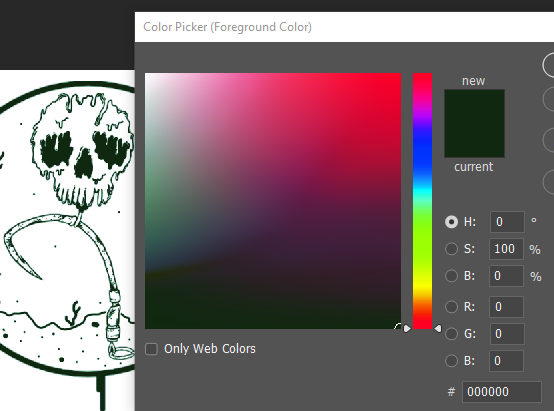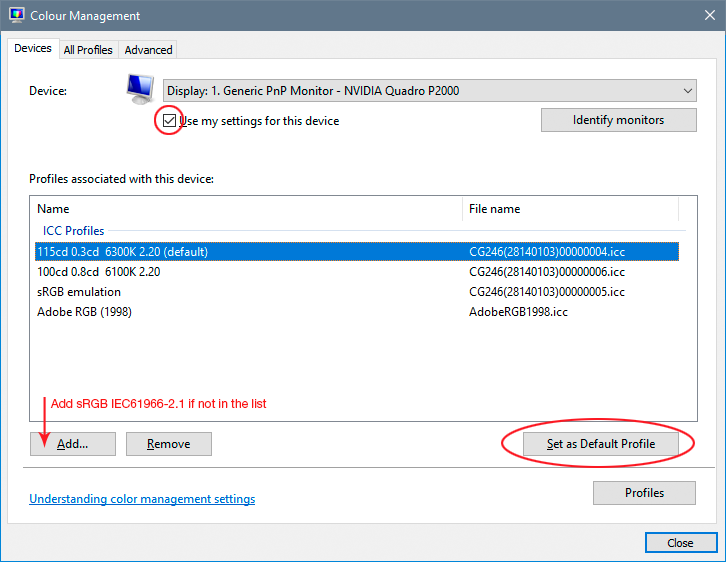Adobe Community
Adobe Community
- Home
- Photoshop ecosystem
- Discussions
- Photoshop colours not displaying correctly
- Photoshop colours not displaying correctly
Copy link to clipboard
Copied
Hi,
Using PS 21.1.3. Something's happened with my colour pallette in Photoshop, and the colours are no longer standard (with #000000 being black). Screenshot below shows that black is now a dark green colour.
I've tried editing the colour settings (Edit > Colour Settings) but none of them change it back to the standard colours. Also tried deleting all preferences (Edit > Preferences > General > Reset all prefences on exit), and also uninstalling Photoshop and reinstalling it, but nothing seems to work.
Any help would be great!
 1 Correct answer
1 Correct answer
Don't change anything in Color Settings! That's not where the problem is. Change everything back.
Yes, this is a broken monitor profile. Seems a new batch of bad manufacturer profiles are pushed through Windows Update now. Temporarily change it to sRGB IEC61966-2.1 here. The proper fix is to use a calibrator to make a new profile, but sRGB may be close enough for now:
Explore related tutorials & articles
Copy link to clipboard
Copied
What is the image’s color space?
Can you check if your monitor profile is faulty by changing it to sRGB?
Copy link to clipboard
Copied
Don't change anything in Color Settings! That's not where the problem is. Change everything back.
Yes, this is a broken monitor profile. Seems a new batch of bad manufacturer profiles are pushed through Windows Update now. Temporarily change it to sRGB IEC61966-2.1 here. The proper fix is to use a calibrator to make a new profile, but sRGB may be close enough for now:
Copy link to clipboard
Copied
Hex numbers are not a standard! This is a dangerous myth which causes huge problems. 000000 is going to be close to black, but variable, depending on your settings.
Copy link to clipboard
Copied
In an RGB colour space 0,0,0 should indeed be black. That issue with the colour picker is definitely a broken monitor profile issue
Dave
Copy link to clipboard
Copied
This worked, thanks a lot!