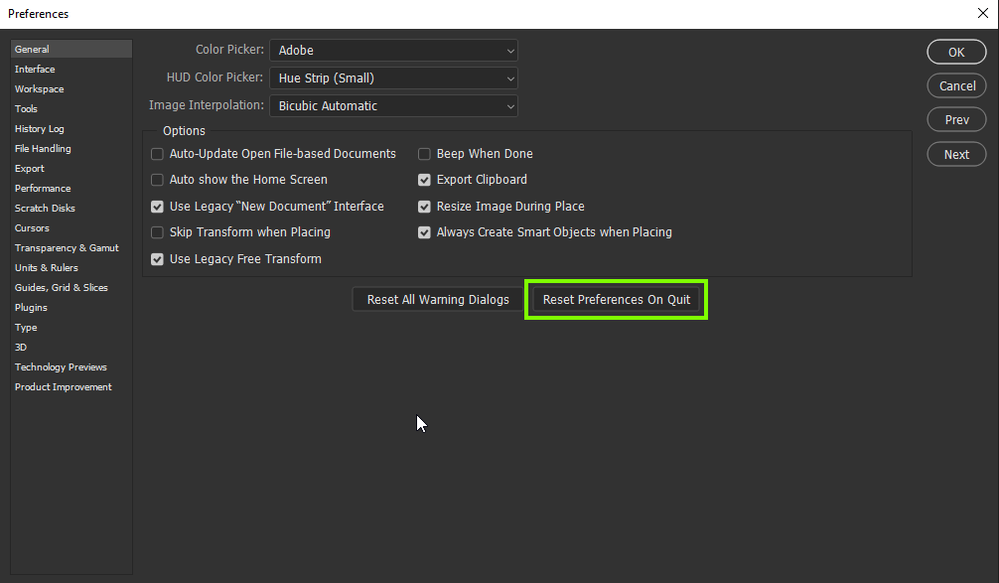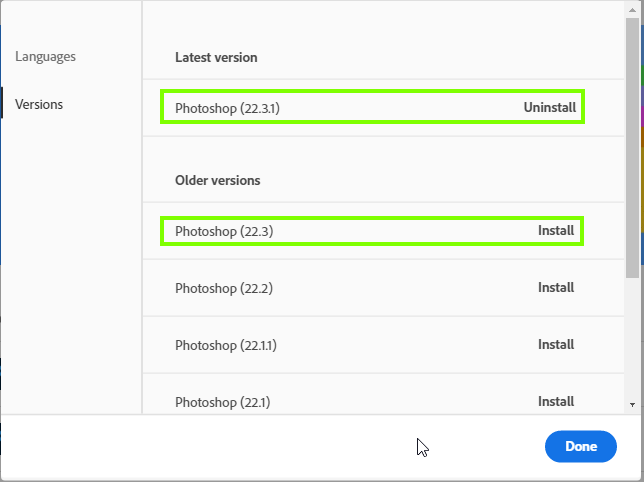Adobe Community
Adobe Community
- Home
- Photoshop ecosystem
- Discussions
- Re: Photoshop completely freezes shortly after sta...
- Re: Photoshop completely freezes shortly after sta...
Photoshop completely freezes shortly after starting to work
Copy link to clipboard
Copied
Hello all,
I am running the latest version of Photoshop as well as the latest version of my NVIDIA graphics drivers. I am experiencing a major issue. Whenever I launch photoshop and begin working on a project (whether it be an already existing one or a brand new one), the entire program freezes after a few minutes. I am unable to click anything or move around the program. The only way I can then close the program is by forcing it to close via the task manager. Waiting for the program to respond appears to not be working. Further, I have already tried reinstalling photoshop by the problem remains. Please advice with what I could try to do.
Thanks.
Explore related tutorials & articles
Copy link to clipboard
Copied
Hi
There seems to be a lot of people experiencing issues with version 22.3.1
Have you tried resetting your Photoshop preferences
If that doesn't help try reverting back to version 22.3 from the Creative Cloud app
Copy link to clipboard
Copied
Its a known issue with the latest Photoshop release:
From Adobe:
Adobe is aware of an issue where Photoshop 22.3.1 is not properly detecting the GPU, and have a fix that will be available soon; thank you for your patience.
An earlier version of Photoshop may be installed and used for the time being.
Copy link to clipboard
Copied
Hello,
Thank you both for your responses. Unfortunately even when running an older version of PhotoShop (I tried 22.4) I still find it fatally freezing shortly after launch. I can see that the process is shown as not responding in task manager. I also tried rolling back a graphics card driver update but to no avail. I use a GTX 1070. Please let me know what else I could try.
Thanks.
Copy link to clipboard
Copied
Correction: I tried version 22.2 not 22.4, my apologies.